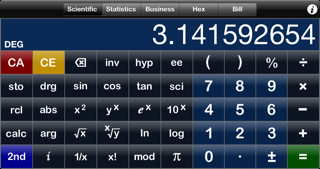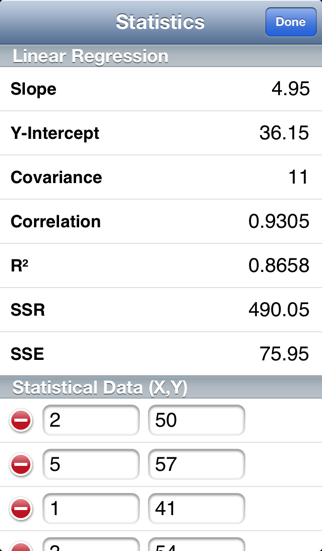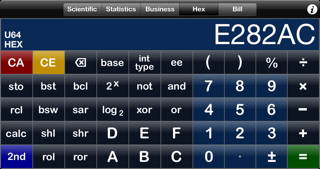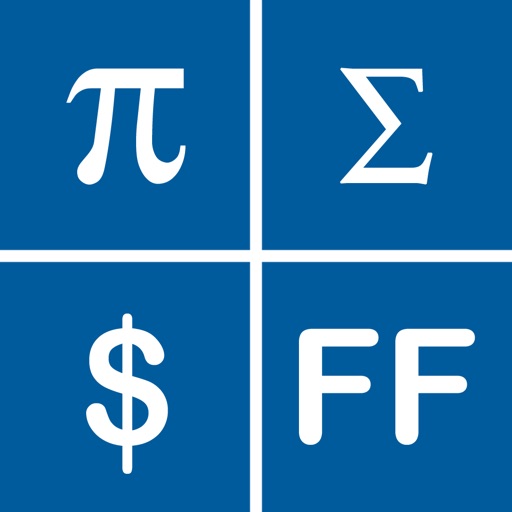
Perpenso Calc 4
| Category | Price | Seller | Device |
|---|---|---|---|
| Utilities | Free | Perpenso LLC | iPhone, iPad, iPod |
Perpenso Calc 4 includes:
• A calculator tape (not available in Lite mode)
• A built-in manual
• Nine color schemes (not available in Lite mode)
All calculators offers:
• Copy and paste
• Optional RPN entry (not available in Lite mode)
• Decimal based arithmetic (no binary rounding)
• 20 digit precision (enough for 64-bit arithmetic)
• 10 memory registers
• Customizable display lines (iPad only, not available in Lite mode)
Scientific mode provides:
• 72 operations (43 complex number)
• Fractions
• Complex numbers, cartesian and polar
• 2D rotation
• Scientific and engineering notation
• Unit and time conversions
Statistics mode (an In-App Purchase) includes:
• 42 operations
• Optional worksheet for data entry/editing and viewing common stats
• Importing data from the web
• Single and two variable data
• Swap XY data
• Mean, weighted mean, geometric mean, median and mode
• Z-score
• Standard deviations
• Covariance and correlation
• Percentile
• Sums
• Linear regression including slope, y-intercept, predicted x/y, SSE and SSR
• Combinations
• Permutations
• Geometric, hypergeometric, poisson and binomial probability functions
Business mode (an In-App Purchase) offers:
• 53 operations
• Optional worksheets for data entry/editing and performing common calculations
• Breakeven point
• Profit margin
• Time value of money
• Amortization
• Cash flows
• Interest rate conversion
• Running total
Hex mode (an In-App Purchase) provides:
• 43 operations
• Optional worksheets for data entry/editing and performing common conversions
• Decimal, hex, octal and binary
• 64-bit and 32-bit modes
• Unsigned and signed modes
• Bitwise operators
• Byte swapping
• UTF-8, UTF-16 and UTF-32 encoding, decoding and conversions
• IEEE single and double precision floating point encoding and decoding
• Dotted quad encoding
• RGBA decoding with a preview of the color
Bill mode (an In-App Purchase) allows you to:
• Add items to a scrollable list
• Set item quantity
• Set the percentage of an item that you are responsible for
• Set tax and tip percentage
• Set tax and tip amount
• Split the total
• Send itemized bill to calculator tape
• Enter/edit items and view some calculations on an optional worksheet
Efficient and explicit calculations.
RPN is an optional entry method that gives you explicit control over calculations without using parenthesis.
20 digit precision, enough for 64-bit arithmetic.
Many calculator apps use the hardware floating point unit (FPU) and are limited to around 16 decimal digits of precision, far fewer than the 20 needed to perform 64-bit arithmetic. Perpenso Calc 4 is always using 20 digits of precision internally.
Decimal arithmetic, no binary rounding.
Can other calculator apps calculate 0.5 − 0.4 − 0.1 = 0? Surprisingly many cannot and display a very small number rather than zero. The FPU performs binary arithmetic and as numbers are converted between binary and decimal small rounding errors can occur. Handheld calculators use decimal arithmetic, not binary, to avoid such rounding errors. So does Perpenso Calc 4.
Seamless support for fractions.
In Perpenso Calc 4 fractions are generally interchangeable with decimal numbers. Nearly all calculations accept fractions and will return a fraction when the operands are fractions. Fractions may be displayed as, and converted between, proper and improper forms.
Better support for complex numbers than many handheld calculators.
Most mathematical operations in Perpenso Calc 4 accept complex numbers. Complex numbers may be displayed as, and converted between, cartesian and polar forms.
Reviews
Nice
zhal
Nice looking, multifunctional, for about $6.00. Have not figured how to use several of the functions or operations. Time will tell. I may adjust my evaluation when I am more familiar with the operations.
Works but selecting non-free mode freezes keyboard
telstone
Gave this a second try after it apparently was non-functional. Discovered that this free version will let you select one of the non-free modes so that you can see the keyboard layout but keys are inactive. I must have had a non-free mode selected then tried to punch some keys and of course, nothing happens. Make sure you have "Scientific" mode selected and it works. Calculator comes up instantly. No long waits like some other calculators. I need the ability to easily convert back and forth to/from Dec/Hex. Since Hex mode is not useable in this free version, I can't tell if this is easy or difficult. Also, not sure I can live with the horizontal layout - wish there was an option for vertical layout.
Fully paid version may cost less
dev-making-comment
Note that the related fully paid app, Perpenso Calc, is offered at a discounted price and may cost less than adding all your desired functionality to Perpenso Calc 4. Regarding some older reviews ... Statistics. The traditional calculator buttons allow you to enter data but not edit it. Entering data using the buttons is just a convenience for small data sets. The worksheets offer a more natural way to enter, edit and view data and to perform some common calculations. Worksheets are the primary user interface for statistics data, not the traditional calculator buttons. Fractions. The calculator allows you to directly enter fractions using two decimal points (.2.3 = 2/3, 1.2.3 = 1 2/3), convert to and from fractions, and when operating on a fraction the result is a fraction (2/3 * 5 = 10/3). You can switch between proper and improper forms (10/3 = 3 1/3). The display of a fraction is subject to a maximum denominator defined in the calculator’s settings. If an operation yields a fraction with a denominator larger than this max then a decimal value is shown. You can define this max (it is 99,999 by default) or you can turn it off.
No update for the paid app for IOS11
Doug19621962
It was a great app until the IOS 11 update, and now the app will not work. Useless.