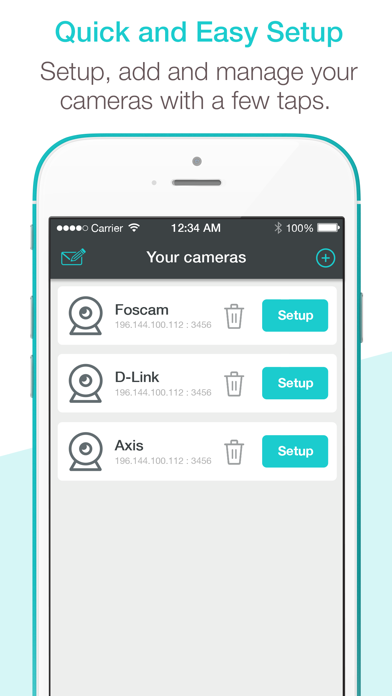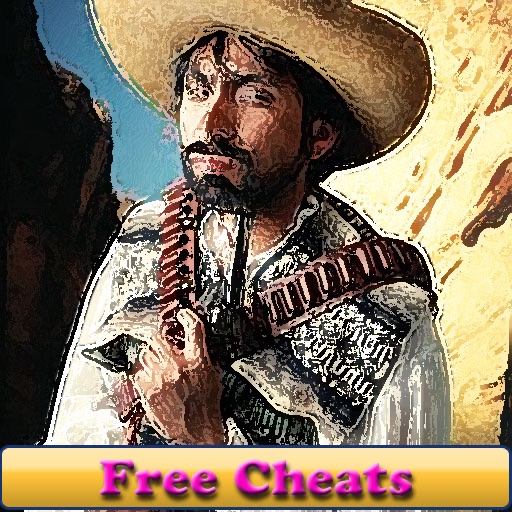OWLR IP Camera Viewer
| Category | Price | Seller | Device |
|---|---|---|---|
| Utilities | Free | OWLR Technologies Ltd | iPhone, iPad, iPod |
We developed the OWLR IP Camera Viewer just for you! Our OWLR Viewer app works with most Foscam, DLink and Axis network cameras giving you a quality experience.
We know you use these network cameras as your front/back door monitor, as your baby monitor or nanny cam, as your home security system and even for store and small business surveillance. At OWLR, we believe you should be safe and secure using them with confidence.
Our app may support other brands (e.g., TrendNet, Wanscam) but they are not supported officially.
Some of our user's favorite features include:
CAMERA AUTO DISCOVERY
Our smart auto-discovery feature detects your Foscam, Axis or D-Link IP web camera and completes the setup in less than 30 seconds - given your camera is on the home network!
DEFAULT / WEAK PASSWORD CHECK
With all of these hackers accessing cameras that have not had their default passwords changed, OWLR checks and confirms with you whether or not your external facing cameras have secure passwords!
NATIVE IPAD SUPPORT
OWLR is great for the home security camera enthusiast or a new parent wanting to keep an eye on their baby with our iPad wide-screen matrix of your networked cameras.
AUDIO LISTEN AND PUSH TO TALK
With OWLR, you get both listen and push-to-talk for free - so you can access your baby monitor and/or security cameras live. Speak to your pet, listen to the sound of your baby sleeping or speak to the delivery guy at the front door - all from your phone.
MORE FEATURES COMING!
We are furiously adding new features based on user feedback - find us at http://hootie.co/owlr-users-suggest or email us [email protected]
And, as always, Happy Viewing!
--
OWLR IP CAMERA VIEWER APP FEATURES:
• External access to camera if UPnP is enabled on your router (http://hootie.co/upnphelp)
• DDNS and hostname support
• Sort camera thumbnails with long-press and drag (only iOS 9+)
• World webcams support (Featured/Favorites)
• MJPEG and RTSP video
• Selected Audio Listen support
• Push-to-Talk support for many cams
• Easy to use PTZ, IR and other control features
• Mirror and Flip video views (in Video Settings)
• Keep Screen Alive available
--
OWLR respects you and your privacy:
• All camera passwords stay on your phone, not in our servers
• All camera feeds are only available to you and yours that you share with
• When the app goes into the background, the video feed stops
--
KNOWN SUPPORTED CAMERAS (SEP 2016):
Foscam SD Series
• Most popular: Foscam FI8910 W/E/P
• Other Foscams: FI8906W, FI8919, FI8918W, FI8904W, FI8905W, FI8905E, FI8906W, FI8916W, FI8907W, FI8909W-NA Mini
Foscam HD Series
• Most Popular: Foscam FI9821P/W, FI9821W V2
• Other Foscams: FI9803P, FI9804P, FI9805P, FI9816P, FI9831W (no PTT support), FI9826P, FI9826W, FI9828W
FI9900P, C1, C2, R2 and R4
Fosbaby and Fosbaby P1
AXIS M10 Series
AXIS M30 Series
DLink Cloud Cameras
• DCS-930L, DCS-932L, DCS-933L, DCS-934L, DCS-935L, DCS-936L
• DCS-942L
• DCS-2130L, DCS-2132L, DCS-2330L, DCS-2332L, DCS-2630L
• DCS-5009L, DCS-5010L, DCS-5020L, DCS-5222L
--
Subscribe to Motion Alerts for $0.99 per month in order to receive emails and push notifications for all your cameras.
Please note that you will be charged automatically unless you cancel your account at least 24 hours before the end of the current access period. These settings can be turned off at any time from your iTunes account.
TERMS AND CONDITIONS:
http://hootie.co/owlrterms
PRIVACY POLICY:
http://hootie.co/owlrprivacy
--
OWLR and the OWLR logo are trademarks or registered trademarks of OWLR Technologies Ltd or its subsidiaries in the United Kingdom or other countries. All other company or product names mentioned herein are trademarks or registered trademarks of their respective companies.
Reviews
Camera stops working & NO TECH SUPPORT AVAILABLE
2hourcommute
Camera stops working & no tech support available, even though it was promised when we purchased
Been trying for awhile to get to work...
simpleme32
I have tried for over a week to get this to work, they sent me through all the steps then I finally get there and realize I have to pay to be able to use the camera the way I want on the app.
What happened
cooper1961
First you had motion alerts that were like a few second videos , then was a still photo , now motion alerts just don’t work at all , please fix !
HAPPY!
acellier
App update a few days ago killed the TrendNet cameras (TV-IP761IC and -562IC), but the latest update restored them. Thanks for fixing that! The app is lovely. 2018-07-24 Still loving this app!!! Suggestion - make LAN hookup preferred, revert to WAN only after failure of LAN. Or add a user switch control.
Good App But Security Ignored
skerbsf
This app functionally works very well. The main problem is that in 2017 there is no excuse for an app like this to completely ignore security issues. It is important to maintain security for IP cameras that are in your home. You don’t want hackers to be able to intercept your password and spy on you. It is irresponsible of OWLR to release without TLS/SSL support after years of customers asking for it. Don’t use this app until they add support for TLS/SSL. UPDATE 2018-06-28: The OWLR team has now responded with some comments about the fact that their app is very secure. That is nonsense. Clearly they did not even read my complaints. They STILL do not support TLS/SSL in their app. I do not want my passwords traveling over the network in plaintext. I am reducing the number of stars from 2 to 1.
Not consistent
Silvertank
Finally made it work by deleting and adding all my cameras numerous times. Outside access still breaks for no apparent reason. Needs support for newer cameras.
Great
H1961
I've been trying to find a app to view a camera 700 miles away from home, the company I got the camera from quit supporting it. It's been so confusing and today happened to try it again download the app followed the instructions and camera was online in about 5 minutes at most. Love it so far
Perfect!!
Pat267FE
This APP is the best thing out there for running my Foscam cameras. I have eight, 4 inside and 4 outside. I still have the Foscam APP for preset positions and zoom, etc if needed BUT this APP is so much better. The Cellular connectivity speed is so fast it is just like being on WIFI on the LAN. With other APPS I cannot look at all my cameras in any quick way. I easily scroll through all 8 cameras with perfect ease on cellular. At home this APP is also better for viewing all 8 cams simultaneously on the iPad. I have an iPad2 in the kitchen that is set to never sleep and keeps all cams in view at a glance, the format fills up the iPad screen perfectly with 8 cameras. I have been using this APP daily for over a year or better and it has never failed. I have never used the motion alerts so I cannot comment about that. If you are viewing cameras remotely this APP is the fastest I have seen and somehow doesn't use much bandwidth it appears as their is no lag and scrolling through camera views is so easy. I am using iPhone6. Also, I love how the APP finds all of your cameras on your LAN and then will automatically setup the remote access portion for you. On many other APPs you have to manually enter in all that information. Don't forget to set all of your cameras with static IP's so you always have the remote access uninterrupted. For me a real deal for the super low price!!
Excellent!
NYC744
This app is excellent, easy and friendly. Finding and setting up the cameras was just a couple of clicks and works great! Once they update the app so we can control night vision on/off switch - it will be perfect!