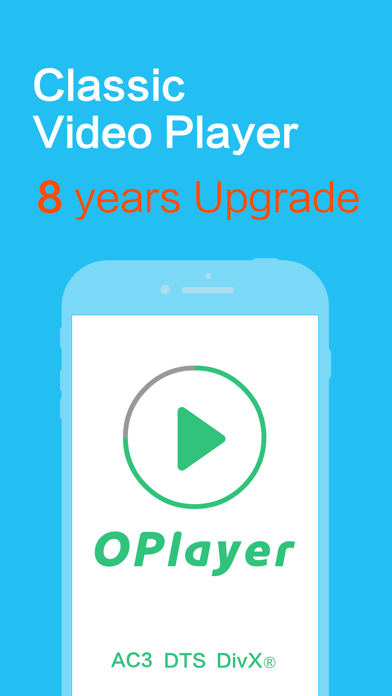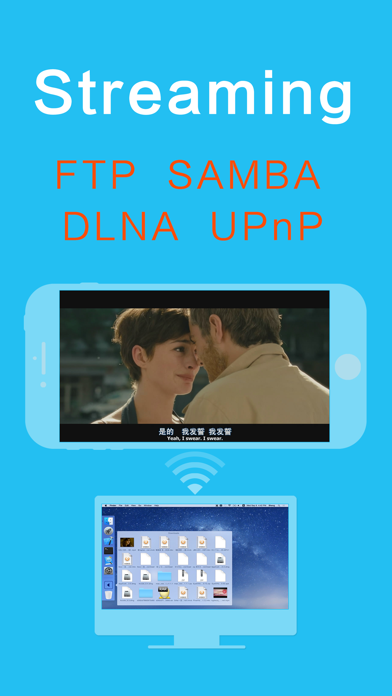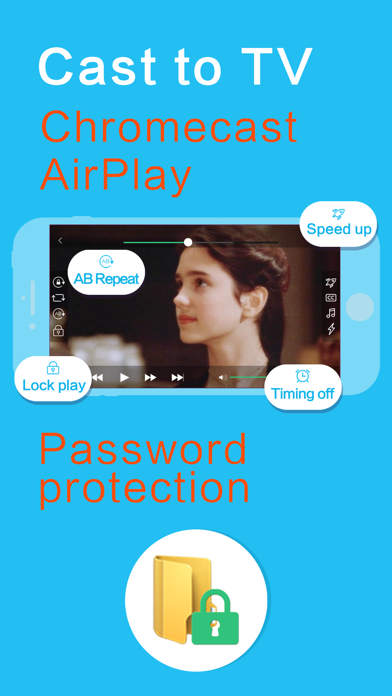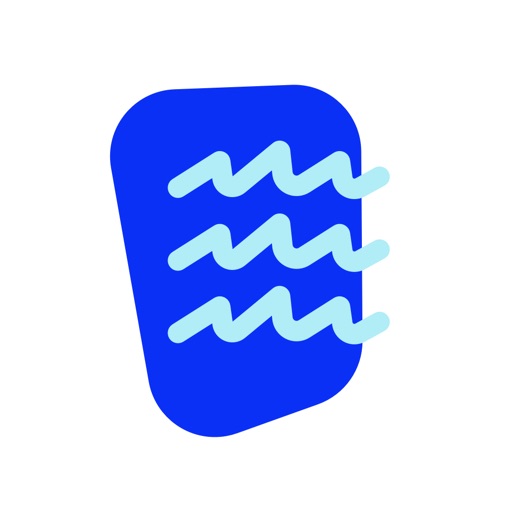OPlayer Lite - media player
| Category | Price | Seller | Device |
|---|---|---|---|
| Utilities | Free | Suzhou Totoro Network Technology Co., Ltd. | iPhone, iPad, iPod |
The most popular iPhone media player OPlayer!!!
With 5 years' continuous improvement, millions of people are using OPlayer!
OPlayer is used to boost your iPhone/iPod's media abilities, you can also use it to streaming audio and video over the internet.
* iPhone6/6+ is supported!
* OPlayer HD - Customized for iPad is ready for sale in app store.
OPlayer has been rated as "iPhone Apps Plus Best"!
* OPlayer needs iPod gen3 or later models, iPhone3gs or later models to play non-native media formats.
* Supported File Format Extension
- XVID/DIVX AVI, WMV, RMVB, ASF, H264, MKV, TS, M2TS... most of all movie file formats.
- MP3, WMA, WAV, OGG, FLAC... most of all audio file formats.
- SMI, ASS, SUB, SRT, TXT... most of all subtitle file formats.
* Extra Features
- USB Sync: Use itunes to fast sync movies to your iPad.
- WIFI Upload: Upload movies by the web browser of your computer, support ie/safari/firefox/chrome.
- FTP server: Upload movies by the ftp client of your computer, support cyberduck/filezilla.
- FTP Client: You can download files from FTP server to your iPad.
- Streaming: Support HTTP/RTSP/MMS/FTP streaming.
- File Management: Support New/Rename/Cut/Paste/Delete.
- Playlist: Create your own playlist, and play files continuous, you can even use OPlayer as a music player.
- Different Play Mode: Support Loop off/Loop One/Loop all.
- Screen Lock: View your movie even on the bed.
- Dynamically Menu: Dynamically choose audio/subtitle/video channel and encoding method.
- Resume Function: Don't worry about closing your application suddenly.
- TV Out: Both cable TV out and AirPlay are supported.
- iTunes Backup: By default, we will not backup media data when you do iTunes sync, and you can't see the files in iTunes, you can enable it in the settings page to backup your media data.
* FAQ
- How do I put files into OPlayer?
To add files to your OPlayer app, you have to go to iTunes, and select the “Apps” tab. At the bottom of this page, there’s a “File sharing” section – just select OPlayer in the list, and add files from there. Note that you don’t have to sync your iPhone or iPad to iTunes to add movies. Just drop files in the “File sharing” tab, and they’ll be uploaded immediately. You can even use a friend’s iTunes to add videos to your own iPhone. Also, adding files over WiFi is supported. Indeed, WiFi is significantly slower than USB, and ruins the battery life.
- What kind of streams does OPlayer play?
OPlayer is able to play RTSP/MMS/FTP streams, If you want to use OPlayer to open the streaming from your website, add "oplayerlite:" prefix in the URL.
- I want to open an attachment from mail app with OPlayer?
If you want to watch an attachment in OPlayer(from Mail for example), just do a long press on the attachment. A menu will pop-up that will let you pick OPlayer as a player.
- iTunes won’t see the files under OPlayer?
You need to enable backup in the settings page to see files in iTunes.
- Why HD MKV movies don’t play smoothly?
Currently, only iPhone4s supports 720p MKV file, that’s to be expected. The other iDevices have limited computing power, and cannot handle the complex task of decoding HD movies in real time.
- The audio and the video is not in sync?
That is because the CPU is not power enough to do video decoding, you can try to enable "Skip Frame" in the file detail page.
- Is there a TV-out support?
Yep, but TV-out function only supported by iPod gen4, iPhone4, iPhone4S and iPad 1/2 and above.
* Contact us
Twitter: @OLIMSOFT
Mail: [email protected]
Website: www.edavs.com
Reviews
OOPS!
Un plug yourself from them!
TᕼᗩTᔕ ᗯᕼᗩT I ᗪEᔕEᖇᐯE ᕼᗩᗪ ᐯᒪᑕ ᗪEᒪETEᗪ TᕼE ᗪIᗪ ᑎOT TᖇᗩᑎᖴEᖇ ᗰY ᐯIᗪEOᔕ ᒪOᔕT EᐯEᖇY ᐯIᗪEO ᔕO ᒪEᔕᔕOᑎ ᗩᒪᗯᗩYᔕ TᖇᗩᑎᔕᖴEᖇ ᗰEᗪIᗩ.
Basic player
Swajnaut
I’m using this for music playback while driving, so maybe the joke’s on me (maybe this is more for movies?). The music playback is stopping as soon as I exit the player screen, e.g. to browse more music to add to playlist. Would be nice to have “always playing something” mode. Leaving the app or locking the screen also stops the playback—until tapping the screen, then it resumes. Strange. Playing / adding a folder with subfolders does nothing. Only leaf folders work correctly. I have my music organized by genre, artist and year in four level hierarchy so this is really annoying, having to enter each folder manually. Playing all files in a folder or adding to playlist does not sort the files in the folder by their track (or even alphabetically). So they will just play randomly, based on how they were copied to the phone (the playback order is filesystem dependent at that point). All in all I’m happy with what this does for me. Though it seems very basic features are missing after 8 years of development.
Reorganizing songs within a playlist
Krembali Meglumps
Still haven’t figured out how to reorganize songs in a playlist. If you copy, for example, the songs from the album Abbey Road, by the Beatles, in the wrong order to a playlist, I can find a way to reorder them other than just starting over and make sure it goes track 1.2.3.4 etc... Update: per Devs recommendation, songs in playlist can be reorganized. Tap ‘edit’ then hold 3 horizontal marks to right of selection and drag up or down. Brilliant! Thank you!
EQ for song
En 6520
Hi, my name is Emy. i always listen music with this app, it's graet, but why this program does not have a sound equalizer?
Almost perfect
jordan6191
Great player. The controls are intuitive, easy to learn & use. Lots of options for personalizing videos individually and creating playlist. My only issue is how complicated setting up how it works with other apps. It’s probably just me, I’m not great with tech in general. Still the best player I’ve found.