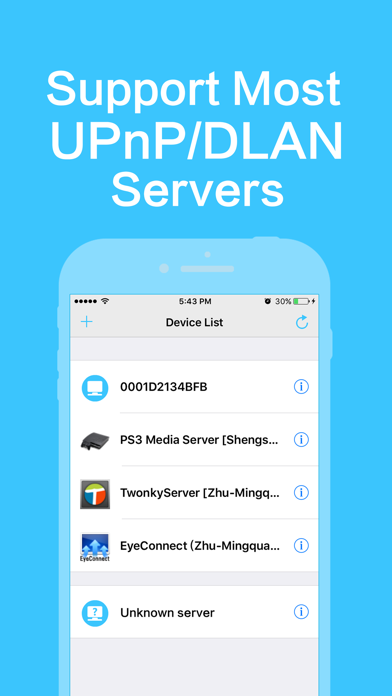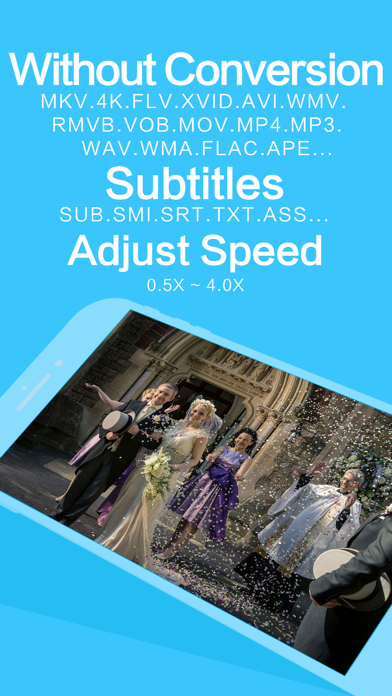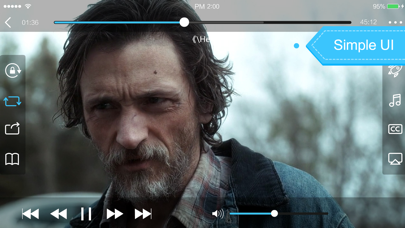AirPlayer - video player and network streaming app
| Category | Price | Seller | Device |
|---|---|---|---|
| Utilities | $4.99 | Suzhou Totoro Network Technology Co., Ltd. | iPhone, iPad, iPod |
AirPlayer can access media files on your Windows 7 directly. view http://www.edavs.com/forum/ for more details.
AirPlayer can stream movies from a NAS to your AppleTV 2 without iTunes!
view http://www.youtube.com/watch?v=8DXM2PcBVos for more details.
Videos on Youtube: http://www.youtube.com/watch?v=CpHfRJCap0w
Features
- Automated media server discovery on local network, also with a refresh function.
- You can add server manually, then you can watch your movies outside the house.
- With iPhone 3gs, iPhone4, iPod generation 3 32G/64G, iPod 4G and iPad, you can stream almost any formats of video from your media server, XVID, AVI, RMVB, MKV, MOV, MP4, M4V etc.
- With iPhone 3gs, iPhone4, iPod generation 3 32G/64G, iPod 4G and iPad, you can stream almost any formats of music from your media server, MP3, WMA, OGG, AAC etc.
- With eailer iPhone/iPod , You can use QuickTime plugin to view limited media formats, MOV, MP4, M4V, MP3, WMA, MP3, AAC.
- Support photo browser.
- Support photo thumbnails.
- Support showing snapshot of the media file. [need server provide]
- Support search function.
- Support Airplay feature.
Media Servers that have tested working
- Mac OS
MediaLink, TwonkyMediaServer, PS3 media server, Majestic, EyeConnect, Vuze, Playback, iSedora, Orb, TVMOBiLi
- Windows
Windows7, XBMC, TVersity, TwonkyMediaServer, Wild Media Server, Asset UPnP, FreeMi, Serviio, SAMSUNG PC Share Manager, Mezzmo, UIStream, Nero media home media server,TVMOBiLi, KooRaRoo
- Linux
MediaTomb, FUPPES, uShare, Coherence, TVMOBiLi, Minidlna streamer
- NAS
HP MediaSmart Server[with twonkey media server], Synology DS101, DS106J, DS-207+, Iomega, QNAP, LaCie, thecus 3200,FreeNAS, Buffalo, Western Digital My Book Live, Linksys NAS 2000, NETGEAR ReadyNAS Duo, Linksys media hub, D-Link DNS32, Linksys E3000, LG N2A2, eTrayZ, ZYXEL NAS210, Panasonic Blu Ray Disc Recorders DMR-BS885, mycloud-duo
- Phone
Sony Ericsson C905, orb live for iPhone/iPad
Don't have a UPnP/DLNA media server? Get one from the URLs below:
- Mac OS
Majestic, http://majesticdotapp.com/
MediaLink, http://www.nullriver.com/products/medialink
TwonkyMediaServer, http://www.twonky.com/products/twonkyserver/
PS3 media server, http://code.google.com/p/ps3mediaserver/downloads/list
Vuze, http://www.vuze.com/
playback, http://www.yazsoft.com/products/playback/
iSedora, http://www.isedora.com/
EyeConnect, http://www.elgato.com/elgato/na/mainmenu/products/software/EyeConnect.en.html
- Windows
TVersity, http://tversity.com/
TwonkyMediaServer, http://www.twonky.com/products/twonkyserver/
Wild Media Server, http://www.wildmediaserver.com/
Asset UPnP, http://www.dbpoweramp.com/asset-upnp-dlna.htm
FreeMi, http://freemiplayer.free.fr/
Serviio, http://www.serviio.org/
SAMSUNG PC Share Manager, http://www.samsung.com/us/support/downloads/BD-C6900/XAA
- Linux
MediaTomb, http://mediatomb.cc/
uShare, http://ushare.geexbox.org/
Coherence, http://coherence.beebits.net/
By the way, If the media server you are using not works with AirPlayer, please write a mail to us, we will consider to add supportive for it.
FAQ:
1. Why I can't play the files listed in AirPlayer?
If you can get the file list but you can't play the file, make sure you have disabled the transcoding function in the server side.
2. How to add media server manually?
You need to input your media server’s description address to add the media server manually, then you can watch your movies when you outside your house
*Twonky media server.
http://IP Address:9000/TMSDeviceDescription.xml
*PS3 media server
http://IP Address:5001/description/fetch
*Eyeconnect
http://IP Address:2170/
*Vuze
http://IP Address:63158/RootDevice.xml
*Yzasoft
http://IP Address:8888/description.xml
If you have added other media server successfully, tell us!
Reviews
Access from internet
Ghodrat
It would be great if you can use this to access your NAS server from outside. Not just in your home LAN.
Don’t know what happen
Cerell
Use to be an awesome app! Used it for several years mainly to stream my music. It had worked so flawlessly for years had me thinking it was my equipment messing up and it was actually the app. Obviously they have stop maintaining the app it was great when it worked. Would suggest trying some else.
Poor performance
Castleberg
New version update 1.1.08 is of very bad quality. The prior version worked better, although not perfect, but this new version buffers a lot when using DLNA video streaming (HDHomeRun Prime). Moreover, when buffering, the app will skip to the next file in the DLNA video list--in my case this results in changing channels. Moreover, the new app cannot find the list of DLNA servers in the network effectively. I have to open and close app several times. Prior version would find them almost instantly. Very unhappy with new version. Wish I could get my money back. Note: my network configuration hasn't changed. All I did was update the app last night and now the app performs poorly.
good streaming app
Mike V..
Works perfect now that I have iPhone 5s. Out if sync audio was because older (even 4s) couldn't process HD streams
Best DLNA and uPNP Player
gt9990a
Plays *.mpg and none of the other ones play this format correctly. Plays files off the NAS. Wonderful app. It's worth the price.
Excellent app
sviTac
I am using this app on iPad mini (first generation) as well as on iPhone 4S and lately on 5s. I am streaming from Synology 212 media server and this combination works great. Even MKV files in 720p resolution play great (but only on 5s). Latest version makes it possible to download files for local storage (great when going on a trip and wanting to take few movies along). All in all - very satisfied user here.
Plays HD streams great if you have an A7 CPU
scrap104
I first got this for my 3rd generation iPad & the HDHomeRun Prime. Performance was horrible. HD channels were mostly glitchy & unwatcable and SD channels was a bit tolerable with slow framerates. Sometimes the app would crash. I guess it was too much for the A5X CPU to handle. The iPhone 5 with its A6 CPU had better playback but the jittery framerate was noticable. Now that I have the iPad mini with retina display with its A7 CPU, I'm amazed at the playback. It's not 100% perfect, I admit, but it's much, much better than the older devices I've used. Note that the heavy use of the CPU and Wi-Fi, and LCD on, the battery will drain quicker and back of the device will get noticably warm. In terms of interface, the only annoyance is the icons on left and right sides of the screen on playback that will stay there until you tap the screen twice and I have to do this every time I change channel. It would be nice it they fade out of view after a few seconds. If I was only using my iPad 3, I would have rated this one star; 3 stars with the iPhone 5; but seeing how great it plays with the iPad mini w/ retina display, I'll give this a 4. It will only get better as hardware gets better.