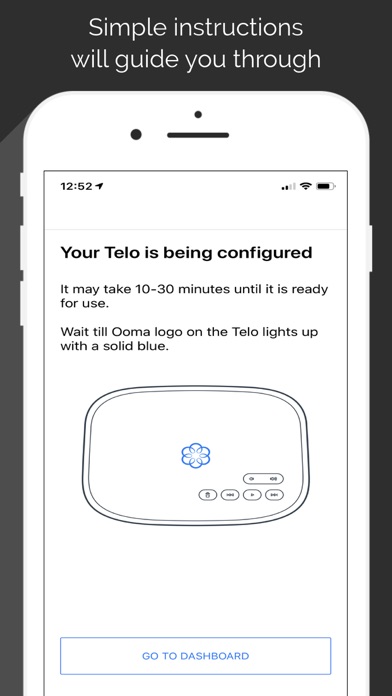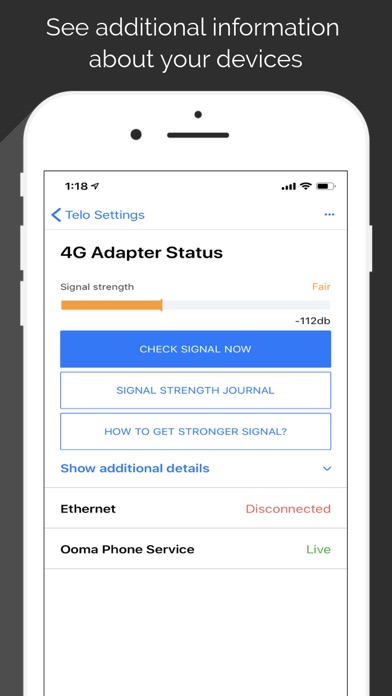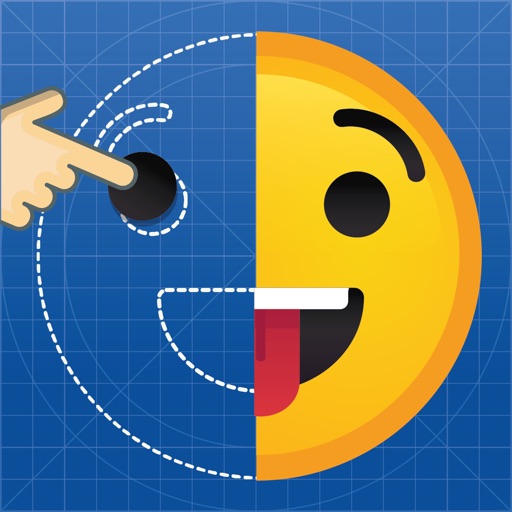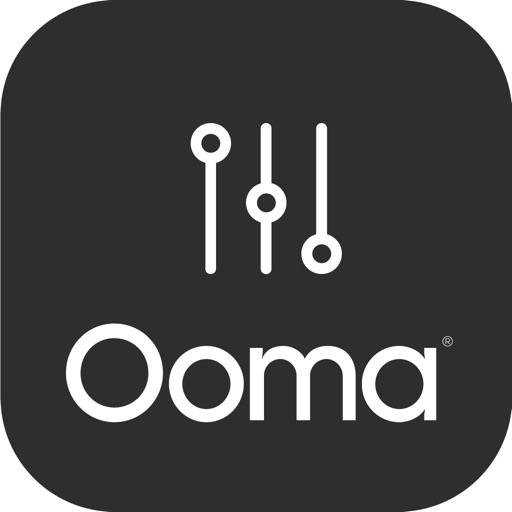
Ooma Setup
| Category | Price | Seller | Device |
|---|---|---|---|
| Utilities | Free | Ooma, Inc. | iPhone, iPad, iPod |
-activate a new Telo
-activate Phone Genie or Telo 4G
-reconfigure existing Telo Air 2
-check status of your Telo and 4G Adapter
More changes and improvements coming soon. Please email to [email protected] if you have suggestions or ideas on how to make this app better.
P.S. You can't make calls with Ooma Setup app. Please download Ooma Office or Ooma Residential apps for calling purposes.
Reviews
Couldn’t connect
BinoWasHere
I couldn’t get this to connect to my Ooma. I think its possibly because I still have a gen 1 Ooma? Thats how long my Ooma has lasted! My Ooma does not have the QR code so I had to enter the code manually. I enter the code, i see the ooma light blink red a few time. Then when I try to connect it just shows that its attempting to connect but it never does.
Use case limited to new setup only
The Magman
I needed to upgrade my hardware because I lost it - I downloaded this app because the guide told me to buy i couldn’t setup the new device because I was trying to transfer an old number from an existing device to this new one. I still had to call technical support so this was pretty much a single use case app.
Useless for my Telo(1)
MacsMacsMacs-Since1986
I gave a Telo (1) and this app DOES NOTHING except advertise all other products, then opens my Safari Browser to connect to my account. I have connecting to my account thru safari for over a year without this app. I find this app useless for me.
Unusable on iPhone X
weirdkid
It looks like the Wi-Fi setup instruction are rendering off screen somewhere. Had to connect ooma to computer via cable.
If only it worked
brianspy
Tried for 20 minutes to connect via Bluetooth to the Pima yelp without success. Perhaps my unit is defective? I’ll never know. Don’t bother wasting your time with this. Just hook up a computer to the Home port and go from there.
Didn’t work like expected
Chieflawdawg
Tried to set up my new Telo Air 2. Could never get past the Agreement page. Would not let me check the boxes. Had to manually set it up and the go back to app and click “Already have an account” on startup page, then go to Bluetooth page to finish setup. Concept is good for setting up Telo using mobile device if you don’t have a computer but just didn’t work like it was supposed to. I was using an iPhone 8+.
Fire the developer
Badger Strider
Who forgets to make agreeing to terms of services selectable to finish the setup? Even a 11 year old knows you need to do that. Seems like they have some amateur developers writing the code for app. As is, you can’t finish the setup.
Can’t use the app to activate the device
Bad.Horse
The app doesn’t let you accept the terms and conditions. Tapping the accept boxes doesn’t do anything. You have to use the web site to activate the device. I’m also finding that trying to connect the Telo Air to my WiFi network doesn’t seem to do anything. I don’t really care, though, since mine is also plugged directly into my router.