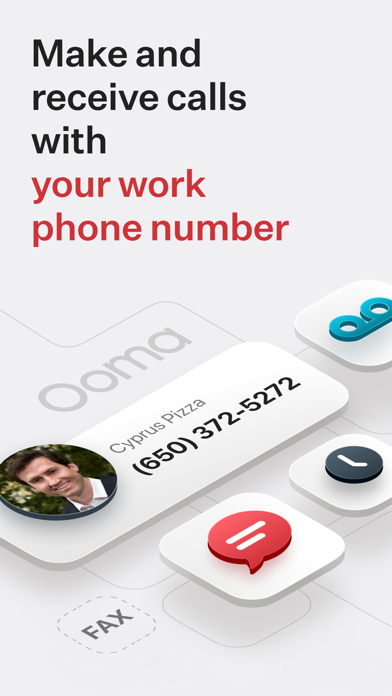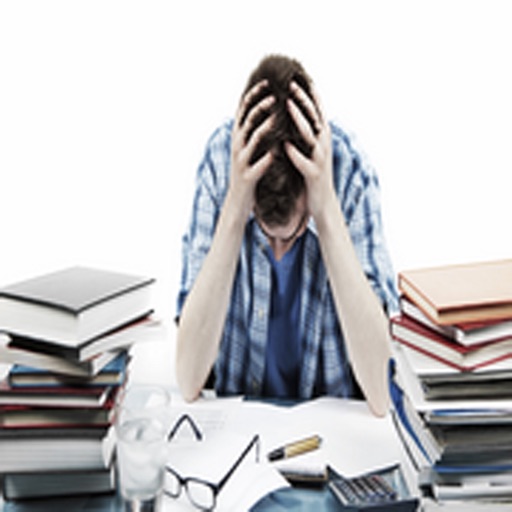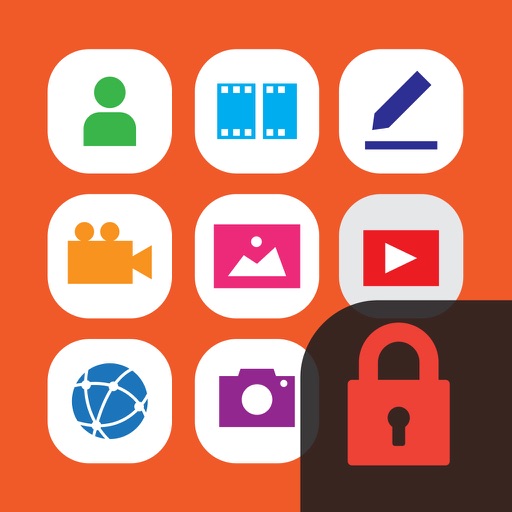Ooma Office
| Category | Price | Seller | Device |
|---|---|---|---|
| Productivity | Free | Ooma, Inc. | iPhone, iPad, iPod |
BE PROFESSIONAL
Calls made using the app show your Ooma Office phone number so people will know that you’re calling for work.
NEVER MISS A CALL
The Ooma Office mobile app can be set up to ring whenever someone dials your Ooma Office number or extension.
ACCESS YOUR ACCOUNT
Check voicemail and update your account preferences from the app.
KEEP CONNECTED ON THE GO
Easily transfer calls to another extension, to your work voicemail, or to a coworker’s voicemail.
TALK ON WI-FI
Make and receive calls when you are connected to Wi-Fi. No cellular service required. This even works when you’re traveling abroad so you can avoid expensive roaming charges.
HAVE A QUESTION?
We are happy to hear your feedback or help you solve any Ooma Office issues. Email us at [email protected] for feedback on the app or call us at 888-711-6662 for customer support.
***** IMPORTANT NOTICES - PLEASE READ *****
Use of the Ooma Office application requires iOS version 7.0 or later and an Ooma Office account. If you do not have an Ooma Office account, you WILL NOT be able to use the application. This app is not compatible with the Ooma Telo or Ooma Hub.
Be aware that some mobile network operators prohibit or restrict the use of VoIP (Voice over Internet Protocol) over their network. They may prohibit the use of VoIP over their network or impose additional fees and/or charges when using VoIP over their network. By using Ooma Office over 3G/4G/LTE, you agree to familiarize yourself with and abide by any restrictions your cellular carrier imposes and agree that Ooma will not be held liable for any charges, fees or liability imposed by your carrier for using Ooma Office over their 3G/4G/LTE network.
Reviews
Great App for Professionals On-the-Go!
caitlinnna
I’ve used the Ooma Office Mobile App for over a year now and my overall experience has been great. It allows me to keep my business calls separate from my personal calls, all while using my cell phone. With the app, you get a separate business phone number along with business phone features like a Virtual Receptionist. The app notifies you when you are receiving an Ooma Office call, so you know to answer in a professional manner. The texting feature also just became available so you can even send messages from your business phone number! This app is great for professionals using their cell phones for business calls, without having to give out your personal cell number.
Dropping calls
YourMacDaddy
I have had very few successful calls placed and stay connected through the app.
Great app
Dave77984
I really like I can do all my work phone called from my app and it looks like I am calling from the office.
Great App and Service
MKS2012
I love this app because it gives me the ability to have my office phone number on my cell phone, separate from my personal number. It also allows me to send and receive text messages from my business number. That is a feature that I have been wanting for a long time. Having this app is like having 2 phones but only having to carry one. Ooma is constantly providing new updates and new features as well. The customer service they provide is the best I’ve ever had. They always answer in just a few rings and I’ve never spoken to anyone I couldn’t understand clearly.
Good
glmrmom1
It’s a good app, but whenever I get a call on my cell phone (iPhone) there isn’t an option to transfer the call to another extension.
Great app for a amazing platform
makarov007
Works great and gives us exactly what we need. Highly recommend Ooma!
Disconnected by chat, can’t login, told to sit on hold for customer pseudo-service
LawyerJD
Not pleased: 1) Can’t login on app, only mobile web. 2) Customer pseudo-service on chat just ditched me after telling to call (and sit on hold until Hell freezes over). Porting my numbers out and billing for my time being wasted. —————— Update: chat support is worthless, but phone support is fast and effective.
Let us change the call forwarding number on the app!
Fakabish
Everything is great on this app but I need to be able to change the forwarding calls to different numbers. The app does not allow me to do this and I am forced to go on a computer to do so. Also, I’m unable to do this via web browser on my phone. Very irritating.