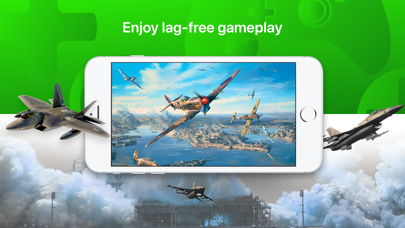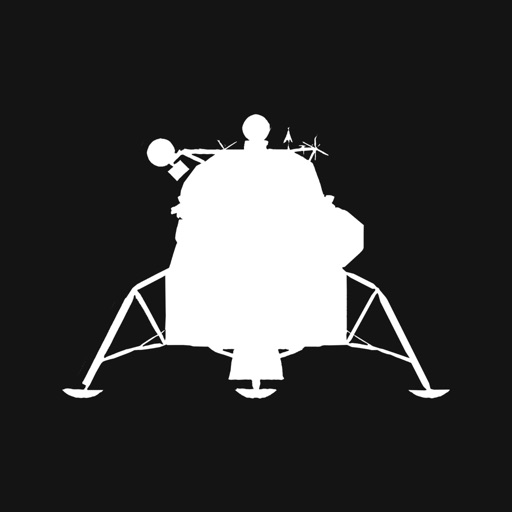OneCast - Xbox Remote Play
| Category | Price | Seller | Device |
|---|---|---|---|
| Entertainment | $14.99 | Owen Stanley | iPhone, iPad, iPod |
OneCast features:
• Supports HD 1080p video for crisp, smooth gameplay
• Various control methods including any MFi game controller and the built in virtual on-screen controller
• Highly tuned performance with extremely low lag
• Multiple profile support so you can use any number of different Xbox One consoles or Xbox Live gamertags
• Customise the virtual on-screen controller to your liking
• Quick and easy one-time setup, start playing within seconds
Notes
---
• For the best streaming experience, your Xbox One should be connected to your home network via LAN cable and your iPhone, iPad or iPod touch should be connected to a 5GHz WiFi network.
• You will be required to sign in with your Xbox Live gamertag in order to register your Xbox One console with the app.
• In order to use your Xbox One wireless controller to play games with OneCast, you must be physically close enough to your Xbox One console to allow the controller to establish a wireless connection directly with the console.
• If you need any assistance, our technical support team are on hand and are committed to quickly resolving any issues that you may encounter.
Disclaimer: Xbox, Xbox One, and Xbox Live are trademarks of Microsoft Corporation. OneCast is in no way endorsed by or affiliated with Microsoft Corporation, or any associated subsidiaries, logos or trademarks.
Reviews
Drops connection constantly
gmoflip
Useless, cannot play because it loses connection every time. Waste of money, can’t even return.
No Xbox Series X|S support
The1timboslice
Tried to use with my XSX. App does not say Series consoles are not supported. Will be requesting a refund. I will gladly try again when Series console support is added.
Simply Great
BamScot
Paired with a controller, this app is a must have for a serious gamer who would like to roam around their home unhindered by not having a television in front of them. It can be used like a Wii U to control the game on the tv, or simply free up the television so someone else can use it while you still play. The input is pretty good for a video game streaming service, and I’ve even played FPS games with it before with pretty great success. I really can’t find much fault in this app, it rarely disconnects even as opposed to remote play from PlayStation. There are other apps but none as reliable as OneCast
Worst app ever
Ed taffy
Bought this app because i couldnt use my actual xbox i bought this and it was the worst $12 i ever spent app doesnt even react to my controller or my finger
Really bad FPS
Ofthejungle
Hi i downloaded this app on my iphone XR and the gameplay is not smooth at all its really glitchy and wont even let me play right the movement it delayed and it keeps disconnecting me can anyone help me get a refund
WONT CONNECT!!!!
mademanmoneymoves
ive tried many times to connect it to my console and it wont, it tells me i have an error and reminds me to keep streaming from my xbox on, the streaming is on and i still cant connect
No Series X support
ActuallyJerry
Works pretty well, but doesn’t support the Series X or Series S. Developers have no timeline for when that support will be added, if ever.