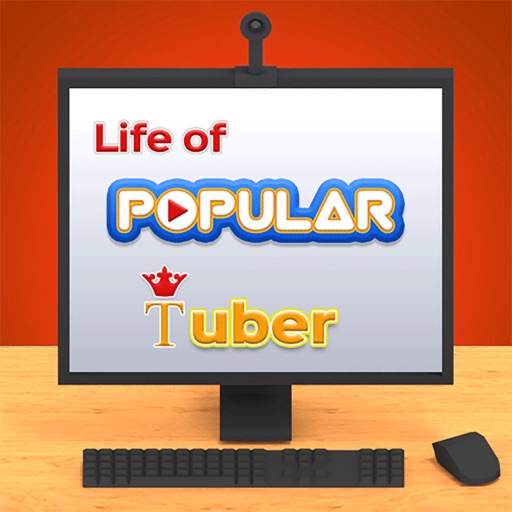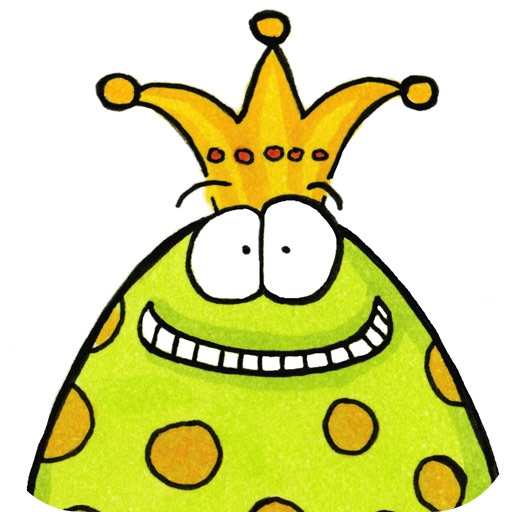Notion - DIY Smart Monitoring
| Category | Price | Seller | Device |
|---|---|---|---|
| Lifestyle | Free | Comcast Neptune, LLC | iPhone, iPad, iPod |
Protect your home from water leaks, fires, and break-ins while you’re not there.
Notion’s all-in-one sensor monitors your home while you’re away and sends alerts to your phone if anything is wrong.
We’ve got your entire home covered!
- Doors opening (hinged, sliding, garage)
- Windows opening
- Smoke alarms sounding
- Water leaks
- Temperature change
Easy to Install:
Install in under five minutes. Plug in the bridge, connect to WiFi, and place the sensors. It’s that simple.
Custom Alerts:
Too many notifications can be overwhelming. Get important alerts, only when you want them.
Stay Connected:
Whether you’re at work, in the yard, or half-way around the world, Notion is there for you when it matters most.
Always Improving:
As Notion learns, new capabilities will be added through Notion’s wireless sensor and app updates.
Disclaimer: Continued use of GPS running in the background can dramatically decrease battery life.
Reviews
Too much trouble
shellypaints
My husband downloaded this app, bought the sensors and he’s the only one who can see and use the app. He’s invited me 3x and I’ve downloaded the app followed the instructions and I still am unable to join his account or use the app. I’ve reset the password, created a new account, tried using a different email, deleted and reinstalled the app - you name it and I’ve tried it. So don’t waste your time or money on this unless you’re single and don’t want a joint account
Too much trouble
shellypaints
My husband downloaded this app, bought the sensors and he’s the only one who can see and use the app. He’s invited me 3x and I’ve downloaded the app followed the instructions and I still am unable to join his account or use the app. I’ve reset the password, created a new account, tried using a different email, deleted and reinstalled the app - you name it and I’ve tried it. So don’t waste your time or money on this unless you’re single and don’t want a joint account
Forced to use this, one star
zferret
My insurance company is forcing us to use this in order to keep discounts on our coverage. Even though I have smartthings with water sensors, thermostat, locks and, 7 smoke/co interconnected sensor alarms, a complete cellular monitored security and fire system. Will not give a positive review on something that I am forced to use....
Not working, bad connections, not reliable, useless pieces of plastic
UGO SF
First, i was very pleased to receive it from my insurance Hippo... But after hours and many attempts to set up correctly this promising system, having to reset it many times, i’m totally disappointed by this gadget, not sync properly, failed to connect, i moved the bridge and sensors many times from one location to another and followed their instructions, still not working. If a system fails while you’re installing it. How can i be sure this thing will alert me and work when i will need it to perform ??? I contacted their customer service hours ago, still waiting for an answer... I’m not a newbie with this kind of systems, i already have NEST and CANARY which work well. NOTION really needs to come up with something serious... For me, this thing is going back into the box and hopefully will be recycled... Useless.
Worthless
dlbdaltx
Got this equipment from my insurance company but after multiple attempts to setup and connect to my WiFi control unit does not recognize home WiFi.
WiFi connection error
Notionbeto
I recently purchased a new modem router combo and it is working fine. Notion bridge gives error message “notion web service domain 500 “ unable to connect to the bridge properly.
2 stars for partial functionality
Shax1982
Installed a sensor on Garage shutter, the app notifies when it opens BUT doesn’t send notification when it is closed? You have to go into the app to check it. Now think about this, you got your open notification and you drive down half a mile and to check that you closed the shutter you need to open the app and confirm? Hi Devs, fixing this will make this app more useful I hope you will provide an update.
It’s all working now
Red4G63
After opening a ticket to support, it all works now. I’m a happy camper now.
Unusable
gtg ggghedgg
My wife installed Notion on Android and then invited me to join. I clicked on the link on the email and installed the app via the App Store. I created my account and clicked on "Accept Invite", which told me to check my email! The only link in the invite email is to the App Store. I'm stuck - unable to accept my wife's invite. Really disappointing experience.
Hippo
Annoyed Texas customer
Received this from my new insurance to gain discounts. Didn’t even make it past creating my password and the app said “error bad credentials”..... not sure how I’m going to gain discounts if I can’t even get in the app to set up the system. Not impressed.....