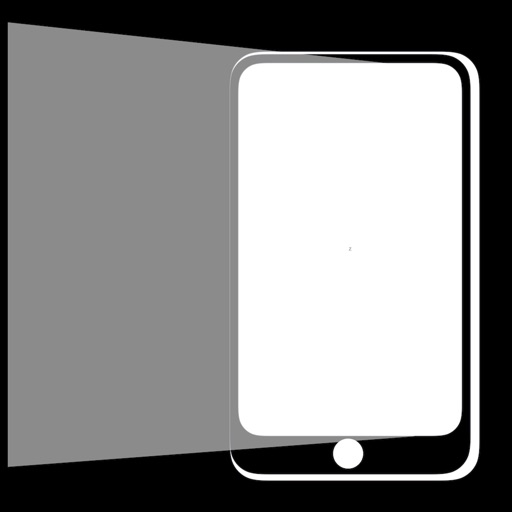Norton Family Companion App
| Category | Price | Seller | Device |
|---|---|---|---|
| Utilities | Free | NortonLifeLock, Inc. | iPhone, iPad, iPod |
~ Neil J. Rubenking, Reprinted from www.pcmag.com with permission. © 2016 Ziff Davis, LLC. All Rights Reserved.
The Norton Family app¹, from the makers of Norton Security, helps teach your kids safe habits for Web exploration and helps you stay in the know about where your kids are.
Download the Norton Family app to your kids’ iOS devices and it will help them avoid unsuitable web content, including YouTube videos. Turn on Location Supervision² for the ability to track the location of their device—and show it to you on a map.
On the parent portal, you’ll see activity-tracking reports designed to give you insight into how and where your kids spend their time online, so you can see what their interests are and help keep them safe.
Norton Family (30 day trial)
• Keeps you in the know about which websites kids visit and helps avoid unsuitable content.
• Lets you set up rules for the kinds of websites your kids can visit on their devices.
• Creates an alert on the parent portal when kids attempt to visit a blocked site.
• Allows you to monitor the YouTube videos your kids are watching.
• Keeps you in the loop about where your kids are by letting you map the location of their iOS device.
• Shows you a 30-day history of what your kids do on their iOS devices, allowing you to clearly spot trends and emerging habits.
IMPORTANT NOTE: Please disable Safari or any other browser and the YouTube app so that your children’s activity can be monitored.
¹ Norton Family account required to use the Norton Family app
² Continued use of GPS running in the background can dramatically decrease battery life
INTERNET SAFETY FOR KIDS AND TEENS
Online safety is a growing concern for children and parents. Common threats regarding Internet family safety include: cyber bullying, obscene or offensive content, pornography, hateful messages, and sexual predators. Children are naturally curious and may not always know when an online situation is unsafe. Fortunately, Norton Family can help monitor your child’s online activity.
Reviews
This app broke my phone
jdjrjco
This is probably the worse app ever it removed my apps in the night time ans it doesn’t let me go back on to them. The app doesn’t let me delete any apps
The worst customer service
tfrank513
Nov 20 Downloaded Norton Family on my iphone. The phone put the same restrictions on my phone as it did my daughter’s. Nov 21 Contacted customer service. They recommended deleting the app, which I did, but it still did not alleviate the problem. Nov 22 Customer service asked to check if my device is shown under the child profile. It is not; just my daughter’s. They then suggested I go to Settings / General / VPN and then delete the Norton VPN. When I did that, next to VPN it read “not connected”. I figured I would try a factory reset on my iphone. Nov 25 Conducted factory reset. Still did not alleviate the problem. Dec 1 Took it to Best Buy Geek Squad. They said it is a Norton issue. Contacted customer service again. Informed that this would have to go to “level 2” and they will not be in for another 8 hours. I should contact CS then and they will be able to help. This at approximately 8 pm EST. Dec 2 Called around 8 am EST the next day. Was told I would be contacted by level 2 in the next 48 – 72 hours! I pushed back. Asked to be contacted today. Received a call from level 2 around 5:00pm. Wasn’t able to answer and they left a message saying they would call back in 24 to 48 hours. Got an email from level 2 stating they tried to contact me and that I could reach out to customer support if I wanted to be reached sooner. So I called customer service. They said they have escalated the my situation and I should call back after 10 on since that’s when the phone is restricting my apps and then we would know instantly if we fixed the issue. Called back at 10:02. Waited 26 minutes, still no answer and I was so I gave up. Dec 3 Set my alarm at 4:30 am the next morning. Explained to him that I was told to call back after 10 pm to talk to level 2 support. He said he could transfer to level 2. She told me she has escalated my situation (still don’t know what that means) and that I would get a call back within the next 24 to 48 hours. Called right back and got a different representative. She couldn’t transfer me to level 2. They can only contact me when it’s convenient for them. 5:35am. Called back again. He said that level 2 support does not get in for another 5 hours and that I should call back in 5 hours and the technician will automatically transfer me into level 2 support. 10:35 am. Called customer service. Explained that I was told to call at 10:30 am and then would be transferred to level 2. He could not transfer me to level 2. Shay requested from level 2, a priority call back within the next hour. 12:52 pm. Called customer service. Informed him I did not get a call back from Level 2. “Stay with me for 2 to 3 minutes”. Level 2 has to check once with apple before calling me. If it were windows, he could have resolved it. Level 2 will give me a call back “either today or tomorrow”. 5:11 pm. Received a call from Level 2 but was unable to answer. 5:33 pm. Called back as soon as I found out. Asked if I can be switched to level 2. I can’t. The only way to talk to level 2 is they call me when it’s convenient for them. He took down my iphone information – model, serial. He said he has escalated my situation and I will receive a call back in 24 to 48 hours. Dec 4 Received this response from Norton. Did as instructed and it alleviates the problem. For Norton’s reference this is for case 46348773. Why can’t customer service transfer me to level 2; even after being contacted by level 2? Telling a customer they have to wait 24 to 48 hours for level 2 to call and that a he or she can’t contact them is extremely poor customer service. Next step is to attempt to cancel Norton. Wish me luck. I’ll let you all know how that goes.
Terrible
kittykay113
As a parent I know that this app is not working for any of my children, and many other apps work way better without blocking everything and me constantly having to reset everything
Don’t listen to people who like this app
Hello20180831
This app blocks random apps and websites that are safe. Can’t even read articles. Maybe change your description so it’s warns parents about what they are getting themselves into? Never mind, edited it for ya. Gonna share. Sorry free country, unlike what this app does.
I hate this!!!!!!!!!!!
The Perilous Pen
What the heck. Not only did I find a way to turn this crazy app off, but when I did, all my apps were rearranged! The “help section” isn’t help, it’s there to rub it in your face that you’re just a dumb kid and your parents are in your life to run it. Seriously get a clue from these reviews and look away. Ugh.
Grabage
jdhxhdiajxhzjsjsi
Couldn’t fit our family life, we have solid WiFi and it would randomly disconnect. Trash.
No trust
vigrigg
You can’t build trust with parents and parents can build trust it’s maid for helicopter parents
Helps keep my kids safe
royb_ok
Very good App. The kids app works great. It does what I expect it to do according to Family rules. The parents app is all wonderful for quick changes when needed. 5 stars.
?
Thanospog
Literally for parents who say “no privacy till you’re 18!!!” when my parents put this on my phone today i was doing fine until i got restricted. I can’t do ANYTHING on my phone until that restriction is up. same for my PC. This app is so annoying