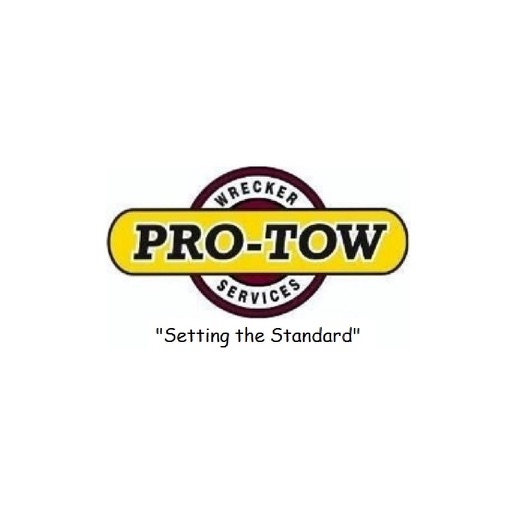MyDyson™
| Category | Price | Seller | Device |
|---|---|---|---|
| Lifestyle | Free | Dyson Inc. | iPhone, iPad, iPod |
By connecting to a Dyson purifying fan or heater, you can:
• Review both indoor and outdoor air quality information, in real time
• Create a schedule, so your machine is on when you need it
• Explore historic air quality information, and learn about your indoor environment
• Remotely control air flow speed, mode, timer, oscillation and other settings
• Receive software updates and access product guides.
By connecting to your Dyson robot vacuum, you can:
• Control, activate or pause your robot, remotely
• Schedule and track cleans
• Switch between Max and Quiet modes, mid-clean
• Explore where your robot’s cleaned, with activity maps
• Receive software updates and access product guides.
By connecting to your Dyson light, you can:
• Sync to your location's natural daylight
• Use preset modes - Relax, Study and Precision - to match your task or mood
• Activate Boost mode for 20 minutes of bright, high-intensity light
• Tailor light levels to suit you, by choosing your own Kelvin and Lux values
• Receive software updates.
Plus, you can control your machine with simple, spoken instructions*.
*Voice control is compatible with Amazon Alexa in Australia, Germany, India, the UK and the US. Amazon, Alexa and all related logos are trademarks of Amazon.com, Inc. or its affiliates.
Reviews
Does not allow switching between Celsius and Fahrenheit
Great program speaks english
I had a really hard time connecting this to my WiFi network. Took more than 30 mins and trying a few different networks. This was not compatible with my 5Ghz network and only was able to connect to the 2.4 on my Apple Extreme router. Once it was finally connected, I discovered that I am forced to use Fahrenheit just because I bought this in the USA. This day and age it’s amazing that this app does not give the user a choice for such a simple toggle switch and now I have to put it though google to find out what temperature we are at.
Frustrating
ravoss78
Had my Dyson Pure Humidify Cool PH01 since July. Flawless. App and integration with Alexa was flawless. Worked great. Last night connection error occurred and after 4 attempts to uninstall the app, machine, and also a call to tech support I am still unable to sync machine or even discover it with Alexa. Manual not problem. Alexa connection cannot be made.
Switched phone to 4G in order to connect
Cloudryder9
I was having trouble connecting my phone to the Dyson using wi-fi. I would get to the last step and it would say connection failed after 20 minutes of trying to sync. After one month - the fan and air purifier is great- I decided to try again. Again- failure to connect. Then I read you can’t use a 5.0 ghz network. Weird. So I turned the wifi off on my phone and switched to 4G. Bam- 5 seconds later it was connected. Seriously though- 2.4ghz is a strange criteria to have in order to sync an app. The interface seems quite intuitive so far. We will be adding a second Dyson soon so this will make it a lot easier then keeping track of the tiny remotes with two toddlers in the house.
Screw this overpriced garbo
Happy123@$$
Absolute garbage, just bought a TP04, complete waste... don’t get scammed
temperature
Kickass23
temperature not reading correctly on the app. take sometime for system to show. previous update was best not new update 8 months not so good
Great air put
bulldolphin
Living in Northern California we were evacuated by recent wild fire. While fire was stopped at our fence and our homes weren’t damaged the air was awful. Fortunately we had purchased a Dyson air purifier this year. When we returned home after evacuation we have been running our Dyson continually. It brings the unhealthy area back into the healthy range. Thanks Dyson!
Too much back and forth
CA firesmoke defender
I’d like a smoother user experience. One ought to have the ability to see all relevant stats and a sprite line of trends on the opening page and the ability to control individual units or all units with a single click. As it is we have to go back and forth from one page to another to look at too few stats and go through another series of clicks to change settings. It’s currently focused on beauty rather than usability.
Remote not functional after update
Soleria
The remote shows the device as off when it’s on. It no longer accurately reads the power of the device. Uninstall and reinstall didn’t help.
App update issues
89754678json
The new update eliminates my ability to select oscillate from the app. Is this intentional? Also the app constantly drops connectivity and the no connection screen pops up. Only to instantly connect once I hit retry. Older versions of this app worked better. Can I revert back to an old update? I also have multiple machines but the new app update took away the function of swiping right left to toggle and I can only switch by hitting the top left icon. I’m tired of this app