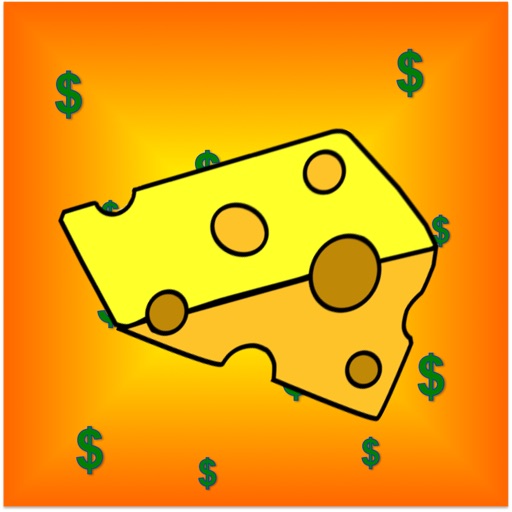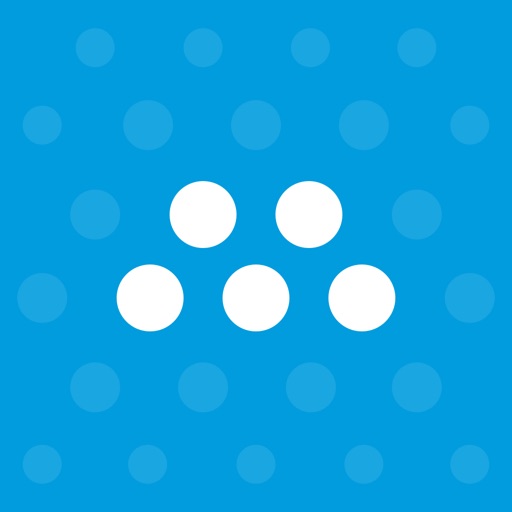
MassMutual RetireSmart
| Category | Price | Seller | Device |
|---|---|---|---|
| Finance | Free | Massachusetts Mutual Life Insurance Company | iPhone, iPad, iPod |
You can view the following:
• Rate of return
• Total account balance
• Balances by source and investment
• Vested balance by source
• Last contribution amount
• View loan details
• Asset allocation by investment in chart and list form
• Document Delivery Preference
Depending on your company’s plan, you may also be able to:
• Update your contribution amounts
• Adjust your automatic contribution increases
• View your statements and disclosures
The app also offers login assistance, contact information, and more. To log in, just enter the same credentials you’d use on the RetireSMART or Retirement Access website. All data is transmitted using SSL (Secure Socket Layer) technology, and no data is stored locally on the device.
Download the app today and keep tabs on your retirement account, no matter where you are.
Data shown in screenshots is illustrative only. It is not a recommendation or solicitation for a product or service. System availability and response times subject to mobile network availability and connection speed.
©2019 Massachusetts Mutual Life Insurance Company (MassMutual), Springfield, MA 01111-0001. All rights reserved. www.massmutual.com
Reviews
Always crashing
jamesdooo
System error even after a app update ? Who’s the captain of this ship? It doesn’t show much confidence in a system that is NOT working
Update ideas
Rev. Stevie D.
Maybe you can partner with Calm app and incorporate some breathing exercises or a guided meditation into the app...just some ideas
Dark mode attempt...failed
Dr Z Slifkin
App works ok, but since the latest update it seems dark mode was added, but it’s a disaster. Some backgrounds are black with white letters, some white with black letters, some white with white letters. All around failure.
Errors and Dark Mode
Taylor 311
Maybe once or twice a week (10-20% of app starts) I get an error and am logged out. I have to log in again and re-enable Face ID. Also, a recent update seems to have really mangled the UI on dark mode. I see random black squares, unreadable dark on dark text when dark mode is enabled.
Face id not working
sreeramprudhvi
After a recent update, face id stopped working on my iPhone. I have to enter in my credentials every time i have to login. Sree