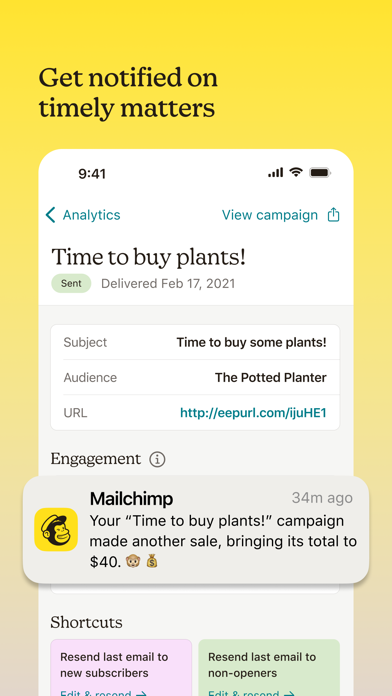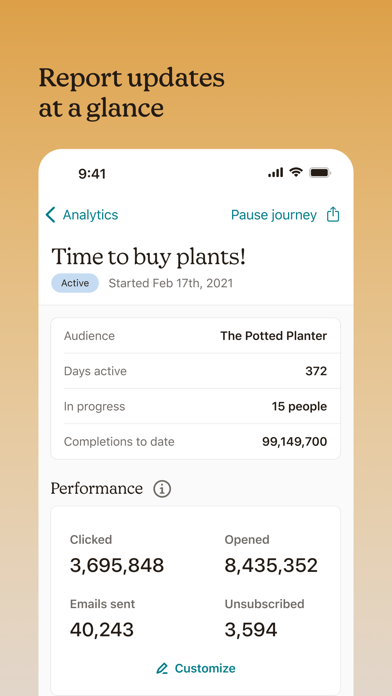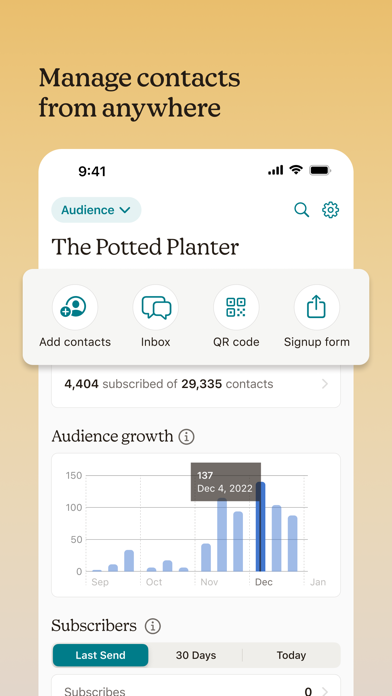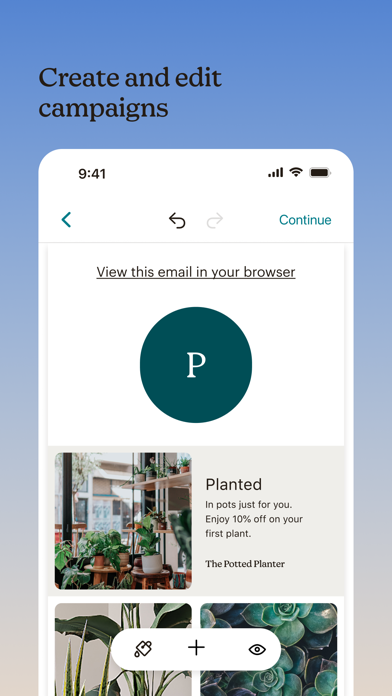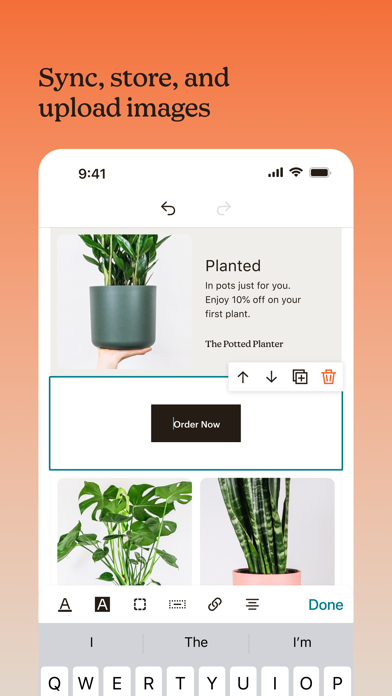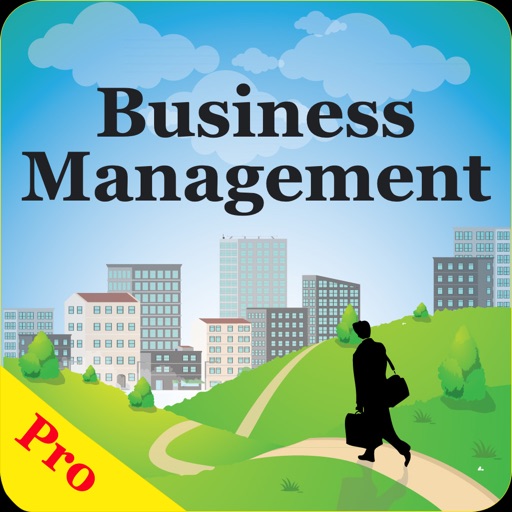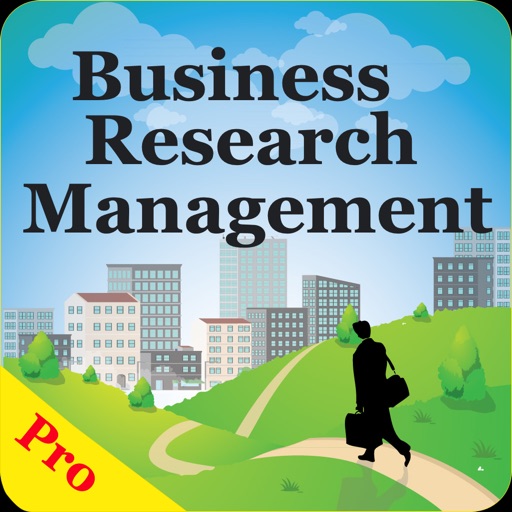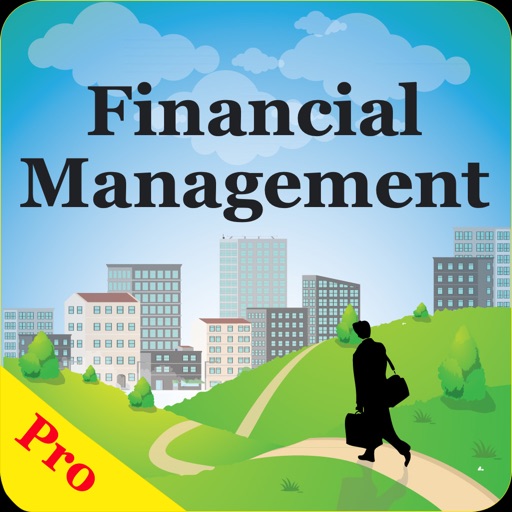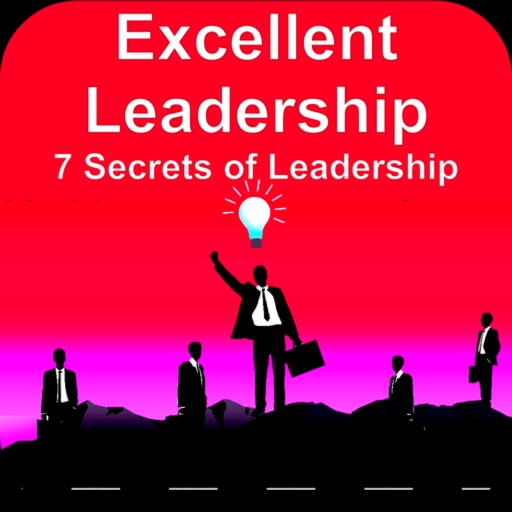Mailchimp Email Marketing
| Category | Price | Seller | Device |
|---|---|---|---|
| Business | Free | The Rocket Science Group LLC | iPhone, iPad, iPod |
Account Overview from Your Dashboard
The same dashboard you see when you log into the web version of MailChimp also gives you a clear overview of your account activity on your mobile device.
- Spot trends in your audience growth, campaign engagement, and e-commerce activity.
- Keep tabs on your overall account activity, like subscribes and unsubscribes.
- Think there might be MailChimp features you’re overlooking? Check out the ‘Explore’ section of the Dashboard to find options that work for your mobile marketing plan.
Manage Your Lists
With the iOS marketing app, you can monitor list growth and performance, and add new subscribers while you’re on the go.
- View statistics and growth for each list in your account.
- Add new subscribers.
- Check out individual subscribers or subscriber groups on your list.
- Edit and add notes to subscriber profiles.
Send Campaigns
After you’ve designed or sent your campaign in the web version of MailChimp, use your mobile device to preview, replicate, and send a draft campaign.
- Preview all your sent and draft campaigns in one place.
- Replicate successful sent or draft campaigns.
- View the same pre-delivery checklist from the desktop version when you send or schedule your draft campaigns.
- Edit basic campaign details before you send: campaign name, subject line, list, from name, and from email address.
- Share or export your sent campaigns.
View Reports
View your campaign reports to monitor their performance even when you’re away from your computer.
- View opens, clicks, and social activity for each sent campaign.
- See how much revenue your campaigns generate and other e-commerce statistics.
- Export or share your campaign reports.
Collaborate and Share Accounts
MailChimp for iOS is a team marketing app-—your whole team can use it without getting any wires crossed. If you’ve set up a multi-user account, you can add a user with any permission level on the mobile app.
MailChimp Pro Features
If you’re a MailChimp Pro user, use the mobile app to access Delivery Insights and multivariate campaign reports.
- See your campaign’s status as soon as you click ‘send’ with Delivery Insights—think of it as shipment tracking for your email.
- Make a mistake? Stop delivery on campaigns sent to a list of 10,000 recipients or more.
- Review your multivariate campaign reports to see how the tested variables performed.
Streamlined Account Creation
Sign up and get started with MailChimp from anywhere with our mobile app. Once you activate an account, you’re automatically taken to where you can create a list and start sharing the signup form we automatically generate.
- Quickly set up an account and get started from anywhere.
- Create, name, and edit a list as soon as you activate an account.
- Share the signup form automatically generated for your list.
—
About MailChimp
More than 15 million people and businesses use MailChimp to grow their businesses on their terms. Being yourself makes all the difference.
Reviews
Ryan West
Flyone75
Great service and very easy to use which is nice considering tech is changing every hour of the day.
Epic email app
Johndrake31
I love this app and how user friendly it is. I’ve been using both the website and the app to keep in touch with my subscribers. Love it and highly recommend it. The staff is also quick to respond to any questions or issues.
Couldn’t add images to campaign
SoWindsor
I tried to build my first email and wasn’t able to upload images into the template. Very glitchy. I’m surprised at all the great reviews because this didn’t work for me.