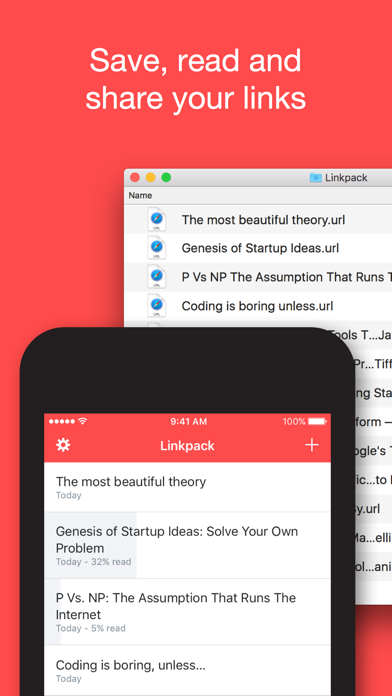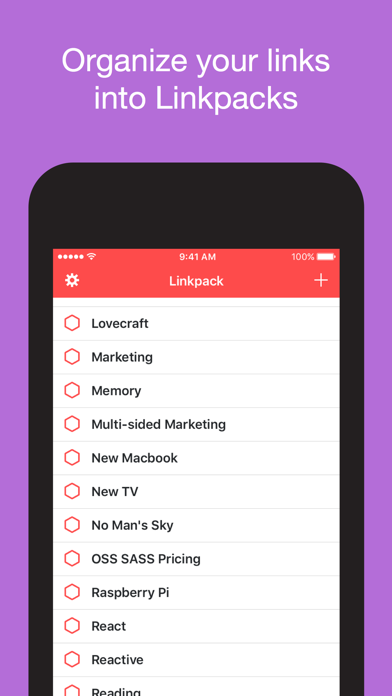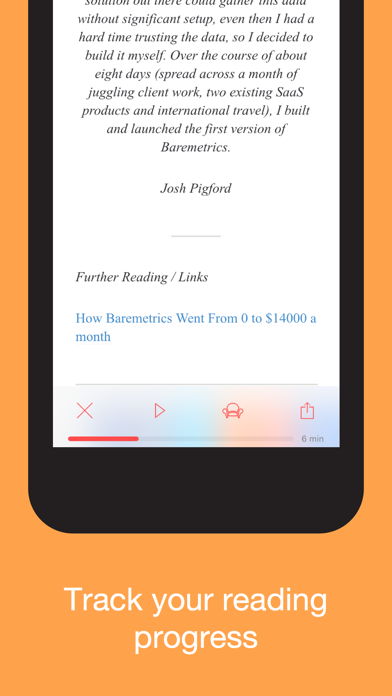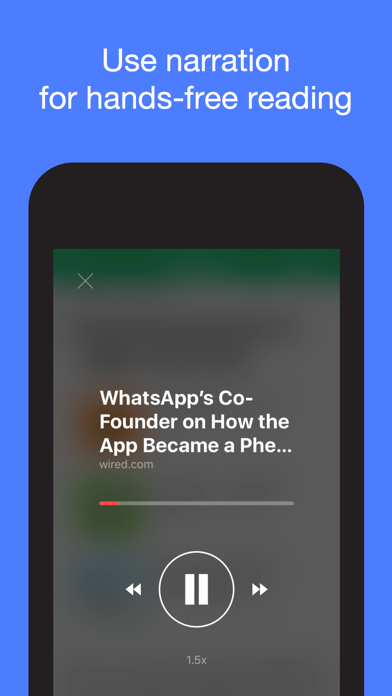Linkpack
| Category | Price | Seller | Device |
|---|---|---|---|
| News | Free | Horizon Video Technologies Inc. | iPhone, iPad, iPod |
Your links are always in sync between the app and your Dropbox account, meaning you can use your Mac or PC to organize them as files and folders. You can also add links using the iOS or the Chrome extensions.
Read your links using Readability view and let Linkpack track your progress, so that you can continue from where you left off. You can even enable narration and have the content read back to you while you are on the move.
Finally, if you want to share a Linkpack with the world, the app will generate a unique URL that displays all the links in a beautiful page!
Reviews
Save links, Share them
incineration
There are some popular apps in this category, such as Instapaper and Pocket. But if you don't want those extra features, then LinkPack is what you actually need. LinkPack uses Dropbox to save and share links between your devices. Clean and uncluttered interface, the share extension, and the readability mode are some of its practical features.
Useful research tool
dfabs
Linkpack is a nice simple utility to help organize links and online research. The integration with Dropbox makes it easy to use on desktop and iOS. As a Pocket user I still find a need for linkpack because it is a more focused app for collecting links. The app tracks reading progress which is a nice touch. Needs an iPad version, and improved search.
Great App; Fills void of Delicious.com
JCostigan
This app is great but I can’t figure out how to change the order of the links I add to my feed. I want to be able to organize news stories by the date they were created, not the date they were added to the app.
I don’t want to share my data with dropbox
Allfou
All I want is to save url’s locally on my phone in a private and secured way. I don’t want to send my links to dropbox. This should be an option not a mandatory step during signup. I didn’t complete my signup because I do not want to share my data with Dropbox.