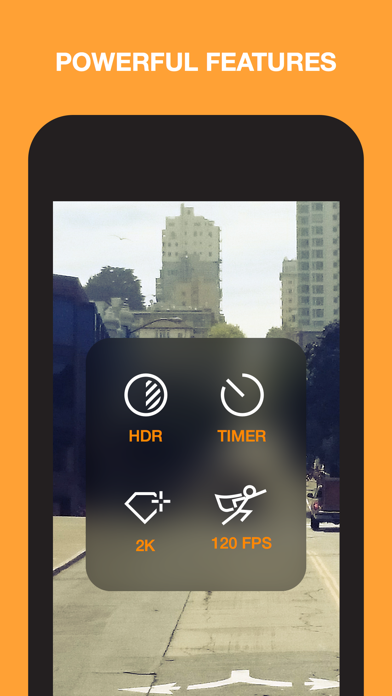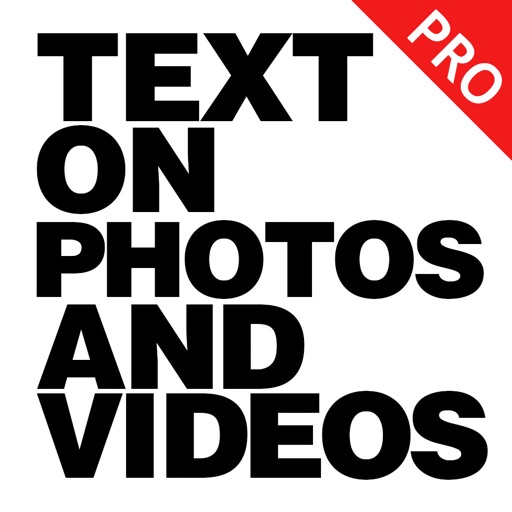Horizon Camera
| Category | Price | Seller | Device |
|---|---|---|---|
| Photo & Video | Free | Horizon Video Technologies Inc. | iPhone, iPad, iPod |
“We just wish Apple and Google had bundled this as standard." - Engadget
"Brilliant, Overdue App Forces Your Phone to Take Horizontal Videos" - Gizmodo
"You owe it to yourself to check out the new Horizon app for iOS." - AppAdvice
"Horizon App Solves the Dumbest Thing About Smartphone Video" - WIRED
"Horizon will eliminate portrait recording forever" - TUAW
"Horizon for iOS means no more vertical videos" - The Next Web
______________________________
Horizon lets you record horizontal videos and photos no matter how you hold your device. Hold it upright, sideways or even keep rotating it while capturing, your captured moments will always stay horizontal! You can add filters, shoot with the back or front camera and share your creations!
Ever felt the need to rotate your device while recording a video? Do you often end up with vertical videos or videos in wrong orientation? Meet Horizon!
Horizon works like magic! It auto-levels your photos and videos while recording, using your device’s gyroscope. The resulting orientation is corrected so that it always stays parallel to the ground. It's like a pro gimbal rig in your hand!
With Horizon you can help bring an end to the Vertical Videos Syndrome. Yes, you can now record horizontal videos, even while holding your device in portrait mode!
▶ Capture horizontal videos & photos
▶ Multiple resolutions including VGA, HD, Full HD and even 2K!²
▶ 60 and 120 (slow motion) FPS support¹
▶ Three leveling modes: Flex, Rotate and Locked
▶ HDR photos
▶ Tap and hold to slow down your 120 FPS videos!
▶ Lossless zoom with the all new ‘Crisp’ resolutions!³
▶ AirPlay mirroring while recording
▶ Various video aspect ratios (Square 1:1, Wide 16:9, Standard 4:3)
▶ Record videos and photos with front or back camera
▶ Eight fun filters to choose from
▶ Video Library with clever item selection
▶ Share your creations to your favorite social network
▶ Open your videos in other apps
▶ Select Video Quality to save space (High, Medium, Low)
▶ Geotagging
▶ AF/AE Lock
¹ For all of the supported devices Horizon offers five options: 1920x1080, 1280x720, 640x640, 640x480 and 480x480. iPhone 4S & iPad Mini 1st generation support up to HD recording (1280x720). Horizon offers extra resolutions for iPhone 5S, iPhone 6 and iPhone 6 Plus users, supporting up to 2K (2592x1936) resolution!
² 120 FPS recording is supported in iPhone 5S, iPad Air 2, iPhone 6 and iPhone 6 Plus, 60 FPS recording is supported in iPad Mini, iPad Air, iPad Air 2, iPad Mini Retina, iPhone 5, iPhone 5C, iPhone 5S, iPhone 6 and iPhone 6 Plus.
³ ‘Crisp’ resolutions are currently only supported in iPhone 5S, iPhone 6 and iPhone 6 Plus.
Reviews
Missing The Moment
KatsushiroK
This app is great for catching smooth and cinematic like movement, for rehearsed shots. However, when you turn on the instant video feature and have your videos save automatically to the iOS Photo library, you can expect your footage to be lost and never saved. Are use this video recorder to capture a lot of B roll for my YouTube channel.
does not work when docked
richinchicago
purchased this app to use horizontal mode in a dock setting to project image on a tv and it freezes up saying paused and will not work- unplug dock and it works - of no value to me
Unable to save to device
IndieUprising
This was my go to video app. Now I can't save videos to my device with Apple's new iOS update and it looks like support has stopped for this app. So sad.
THIS APP IS AWESOME ?
Sage Logan
If you are an aspiring YouTuber, Video Creator or Online Instructor like me. THIS APP IS AMAZING. I have an Online Class on “How To Read Palms” on Skillshare.com that was CREATED with this app on a VERY old phone. I have earned real money from the Class. This App helped me to create it. I love that I can see myself on screen WHILE I am recording, and film in YOUTUBE Horizontal format.????
Love this app!
seanscottusa
It’s simple and useful! Videos look very smooth and fluid with this app, and you never have to worry about holding the camera crooked. My only request: add a feature to snap a still photo while recording video. Thanks!
Video and Sound not in sync.
NikoleFuentes
The audio is too slow. So lips and sound don’t match. Other than that awesome app. If there’s a way to fix this issue please let me know and I can give a better review. For now I give this a 2 star because the video is perfect but the sound isn’t matched and slow.
Blurry
rodlebod
Almost every vacation photo I took with my iPhone X ended up blurry. I don’t trust it anymore and deleted.