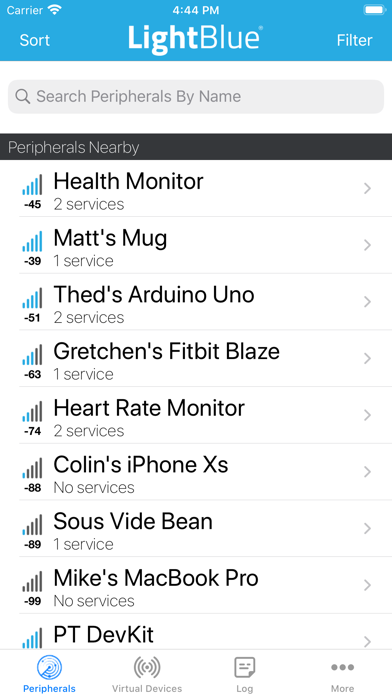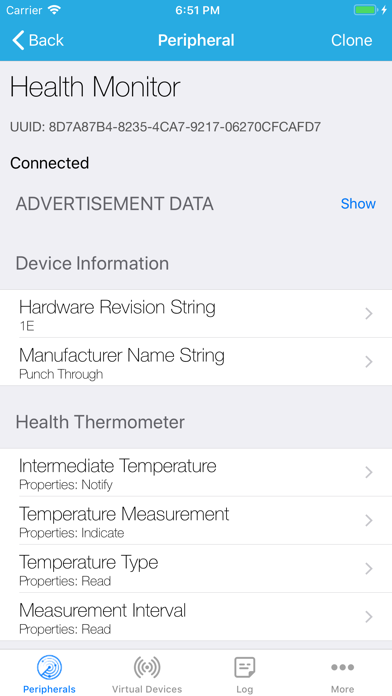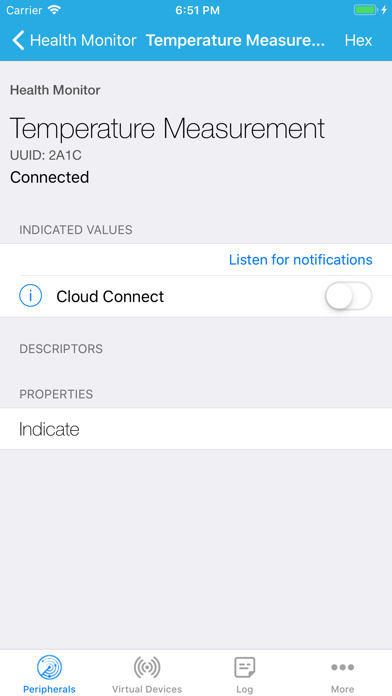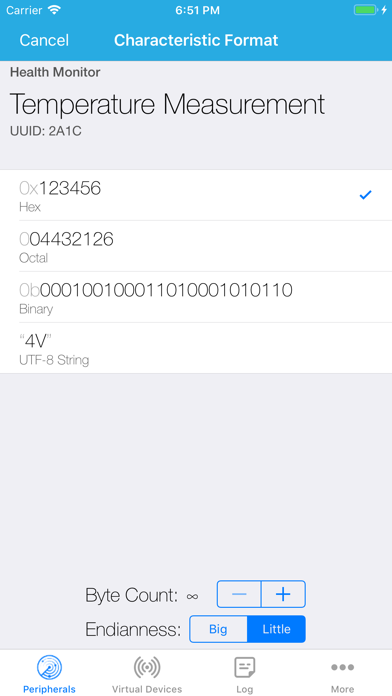LightBlue®
| Category | Price | Seller | Device |
|---|---|---|---|
| Utilities | Free | Punch Through Design LLC | iPhone, iPad, iPod |
LightBlue Explorer has two modes, central and peripheral. In central mode, you can scan for and connect to all BLE devices around you. Once connected, you have a detailed view of all the device's profiles, from which you can read and write to characteristics and subscribe to notifications.
To use peripheral mode, tap the blue circle next to one of the profiles listed under "Virtual Peripherals." When the blue checkmark appears, your iOS device will begin advertising as that particular BLE peripheral. LightBlue Explorer allows you to customize the services and characteristics of any virtual peripheral profile. Tap the "+" in the top right corner of the home screen to add new virtual peripherals. You can also clone any peripheral you connect to in central mode and save that profile to your list of virtual peripherals.
Full support of read, write, and notify is included. You can view the signal strength (RSSI) to get an idea of how close you are to the peripheral.
The log feature allows you to keep track of all significant BLE events that occur while using the app (e.g., device discovery, connection, reading, writing).
Use LightBlue Explorer to test your new BLE Heart Rate Monitor, temperature sensor, TI CC2540 Keyfob, Nordic uBlue, Panasonic PAN1720, etc. LightBlue Explorer is also ideal for developers wanting to test the firmware of their own BLE peripherals.
Key Features:
- Scan for any peripherals
- Grab basic device info (UUID, RSSI )
- Browse Characteristics and Services
- Register for Notifications
- Read Characteristics
- Write to Characteristics in Hex, Oct, Bin, Decimal or Ascii
- Clone peripheral profiles
- Choose from an array of common preconfigured peripheral profiles
- Advertise as a peripheral using custom profiles
- Thoroughly log BLE events
This app will not work on iPhone4, iPhone3GS, iPhone3G or iPod Touches before the 5th generation, or any other iOS device without built-in Bluetooth Low Energy support.
Reviews
Thank you!!!
Rev 12:1-5
I legit app to help you find your lost, now found - Fitbit! Once downloaded I watched the -db level to determine how close I was, and found it---Thank you!
It works great!!
MrEdOB
The wife spent $5 on an app that could not lead us to her ‘lost’ Fitbit. While she was trying to locate with the other app, I download Lightble to my iPhone. Once started, her Fitbit “Alta” registered and going room-to-room I found it in a bag within 3 minutes. Great job!
BEWARE steals private information
cjfun1
I had this app installed for less than 12 hours when they began accessing information from my phone and apps, which included my PayPal account. I get an email early this morning saying I changed my password. The only way I knew what it said was to have it translated to the English language since it was sent in Spanish. Once I logged into my account, I see that my page has been converted to Spanish. This is a fraudulent app. They have all my private information and are using it!!!!!
Doesn't detect my fitbit alta
Schmidttoo
I read all the good reviews and decided to try. My fitbit was syncing earlier, so I knew it was close. I opened the app and move around the apartment. It didn't recognize my fitbit at all. In the end, I set up a silent alarm and found my fitbit on the table I was eating at hidden by all the food stuff on it.
Found my Fitbit in 30 seconds!
JamminJayJay
This app is incredible. I lost my Fitbit and my whole family looked for it for like an hour. Then, downloaded this app, and found it within thirty seconds. This is the modern day metal detector, and was perfect!
Fantastic!
l3lueyes77
I was directed to this app because I lost my flex 2 fit bit. I had very low battery but it was able to let me know I was at least close by and I found it!! Thanks for not sucking!
Awesome App!
Gerg14
We’ve used this app to successfully find lost Bluetooth devices several times. Without it, these expensive items would have been lost forever. A great, intuitive solution!
Doesn’t work as well as all these people claim
RonaldsLady
I’m in the room with the Samsung TV but not once have any of the bars turned blue. I’m wearing my FitBit Blaze and it’s only picked it up 2x after reopening the app several times. Now I’m looking for a second FitBit Blaze but it doesn’t come up on the list of nearby at all but I know which room it was lost in. Very frustrating. There are also a lot of unnamed devices and when you click on them, they time out.
How to use?
mowmow53
I’m not tech-stupid but can’t figure out how to set up this thing (got it to find my Fitbit.) I don’t see instructions on the app anywhere, and the obvious (finding that peripheral) isn’t showing up, though it’s right on my wrist.