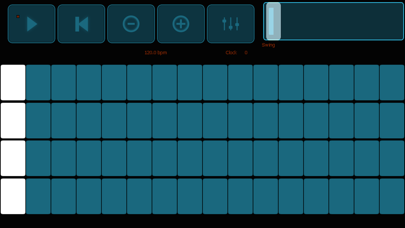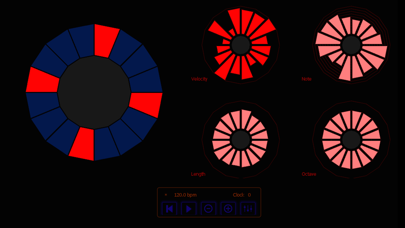Lemur
| Category | Price | Seller | Device |
|---|---|---|---|
| Music | $24.99 | Liine BV | iPhone, iPad, iPod |
Version 5.0 introduces the incredible new Canvas object and the Sequencer family of features with rock solid timing.
Canvas — Canvas is a brand new object that lets you script custom widgets with full multitouch support. The object is adapted from the HTML5 Canvas element, which means you can design widgets featuring complex shapes, animation, shadows, and transparency The Canvas object opens the door to a completely new Lemur experience, where the appearance and behaviour of objects can be designed to precisely match the demands of your project. Polygons, waveforms, circular objects and infinitely more are all possible with Canvas.
Sequencer — Lemur 5.0 introduces a family of new features for tight sequencing. This includes three new objects: StepNote, StepSwitch and StepSlider. Each of these provides a different flavour of sequencing and is ready to use right out of the box. The objects do the hard work for you, simply add them to your template and they are ready to control your MIDI instruments.
In App Editor — Design your templates on the fly, without a computer in sight. The In-App Editor, available on iPad only, makes multitouch control truly improvisatory by letting you shape your controller the same way you shape sounds. Virtually every function of the desktop editor application is now available through an intuitive system of iOS menus and widgets. Best of all – it’s easier to use than ever. This means a much smaller learning curve and an immediate initial experience. Any basic configuration, such as a typical bank of faders, can now be created with a few familiar taps and gestures. And any factory template can be adjusted quickly to suit your particular needs.
Skins — Lemur features three new skins, in addition to the classic look. Choose the look that fits your style and get inspired.
LiveControl 2 — Experience the ultimate Ableton Live controller, designed in partnership with master designer ST8. Improvise a riff on the Play page, then switch to the Sequencer page to edit the pattern. Choose a key and scale to guide your melodies and use Quick Chord to instantly create harmonies. Use the Modulate page to flawlessly map any parameter from any plugin to the MultiBall object and take advantage of Physics, LFOs and gesture recording. The Launch page gives you everything you would expect from a clip launcher, and more. We even integrated snapshots and morphing.
REQUIREMENT (for the Lemur Daemon):
- OS X (Intel only) 10.5+
- Windows (XP SP3 or 7 recommended)
The In App Editor feature is accessible only on iPad devices.
CONNECTIVITY
Simply connect your iPad/iPhone to your laptop over Wi-Fi and make the connection! Lemur also supports CoreMIDI allowing you to use hardware interfaces such as Alesis' iO Dock or the iConnectMIDI or class-compliant USB MIDI interfaces (with a camera connection kit). You can even control up to 8 computers from one iPad with Lemur!
Reviews
Unbelievably cool
drag2
Not sure where some people’s problems are coming from with this software. I use it every day with the amazing Composer Tools Pro, and it’s robust, quick and does things I have always needed in a transparent way. If you don’t want to learn enough to program your own custom setups, there are plenty available, but the programming is not too bad. It’s like getting a new instrument - you do have to learn how to use it and how it works with your setup and flow, and if the setup confuses you there’s lots of help online on YouTube and elsewhere. I use mine on an iPad Pro that’s directly connected to the computer (2013 Mac Pro), with no need for an interface because of Apple’s built-in MIDI networking - you just enable the iPad in the audio devices of Audio MIDI Setup and there it is - lower latency than Bluetooth and the option of routing audio to your DAW also. I wouldn’t want to work without it.
Abandoned, Formally Great App
computer savage
This app appears to have been abandoned. It was great and it's too bad.
Good but no large screen support
PrototypeActual
App is good and still runs well. Would like to see an easier setup and connection process on Windows. Would also like to see support for iPad Pro screens as it isn’t full screen on mine. Not a big deal but you do lose some of your screen real-estate that could fit more functions.
No update in 2 years & no support
__score
I’ve been using Lemur since 2017 along with Midi Kinetics Lemur Templates, love them. Lemur has usually been pretty stable and a cornerstone of my workflow. However, due to the lack of any kind of update and technical support to deal with new software issues is ABSOLUTELY INSANE. If you don’t already own Lemur I WOULD ADVISE YOU TO NOT BUY IT. I work as a studio tech in LA and over the last year I’ve received numerous complaints from clients about weird issues with lemur on newer macOS’s that have no fix. To anyone at Liine who might read this, please I’m begging you to update your software and to give your costumers technical support.
Love this but support seems gone
Dhjdhj
Been using this for years to control Gig Performer. Works great but still has a couple of frustrating bugs and the support seems to have completely disappeared.
Do Not Buy
__prtcl
Lemur probably is/was the best music control app for iPad that has ever been made. But it is now very obviously abandoned and unsupported. The UI does not scale to iPad Pro screens, there are numerous small bugs, and the website shows a security warning. It does still technically work, but the price is too high for however long you’ll be able to use it. The editor software is showing its age as well.
couldn’t get anything to work, waste of time
robert91303
I couldn’t get anything to work, a total waste of my creative time. The OSX editor, needed to upload templates onto the iPad doesn’t work with my external monitors plugged in, connections to the ipad from the editor were always “busy”, the documentation is insulting with remarks like “connection are simple and easy” when in fact there is a substantial list of everyday reason that their software connections don’t work, like apparently in one place they tell you to make sure your bluetooth radio is disabled. Honestly, this developer seems like they live in a bubble and are totally clueless to the new user experience. Good luck, wish I could get a refund.
Please fix the WiFi bug on iOS 12
NMJohn!
Can’t be connected via WiFi on iOS 12, I guess it’s caused by the new network permission system. Lemur never asks me WiFi permission, so it doesn’t have the right to use WiFi.
PHENOMENAL GAME CHANGER!?!
StarvedArt
Nothing needs to be said for this affordable, beautiful, amazing app.. although IAA compatibility would be epic. Unless it can and I haven’t figured it out yet.. great job
No More Support
Redline38
But the developer has no problem taking my cash. Cant make the app work without installing the outdated Lemur daemon (Windows7) which you cant get when the download link is broken. Check the developers website before you purchase and you will see that he has abandoned ship.