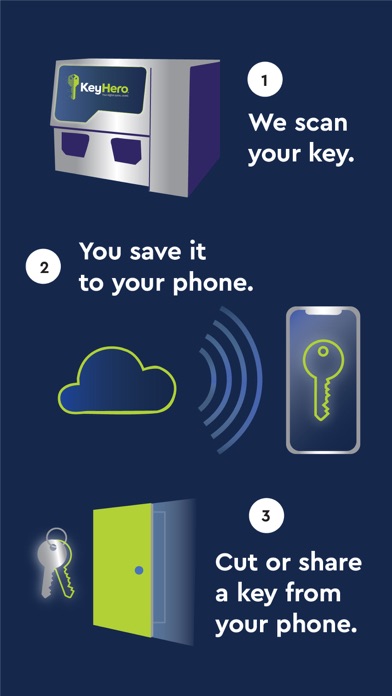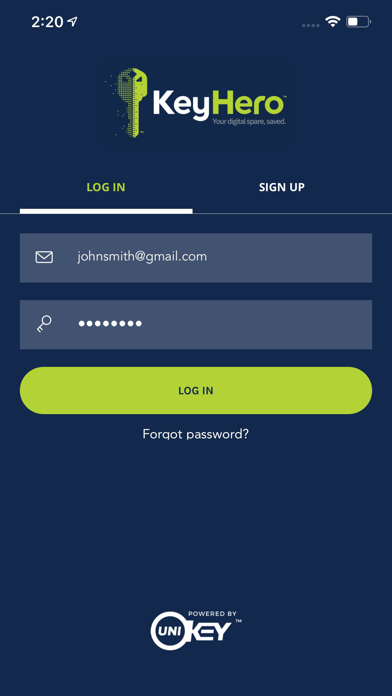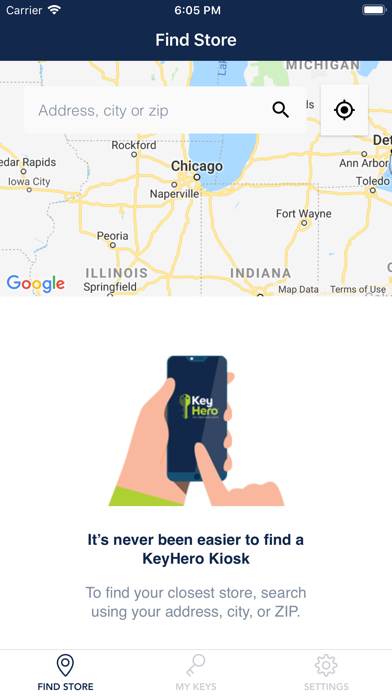KeyHero
| Category | Price | Seller | Device |
|---|---|---|---|
| Lifestyle | Free | UniKey Technologies Inc. | iPhone, iPad, iPod |
Simply scan a digital copy of your key at a KeyKrafter key cutting machine and upload it to the KeyHero app. Lose your key? No problem. Visit any KeyKrafter machine at Home Depots nationwide to get a new copy made by simply sending your digital key from the app to the machine. Need to share a key with a friend or family member? Also no problem. Give a “spare key” to a family member or friend simply and easily. Just upload, store and share via email or text.
KeyHero is brought to you by two leaders in technology and key cutting: The Hillman Group and Unikey. The Hillman Group is the leader in key duplication technology with over 50 years in the hardware industry and a heritage of unsurpassed key expertise, quality, service and user satisfaction. Unikey is a leader in application and technology development. Military-grade encryption technology is used to secure your digital key so you can rest assured that your key will be in good hands in our virtual vault.
For more information on our app please visit our website at www.mykeyhero.com.
Reviews
Confusing
DavidG1212
Visited a kiosk. Tried to make a digital copy and it asked to download the app. Once the app was downloaded, the kiosk asked to enter a pin. The app has no where to enter a pin. Terrible user experience.
Good idea poor implementation
JaysM
The app is incorrectly formatted for iOS. Using an XR, it doesn’t seem to work around the iPhone notch. There appears no way to change the name of a key. It lets you type it in, but no way save your edit. You better remember the app password since it won’t use facial or fingerprint recognition. Login cannot be tied to a Phone #, but must use an email address, which cannot be changed.
App doesn’t even let me put in pin
clutchle
The app doesn’t even let me put in the pin when I try to make a digital copy.
Doesn’t work as advertised
VanillaXtract
Made a copy of a key and it asked to send to phone or email. Had it sent to phone as it is shorter to type. Then I downloaded the app and registered. Never asks for a phone number, so impossible to link. Then I used the machine again to make a digital copy. It says to input PIN on app. Except there is no place on the app to do this. Great idea, poor execution.
Digital key
purplturd
I opted out on this key thing. We’ve already been there and left 2 weeks ago. Please stop!!! Breakfast was great, btw.
Doesn’t work
review blah
The kiosk provides a pin to get started but the app does not have anywhere to enter the pin.
No digital key
voldogsw
Just downloaded app and completed steps to receive digital key that I set up at machine. However, app says I have no keys saved.
Nowhere to enter PIN
brainer888
When you go to a kiosk to back up your key, it gives you a PIN to link to your account. There’s no place in the app to enter the PIN. As far as I can see, there is no way this app works. How is this working for other people?