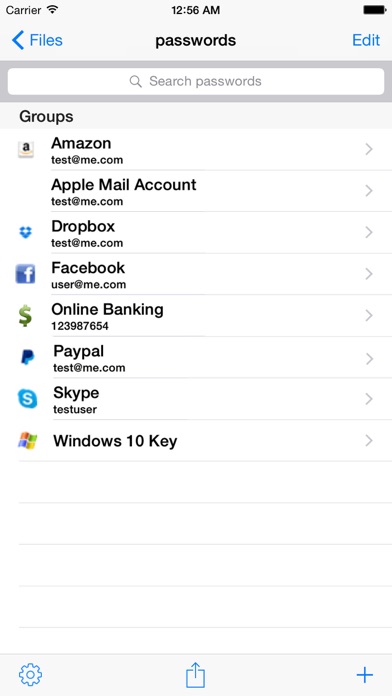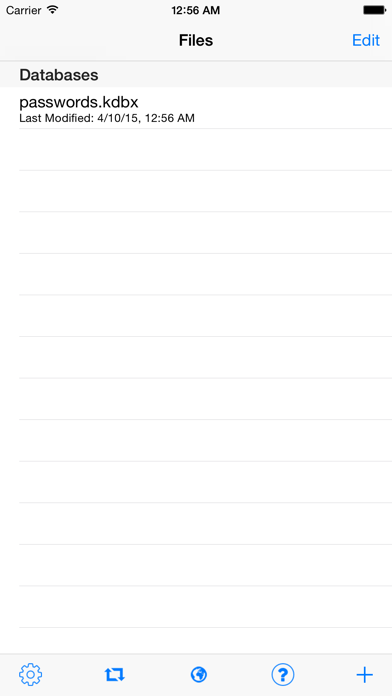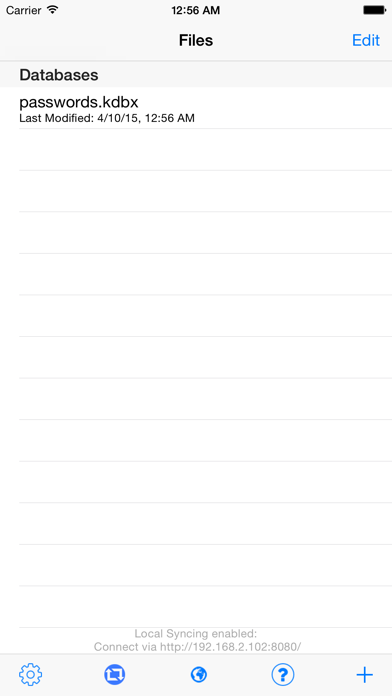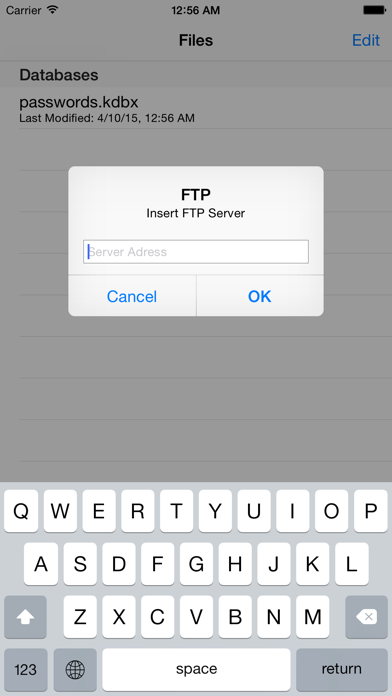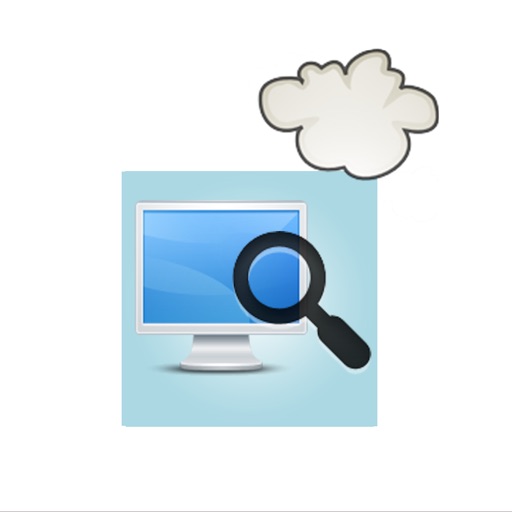KeePass Touch
| Category | Price | Seller | Device |
|---|---|---|---|
| Productivity | Free | Innervate UG(haftungsbeschraenkt) & Co. KG | iPhone, iPad, iPod |
===========
You often forget your passwords and just can't remember?
Probably go through that horrible password reset stuff via email, hm?
What if you won't have to do that any longer?
You're looking for a way to keep all your passwords safe and be able to get to them anytime and anywhere?
Well, search no more! Welcome to KeePass Touch!
KeePass Touch provides a secure password storage / manager on your device that's compatible with any KeePass Application on any device: PC, Tablet or phone. So you can get to all your passwords anywhere. Just remember your one Master Password and all your other passwords are safe & secure and you don't need to know any of them.
By using the most recent encryption standards your data and passwords are always secure.
** TOP Features **
- Dropbox Auto-Sync
- Import from CloudServices like GoogleDrive, OneDrive etc.
- Sync via WiFi Built in
- Sync to / from FTP Server
- Unlock KeePass Touch with TouchID
- Open KeePass Touch from other Apps (Callback-URL)
Additional Features:
- View, Edit, and Create KeePass 1.x and 2.x files
- Search for entries from the top of tables like in Mail
- Key File Support
- Copy password entries to the clipboard for easy entry
- Open websites in Safari while KeePass Touch runs in the background
- Prevent unauthorized access to KeePass Touch with a PIN
- Remember database passwords in the device's secure keychain
- Optionally clear the clipboard after set time on devices that support background tasks
- Generate new passwords
As this project ist "Open Source", it can provide a security, that similar programms just can reach, because everyone can look under the hood so you see what you get!!
Reviews
Reinstalled and cannot restore purchase
theninjakitten
I reinstalled the app and cannot restore my purchase. In addition, auto fill does not work. Very unfortunate otherwise it would be a great app.
SECURITY RISK. OPENS INTERNET ADS
Tomicdesu
it unlocked my kdbx ok then displayed advertisement along the bottom. Insecure by design. Possibly poisoned my chain of auth. Inexcusable behavior.
Does open keepass databases
1111dp
This shouldn’t be called “keepass” anything because it won’t open KeePass databases on my ipad
Has adds
dwrrider
Not sure why on my iPad but this app has adds. It makes we wonder how secure it is.
Broken Dropbox integration
David Oduneye
My disconnect my keepass integration with my Dropbox due to sync issues and now I get a loading screen every time I try to reconnect it through the little sync button in the app. Is there a way to fix? Other than that the app works perfectly, much nicer than the android versions.
Good replacement for MiniKeePass
FireHazardRAID
I have used MiniKeePass for many years. Sadly it is being discontinued after 2020 so I’m forced to find a new app that supports keepass files. Keepass Touch is reasonably priced, no subscription and does the same thing and loads the old files from MiniKeePass. Thank you Keepass touch
DO NOT BUY. Probably fake reviews. NOT user friendly.
Follower-of-suseJ
DO NOT BUY. Probably fake reviews. NOT user friendly. I buy like 1 app every 2 years so it seemed good but it’s not. The developer website seems to be German. Does not seem like a secure app. Seems impossible to import anything.
Dropbox sync is broken
DGebhardt
After moving to this app after MiniKeePass was discontinued, I was initially happy with the product. However, I’ve now lost several passwords that’s to the buggy Dropbox sync. I’ve stored a KeePass database in my Dropbox folder for years and used it across several devices. This program for some reason doesn’t save the file with the same name as the original database. For example, I tell it to open the file “database.kdbx”. It will open fine, but the next time I go into the program, there is a new file named “Database.kdbx” next to my original database file. If I open that new database file, the app tries to create yet another new file named “Database(1).kdbx” when it closes.
Dropbox sync issue
CallMB
Works good and able to 100% migrate my old KeePass app files . However Dropbox integration needs improvement. It will auto sync and remember only the Dropbox root folder. You can’t Teach the app to store the KeePass database files in a specific folder under the Dropbox root folder . You need to manually do the sync each time in a multi step process. This has Caused mismatches and overwrites when I am using the database files to keep in sync across multiple platforms like iPhone iOS and Windows PC ( here DB files are synced to a specific Dropbox folder assigned automatically)