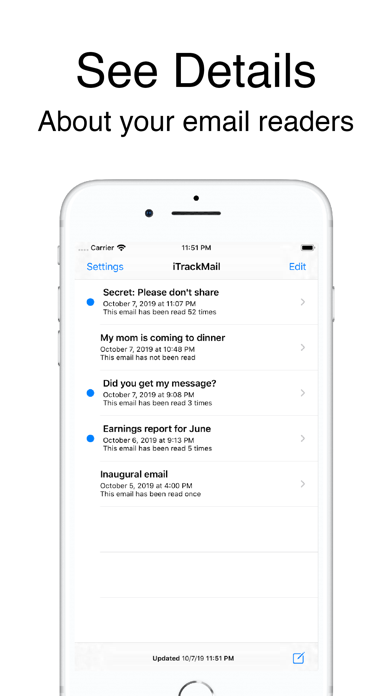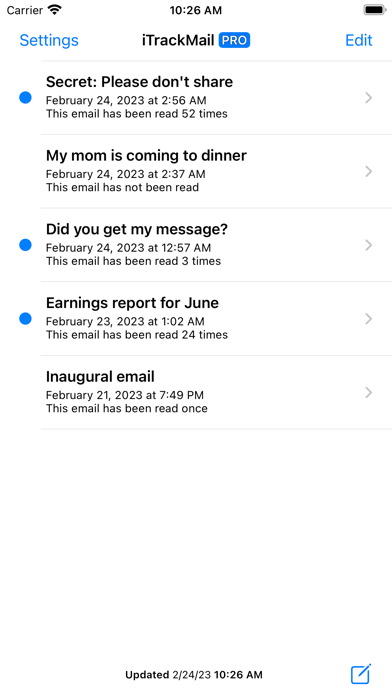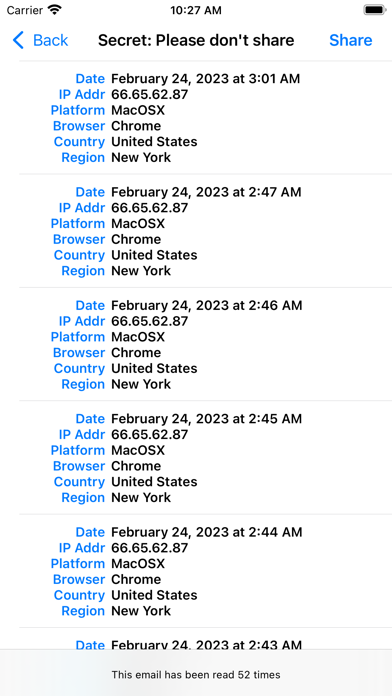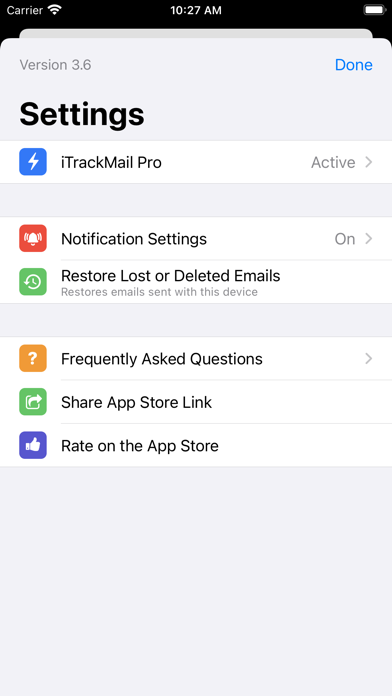iTrackMail - Email Tracking
| Category | Price | Seller | Device |
|---|---|---|---|
| Productivity | Free | Daniel Amitay | iPhone, iPad, iPod |
Tell iTrackMail the subject of your email, write your email like you usually would, and press send! iTrackMail will do the rest! When someone reads your email, iTrackMail will send you a push notification! Yes--it is that easy!
iTrackMail will automatically record the date and time of the receipt as well as rough estimates of the Country, Region, Platform, and Browser of the recipient. You will be able to tell if more than one person read your email!
iTrackMail is FREE, so try sending an email and you will be pleasantly surprised!
Note: Not every email client is compatible with iTrackMail's methods. In some cases, the recipient will have to agree to "display all images" for your email.
Reviews
Need to Fix
jen@519
I bought this app “pro version”. I send the email I wanted tracked- awesome it worked.. the app then showed it had been opened several more times. I went to my “sent” emails to reread the email- it counted as me reading it.. so now every time I Open my email (not the actual email being tracked) it shows it’s been read Again.. so now I’m wondering if the person I sent the tracked email to is even reading it several times or are they just opening their regular email like I am..??!! ALSO- I selected to get notifications when the email is read, that doesn’t work either- I literally have to open the iTrackMail app to see if it’s read. Please FIX This..
Bean using it for plenty of years!!!
Important infoooo
Great app is worth the money!!!! I have bean using this for years and always fall back on it!!!
A dummy’s guide to email tracking
Arduous
I knocked off a star because the “share” feature (with short link) does not work anymore. Otherwise, everything else in app works great, even the free version. It shows more details then similar products, such as full user agent (iPad version only) or geographic description of the source IP (and yes, it shows the IP address too). That last bit saves you a manual Whois lookup of the source IP just to figure out where in the world the user is. Why does it show California when you know the user is in another state? Because the user that “opened” your email is using Gmail or similar webmail or custom mail client/app, and those mail servers (in California) process the embedded images then serve them to the user. It’s why some people don’t like Gmail and other web-based email since it is difficult to turn off web beacons, canaries, web bugs, whatever you want to call marketing tracking techniques. Fun fact: Gmail triggers embedded trackers when you load your inbox, even before you open the specific message. So marketing (and spammers) know the recipient email is legit. If the recipient opens the email in the iOS native mail client and they allow loading of embedded images (off by default on my iPhone...maybe that was a custom setting I chose) then it will trigger the web beacon placed by iTrackMail, and you will see the person’s actual IP address (i.e. their ISP router eternal interface).
Tracking issue
Bunyuny
Daniel- are you going to fix the issue with it counting an open mail over and over if it’s left open?? If not then I’m not going to use this app it’s not accurate then
Best app ever . Totally recommend
BrasilianRn
Best app ever . Let me know exactly when my email was received.
This was working pretty well Not anymore
?qqqq
Now every time you open the email thread sent to target to read or reply you get multiple repeated Notifications instead of for just when they read it! This is highly annoying and you end up with 60 notifications that your email was opened mostly by you instead of just target- it did not do this before- please fix it asap
Contacts
Tee Crowne
My trial has ended but all of my contacts have the word “track” preceding them!!! How do you remove those? I have deleted the app hoping that would remove it but it has not!
Horrible!
merlotte55
Since I updated to Pro, it doesn’t notify me when email have been read. Not worth it!
I like it!
Marlalacremosa
I’m so glad I have a chance to see if my email was read. However, this time it did not advice me when it was read. The receiver sent me a message saying he read my email.