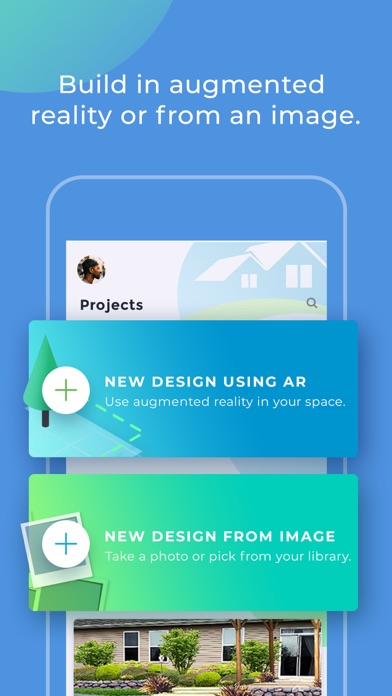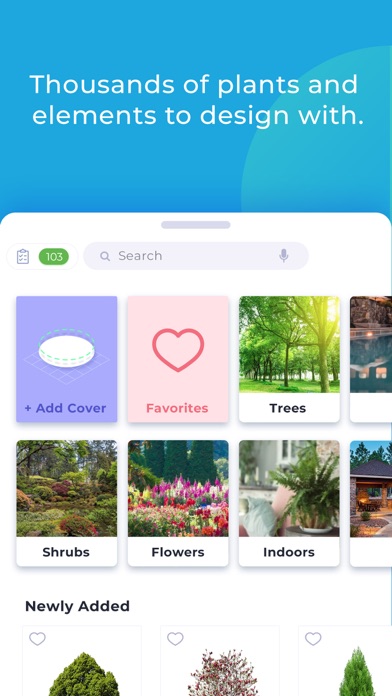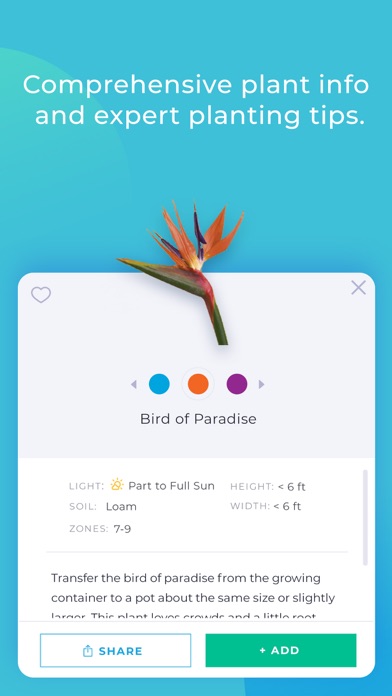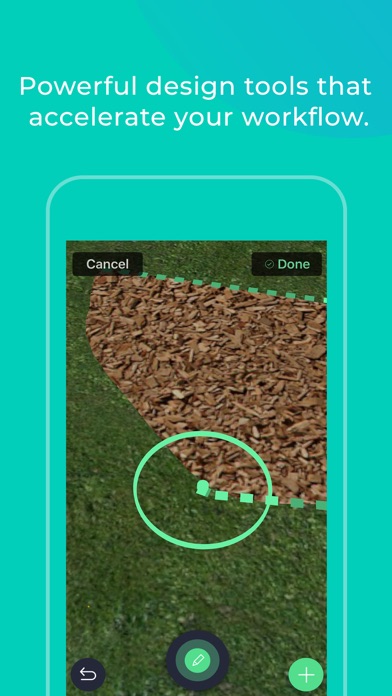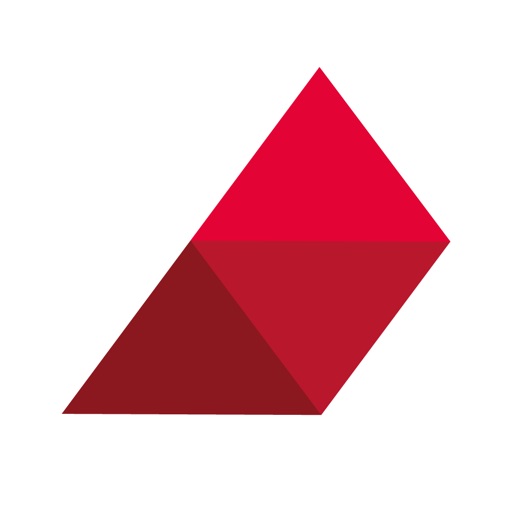iScape: Landscape Design
| Category | Price | Seller | Device |
|---|---|---|---|
| Lifestyle | Free | iScape Holdings Inc. | iPhone, iPad, iPod |
• When you’re planning a new garden, or considering a change to an established one, it can be difficult to visualize the results. This is where iScape comes in handy. - "The NY Times"
• If you’re DIYing it, iScape makes it easy to plan out what to buy and how to put it all together. If you’re hiring a landscaper, the app can help you explore ideas and share your vision. - "Forbes"
iScape Free gives you an opportunity to test drive the paid version at no charge. Upon user requests, we have provided individual categories available as In-App Purchases in case you do not need the entire iScape Database. If you are going to purchase multiple categories, please note that upgrading to the paid version is the better deal.
Our landscape and garden design app allows you to see your options before the work is done – and most importantly, before the money is spent. Simply take a picture of your house and start bringing your vision to life! It's great for landscape contractors, everyday gardeners, and easy enough for the DIY community.
Access to an image database with real plants that offers a wide variety of gardening and outdoor options. Which type of mulch would look better here? Where should this Tree be placed? Will it even"match" my overall design? With all of these options at your fingertips, your very own 'oasis' will come to life. Get to work with iScape!!
iScape Free is very user-friendly - even kids have fun using it and taking part in designing their new yard. If your kids enjoy to color and paint, or just like to be creative they will love it.
With an all new redesigned interface for the iPad and iPhone, the experience is incredible with the HD resolution and the updated features.
• Use the "Camera" to take a new picture, or access the device's photo library to choose your background image.
• Use the "Pen Tool" to add or replace textures (Ground-covers) such as grass, beds, pavers, etc.
• From there you can "Insert Objects" such as flowers, trees, stone walkways, patio furniture, etc.
• Double tap any image to bring up preferences which include Delete, Lock, Scale, Duplicate, Flip, Move to Front, and cancel.
• Save and Share your design via FaceBook, email, or Print.
We really hope that you enjoy iScape Free. We are continuously striving to make our apps better and better. Please do not hesitate to contact us with any feedback and/or questions @ www.iscapeapps.com. The user feedback has made a tremendous impact with iScape's development and we greatly appreciate it!
Reviews
Great potential but overpriced
LsuFansX4
Would be a great tool but does not have average homeowner in mind. Extremely limited included plants. All else comes at a costly premium.
Great app
FRANCESCTA
I love the app as I’m a landscape designer and it’s always a struggle to explain your vision to clients without showing them pictures. When I show them the iScape renders, they love it. And I love that you can add your own image to the database like a clients playground set they’re looking to buy but want to see how it looks placed in the landscape. Editing your own image is tricky but it’s a great feature when it works. And my app always crashes when I try to upload my own images which is frustrating so I reach out to customer service for help. And Diana has been awesome with responding back to messages within 24 hours or sooner, much appreciated when you’re trying to meet a deadline. I’m hoping they beef up their landscape database with high quality image, right now it’s a mixture of high resolution digital images and photographs of the plants which could look weird when putting a design together. All in all, love the app and I’m sticking around for their upgrades. Thanks!!
Homeowner
Barnee
8/27/2020. Free version not for the novice and doesn’t do much. Currently $10 a month for Pro version for access to all capabilities. But if you can’t use the free version, I certainly don’t want the Pro version.
Non-functional Free Version
Shasta_Michael
I design hardscape and small outbuildings. Right after downloading the free app, I stood in my yard to seeing I could place a pool dome I want to construct. The virtually-augmented instructions were to aim at the spot and tap the screen. Didn't work. Tried several things and still didn't work. Tried Search to find a dome. Nothing on file. Tried to place any object. That didn't do anything. Why am I going to subscribe $20 a month if I can't get anything out of the free version? And honestly, I'm tired of 30-day free trials that want my automatic-subscription pledge upfront. It's a great waste of my time buying and trying things and taking them back for refund. The same goes with online subscription cancellations.
Did Not Work
Jgilbert4444
Though the App Store says ‘will work’ & iOS 12.2 or later the AR would not work on my device as I’m limited (iPhone 6 w/12.4 not the required 13.0+). Thanks for the heads up. Need to be more specific in your ‘works with’. So, on to my wife’s phone we go. iPhone X w/14. Sure this time it loads the AR, however, touch any button after the AR loads and app crash! Tried 3 times & nothing. Was really looking forward to using. Guess it wasn’t meant to be. Not sure how this became a “#1 pick” and an App Store featured app. Who knows?
Limitations right out of the gate
bkbegetter
This tool appears to have great potential. I’m even fine with the premium content subscription. My issue upon first use is that I have to actively be working on a project to start zeroing on design themes and plants as well as climate. It would make much more sense to have an option to establish all of this (growing zone, style such as “English Garden”, shade or sun and then finally plants) in a profile or preliminary project file. We cannot browse the pictures, plants and objects unless we begin a project... This is especially key if you plan to use the AR function which had us standing in the sun sweating through our clothes as we tried to search for and select simple items. We finally abandoned our efforts and moved back to scrubbing the web for ideas on Houzz.
Free app, no content with out subscription
Tiarala
The app is free but _all_ the content is locked behind a subscription. There is no demo content whatsoever.
Read the reviews
LHanson283
If you're a pro, by all means, go ahead. Otherwise this is a clumsy, cheap knockoff of other apps. Not worth even the trial.