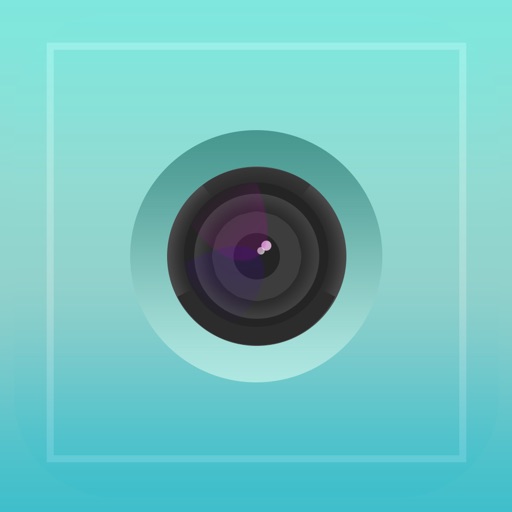Install New Fonts
| Category | Price | Seller | Device |
|---|---|---|---|
| Productivity | Free | Denis Tokarev | iPhone, iPad, iPod |
You may use these fonts for personal and commercial purposes.
In order for the new fonts to appear within some app, you should restart that app (double tap Home Button and swipe up).
If you want to remove any font, you should open Settings->General->Profiles and uninstall its profile.
You can install your own .ttf and .otf fonts.
Select .ttf or .otf file in any other app (Safari, Mail, Dropbox), tap "Open In..." and select "Install New Fonts".
Some of the supported apps (there are many more):
Pages
Numbers
Keynote
BibleReader
Daedalus
WriteRoom
WritePad
Notes Plus
Moleskine
Drafts
Halftone 2
Notepad +
Typing Tutor for iPad
Reviews
Nice, simple, works
waaronw
Lots of fonts, but many live behind a 1-time $2 in-app purchase (that’s $2 total, not per font!). I think the cost is quite worth it. I’m quite happy with the ease of use. It’s too bad the app can’t also remove installed fonts (that you must do manually from settings) but that’s a minor shortcoming.
Fail
Jabballllll
This app does not work. I got it and it changed absolutely nothing. Do not purchase.
No good!
WillyLuckett
I downloaded this app and it doesn't work on my iPhone. I've tried everything. I would advise others not to waste time on this app.