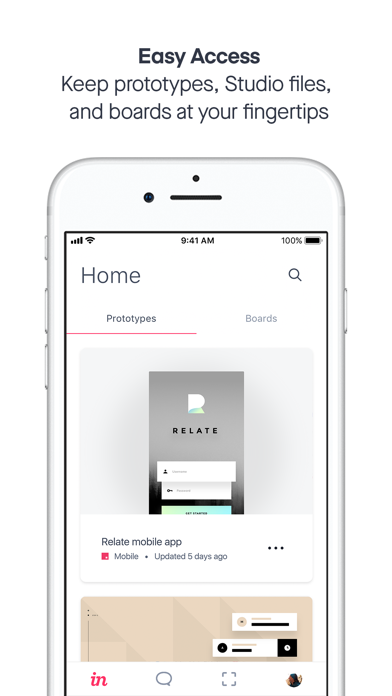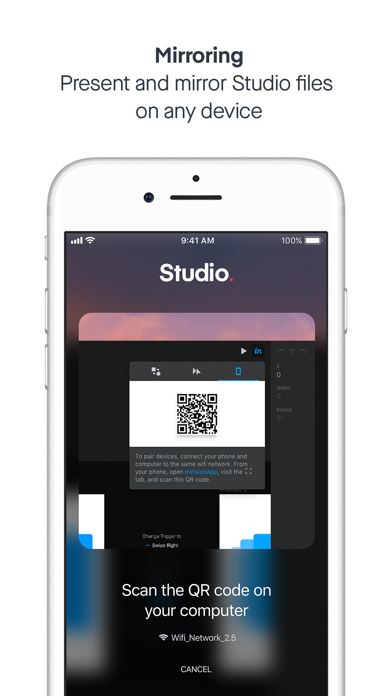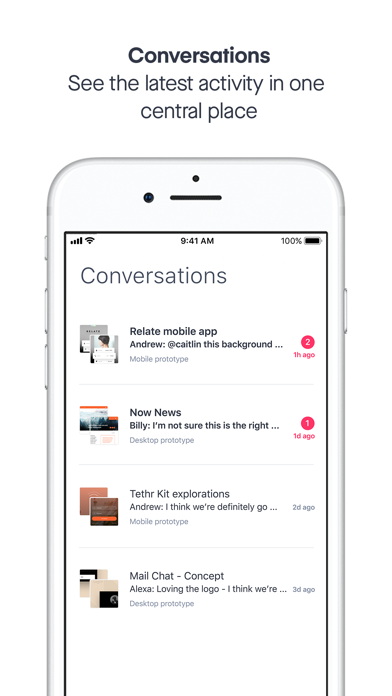InVision - Design & Prototype
| Category | Price | Seller | Device |
|---|---|---|---|
| Productivity | Free | InVisionApp Inc. | iPhone, iPad, iPod |
Take the best of InVision with you on the go. With InVisionApp Viewer, you can collaborate with your team on prototypes and projects directly from your mobile device. Improve your team’s communication, and move at lightning speed no matter where you are.
With the Viewer, you’ll access and collaborate on your projects in real time. Read and comment on projects, live; reference all your design assets in Boards with a tap; record live audio, video, and screen interactions with users to make better UX decisions; enjoy a faster, higher-fidelity experience online and off; provide feedback directly in-app; and much more.
The improved InVisionApp Viewer includes the following features:
- Access your prototypes on the go
- Read and add new comments to all your projects
- Easily access Boards for quick reference on creative assets
- Conduct invaluable user testing and record live interactions
- Enjoy offline support for all your prototypes
- Show or hide your status bar with just a click
Reviews
App version doesn’t support iPad in landscape mode
Dimochang
So if you are designing project in a horizontal view using invision studio, you can’t see your prototype in the full landscape mode on the InVision app for iPad it’s super annoying because you won’t be able to experience the full effect of the app when all you can interact with is a tiny insetted versions of your project
Lack of care
Dollop of Daisy
No Apple Pencil? Seriously? I miss the days companies used common sense rather than analytics to make decisions.
App crash
Orko12343
So they are not allowing you to open invision in ipad browser forcing you to install their app and guess what it crashes every time I am opening it... very frustrating.....
Can’t test prototype in portrait on iPad. Stuck in landscape.
cpetren
If you are doing usability testing don’t build your prototype with InVision. My prototype is forever stuck in landscape mode. Even though it’s set to portrait. Going on it’s third week like this. I’ve already contacted support and it’s a know problem. They don’t know when it’s going to be fixed.
Screens don’t update
Sagar9999
Hello, I added some interactions via the InVision webapp but I don’t see that being reflected on the InVision app. For example, I had added some loading behavior to one of my prototype but I don’t see it working. It directly takes me to the screen without any loading behavior patterns happening. Is there any fix for it? Note: I have the new iOS 13 installed on my iPhone XR.
Crashtastic
ampersandee
This app is very limited in functionality and worse, it crashes so often that I usually decide to wait until I am at my computer instead of review on iOS app.
Constantly have to sign in, and new sign in is slow
swifty93
I use the app about once or twice a week and I constantly am signing in. And now the newly designed sign in flow is incredibly slow
Buggy
Sdjf;asldfj;saldkfj
Lots of bugs. I spend as much time debugging the web and iOS apps as I do setting up the interactions. If you can use something else do it. I’m not sure what I’m paying for at this point. Very frustrated with this hot garbage.
Bugs and Crappy UX
Natia.g
I was literally forced to download this app to view shared content, because mobile web redirects only to download page (and does that only after signing in) So, after downloading, installing and signing in multiple times(twice in app) i still can’t view the content :) you know why? because link shared in the message still goes to the web browser and does not automatically open the app.
iPad orientation
Hemiolaz
For the love that is UX please allow the app to run in landscape mode. The jarring experience of being forced to landscape on the home page to select a prototype then to be snapped into landscape when opening a landscaped prototype is ridiculous. Our app is landscape only so I never even use the iPad in portrait. ONLY to open InVision. This is unacceptable. And the status bar appears on the left rather than top. What did you do to the app?