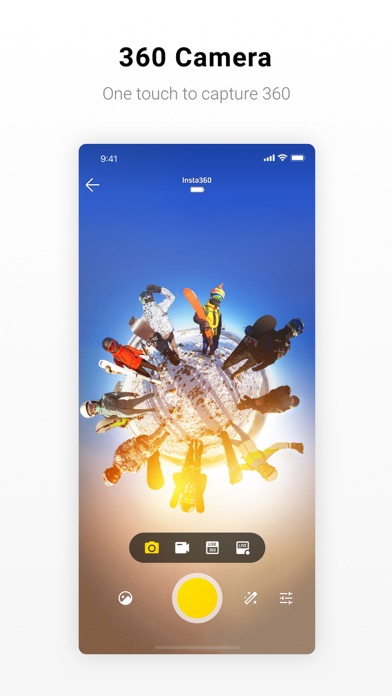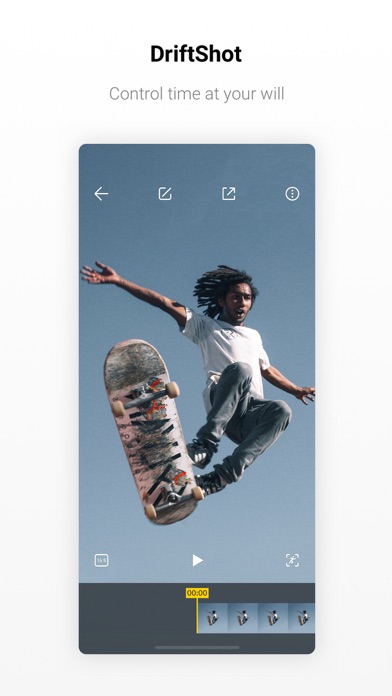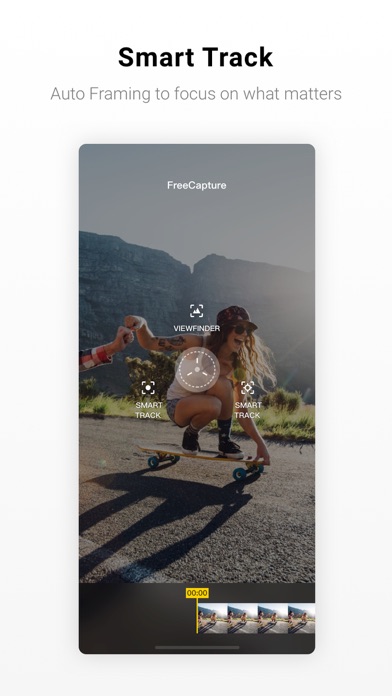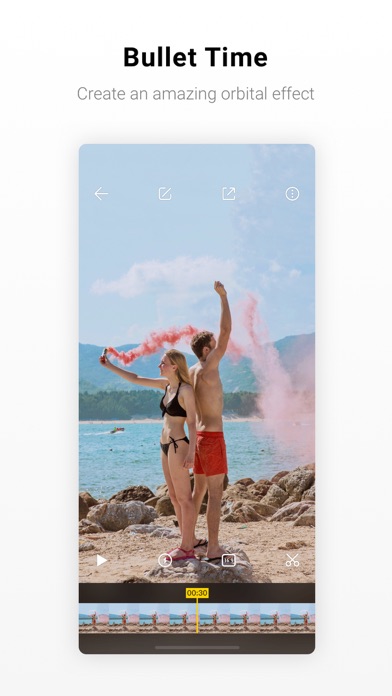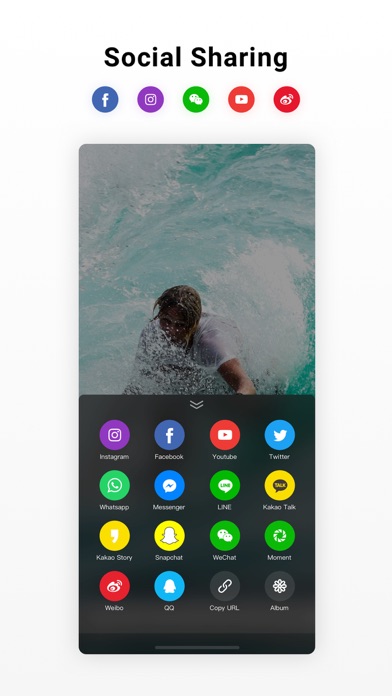Insta360 ONE X
| Category | Price | Seller | Device |
|---|---|---|---|
| Photo & Video | Free | Shenzhen Arashi Vision Co., Ltd. | iPhone, iPad, iPod |
With our app, you don’t have to point your camera anymore. The ONE X shoots in every direction at once, then you choose the best parts of your shot and create cinematic edits with the app. Try dropping points throughout your clip in the editing interface. The camera will follow along, panning smoothly to wherever you want.
Adjust the speed of different parts of a clip on a whim with TimeShift. Highlight key moments with cinematic slow-mo, or speed things up to suit the rhythm of the scene – the app always keeps playback smooth.
Connect to the ONE X to preview and control your shots. When you’re ready to transfer footage back to your phone for editing and sharing, you can quickly send it back over WiFi or connect directly with a data transfer cable.
With accessories, you can capture impossible angles by literally throwing your camera with the Drifter. Or, you can get amazing slow-mo shots with the bullet-time bundle.
-
Compatibility: Please be subject to the Insta360 official website compatibility list.
Stop by and learn more at: www.insta360.com
Having some issues? Let us know at [email protected]
Reviews
App is great but really needs detail polishing
NEo.X
The app is easy to use. I haven't had Wi-Fi connectivity issues so far and downloading video from camera is fast in general. However there's still a few things that aren't quite right: Background music is not previewable. Playback speed change is not previewable. Pivoting point is not editable unless deleted and recreated. Objective in active tracking mode has to be centered in the screen. Tapping on cancel on export screen will take you to library screen rather than back to editing. Trying Trimming always starts from beginning to the end of the video. No start from where user is looking at option. Exporting still picture always seems downscaled. App doesn't support handling RAW. the PC version on the other hand is crippled. It always exports a panorama rather than already adjusted fish eye.
Best software for 360 cameras but still buggy
smoak5
Best editing software and was the main reason I bought this camera over others especially the GoPro fusion. Some issues though.... 1. When trying to do the Hyperlapse/speed, sometimes when selecting the part of the clip doesn’t work properly. It would select and start from the previous speed edit. 2. Sometimes when selecting a pivot point doesn’t seem to work. 3. This is more on the hardware side, but the cold weather performance for the one x is rather poor. The battery drains too quickly when the temps are around freezing. Has anyone else noticed this? You can only record about 4 min before the camera shuts down.
Not as stable as I'd expect
vegas3416
So for the most part the app is pretty slick but I've had multiple occasions now where the app just plain crashed. I was editing a video I just downloaded to the phone and mid way it just crashed. Seems it is due to the smart capture stuff. The other issue I'm seeing and now sure if it's the software or the camera but when I am moving the camera from one view to another it gets really really fuzzy and the quality is diminished greatly. This is in 5k..still playing around with settings but 5k looks great on a phone or iPad but moving from a spot to another while camera is on selfie stick gets me very subpar results.
Lots of features with occasional crash
The1HuNox
Very easy to edit videos and photos to upload, just crashes occasionally on my iPhone 8 while I never had same issue with the original Insta 360 One app. Older camera app also had a screenshot button when viewing videos, so now I have to manually do it.
keep updating the software, it'll be better!
夜自习嗨
keep updating the software, optimize it, delete useless functions, add useful ones, simplify the UI, it'll be better!
Easy to use App, that create Amazing photos and videos
Xguy9
I just got the insta360 One X, and the app for the camera is terrific. It’s very user friendly and easy to learn. You can do some amazing things on the app like, making tiny planets, smooth slow motion videos, frame your videos, take snapshots in your 360 photos, and much more. Hours of fun, after spending hours of fun with the One X camera.
Constant connectivity issues
Cosructive costumer
The app has so many problems connecting to the cameras it’s insane. I use this camera every day for work and it is constantly having issues connecting and it is one of the most frustrating parts of my day. I just had to cancel a shoot because none of my instas would connect with the app. Please fix these connectivity issues or I am going to start pulling my hair out!
Easily the most frustrating app I have on iPad.
IluvZa
No matter what I do I cannot link my fb account or log into the app. Works fine on my android phone. Also, when in the explore tab, if I tap on some media to view I cannot back out of it in the app. I have to close the app completely and reopen the app. The “tap here to close” thing doesn’t even come close to working.
Keeps crashing while downloading 360 movies
nicknekoo
This is a great app with lots of amazing features. BUT, when I try to download the 360 videos from local to to my phone to upload to Facebook, it keeps crashing right in the middle! My video is only 1 min long so it’s not even a huge file. It has rendered the camera useless!
Full of ads and social posts
Piew piew
I just want an interface to the camera without all that distracting junk.