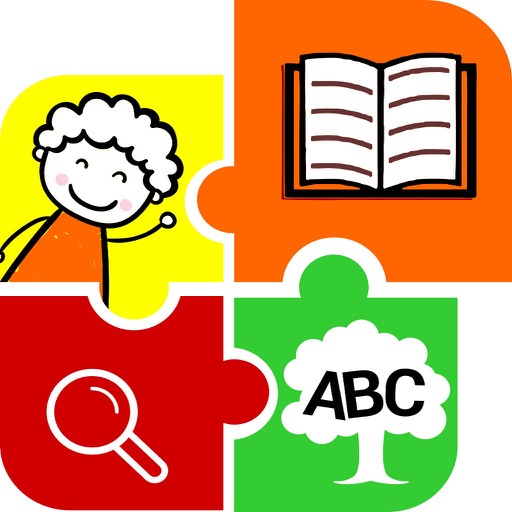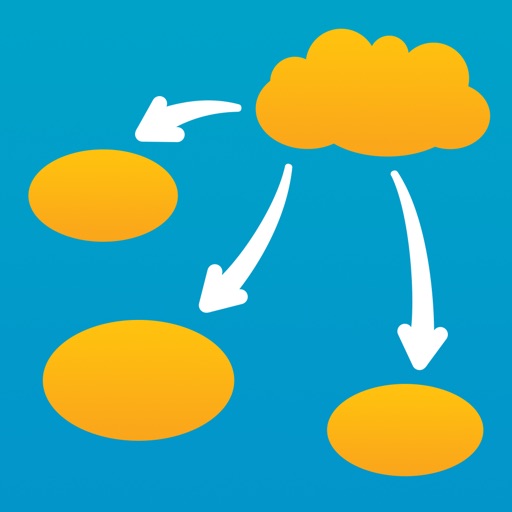
Inspiration Maps™
| Category | Price | Seller | Device |
|---|---|---|---|
| Education | Free | Inspiration Software | iPhone, iPad, iPod |
________
What’s the difference between ‘INSPIRATION MAPS™’ and ‘INSPIRATION MAPS VPP’?
‘Inspiration Maps’ allows you to create up to five documents to test the functionality of the app for free before using in-app purchase to upgrade to full, unlimited function. ‘Inspiration Maps VPP’ gives you all the features available in the Inspiration Maps upgrade without having to use in-app purchase to access them. ‘Inspiration Maps VPP’ exists to simplify the process for educators purchasing through Apple’s Volume Purchase Program (VPP) for Education.
________
With Inspiration Maps, you can...
BUILD DIAGRAMS & OTHER GRAPHIC ORGANIZERS WITH EASE
Create concept maps, cause and effect diagrams, process flows, family trees and more! Getting started couldn’t be easier: Simply double tap a blank space on your canvas to create a new idea symbol. Start from scratch or from one of the many built-in templates in language arts, history, science or thinking & planning!
BRAINSTORM IDEAS
Harness your own creativity - there’s nothing like using Inspiration Maps’ quick-brainstorming tool RapidFire(R) to capture your ideas as fast as they come to you. Never lose track of a great idea again!
GET ORGANIZED
Simply drag and drop to organize and categorize concepts and ideas. Establish connections with links and connecting phrases. Structure is automatically generated for you when you use Arrange or when you view your diagram as an outline.
STRENGTHEN UNDERSTANDING & BUILD RETENTION
Use proven visual thinking and learning techniques to brainstorm ideas, explore and explain relationships, and integrate new knowledge with what you already know. Inspiration Maps encourages deeper, more critical thinking and that improves creativity, comprehension and retention.
WRITE, TAKE NOTES & PLAN
Use visual diagrams or written outlines to take notes and add details. Inspiration Maps turns static outlines into dynamic, rich writing structures. Expand on your work in Diagram View or Outline View, then export to a writing app to complete your projects.
PERSONALIZE & BEAUTIFY
Your diagrams and outlines are entirely customizable - change background colors, line colors, link styles, fonts, and more! Add graphics from the built-in symbol library, the internet, or your own camera roll.
Features:
- 1500+ searchable graphic library
- Create unlimited diagrams & outlines*
- Record & attach audio
- Diagrams transform to outlines and back again
- Personalize with images, colors, shapes, arrow styles, and backgrounds
- Refine layout with align, nudge, spacing controls or auto-arrange
- Use images from the web or the iPad camera
- Attach notes to any item
- Add hyperlinks
- Diagrams save instantly
- Built-in templates supporting subjects across the curriculum
- Add written or audio instructions to any document
- Import & export documents between Inspiration Maps & Inspiration 9.2 for PC/Mac*
- Share files with other apps on your iPad*
- Share files with other iPads via Dropbox, AirDrop or iTunes*
- Additional templates available in French, Spanish & UK English
- Localized in French, Spanish & UK English
*Feature available upon purchase of Inspiration Maps VPP. In Inspiration Maps, features is available after using in-app purchase to upgrade to full function.
________________
VOLUME PURCHASE PROGRAM (VPP) FOR EDUCATION
To receive the discount available to buyers purchasing 20 apps or more through Apple’s Volume Purchase Program for Education, purchase ‘Inspiration Maps VPP’ (NOT ‘Inspiration Maps’).
________________
OTHERS ARE SAYING
“Easy and fun to use. Highly recommended for students and teachers.” - Toni Krasnic, edShelf
** 2013 CODiE Finalist ** **2012 Tech&Learning Award of Excellence Winner**
Reviews
Very Robust, But Too Expensive for Full Version
Bbooher
I use Inspiration 8 on my computer and I was excited to see that it is now available for the iPad. However, I am extremely disappointed in the $14.99 cost for the full version. Really? Such a good program, but it doesn't warrant that cost. It's as if the company is adopting the textbook cost idea. I will continue to use Inspiration on my computer, but I will use Simple Mind for the iPad.
True nice app with few big flaws
TCMKing
This is one of the best mind mapping apps I've tried. As another user review in full version, one of the biggest drawback is the output format selection and desktop software compatibility. Look at the output options of ithoughs HD, you know what I mean. It is compatible with tons of format. You can output/input with many options. I truely love the interface of this app, but, on the other hand, with the 14.99 price tag for full version, I would like to see it has more output (even input) options. 100 stars if it has more output/input functions :) 4 Stars for now for this nice trial version! After more use, I think it would be useful to output as pdf! Anyone one try to output to picture file? It is really blury when you amplify the picture!
Worthless without usable export
Harriska2
6 stars if they add usable exports. A 900x900 pixel image file doesn't work for a map of any size. Add exports - even to PDF - and I'll pay the $15 for it. Ithoughts is a good option but I like the pointers and intuitive usability of this program.
Finally! Great Lite Version
Mrmartinsclass
I have used Inspiration Apps for quite a few years and rank this one really high among them. It's incredibly easy to make wonderful graphic organizers with this iPad app and make lots of customizing edits. Although a small thing, the look of the flowing linking arrow and how they are not stuck to the 8 point on normal diagram boxes is just amazing and beautiful. Students will be able to quickly understand and use this App. But everybody needs to make a buck and the annoying Nag Screen that pops ups or the large at that stays at the bottom is a huge reminder of that. The only thing I needed the pay version for was to view/use the templates. I wish my students didn't have to see that constantly. Possibly introduce an Inspiration Education Ambassador program for significantly reduced App price?
Good beginning
The Father's Daughter
Trying out the Lite version gives you a very good idea of the full version app which contains the templates. Much like the desktop software. But, needs to add hyper linking, floating ideas, connectors without arrows, connectors with arrows on both ends and ability to send maps to be opened on computer software version. EDIT: the Lite version is reminiscent of the pc version BUT, Inspiration Maps advertises that it contains dozens of templates. The user cannot learn anything about the templates from the Lite version. And the reason to purchase Inspiration Maps app would only be for the templates, given its state of development which lags far behind the development of other mind mapping apps. The price tag of $14.99 for the full app cannot be justified by a trial run in the Lite version. Perhaps, If you want to know which templates are included in the full app, then email Inspiration support for a definitive listing.
Like it. Warning: can't delete
Vanirachan
I really like this app, great and very useful! I really don't like the lack of a delete option so I may delete this. It's got many templates and simple to use. Many people will like this despite the lack of a delete button. I recommend it to those who want to just brainstorm and don't mind the lack of a delete option.
This App Rocks!
kcdouglas
Very easy-to-use, intuitive mind-mapping app that keeps it simple and efficient. Runs very smoothly so far and has enough customization options to provide a healthy dose of variety when creating mind maps without going overboard with too many bells and whistles. If you like to keep things short, sweet, minimal and productive, this one's a great contender. Am definitely looking forward to upgrading to the full/pro version. Thank you App developers!
More Emailing Options Needed
Camille Thornton
The app needs to let you email the map, and let the reciever open it in the app. It currently lets you email it as a PDF and an image, not an actual, editable map. Otherwise, extremley useful app.
It's alright
Ethan Waldo
NEEDS iCloud support, a cleaner interface, and a much nicer desktop app with iCloud support would be the cherry on top. This app has lots of potential. It has a lot of features I like. But it could still be better.