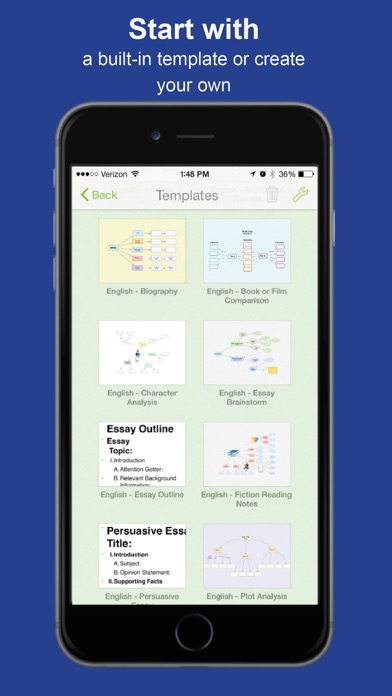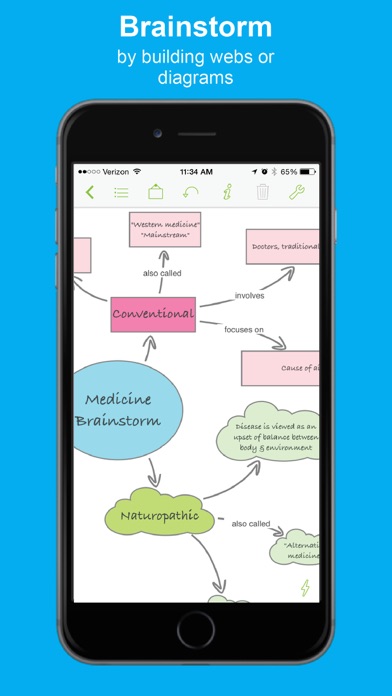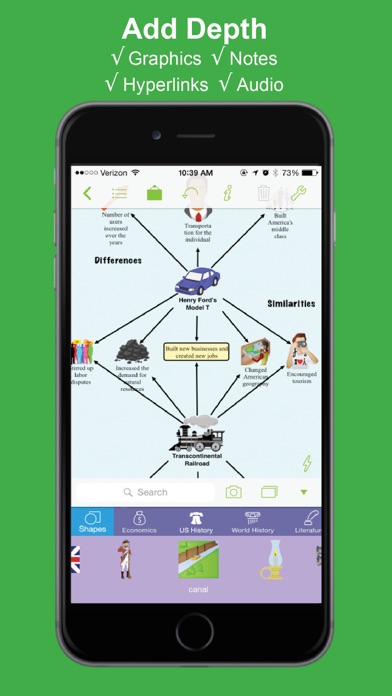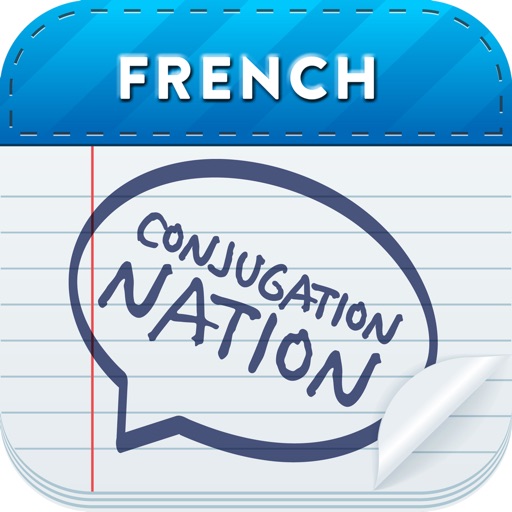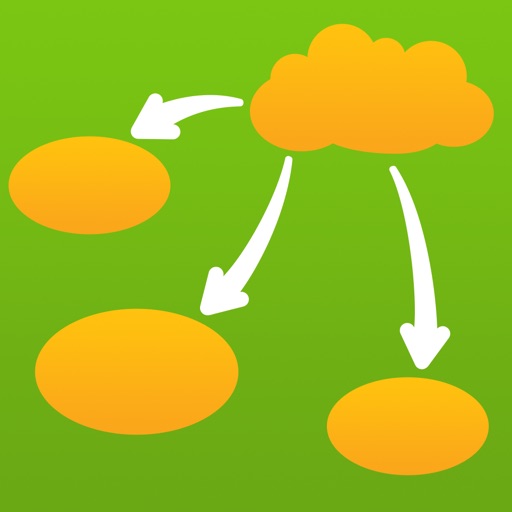
Inspiration Maps VPP
| Category | Price | Seller | Device |
|---|---|---|---|
| Education | $9.99 | Inspiration Software | iPhone, iPad, iPod |
________
What’s the difference between ‘INSPIRATION MAPS’ and ‘INSPIRATION MAPS VPP’?
‘Inspiration Maps’ allows you to create up to five documents to test the functionality of the app for free before using in-app purchase to upgrade to full, unlimited function. ‘Inspiration Maps VPP’ gives you all the features available in the Inspiration Maps upgrade without having to use in-app purchase to access them. ‘Inspiration Maps VPP’ exists to simplify the process for educators purchasing through Apple’s Volume Purchase Program (VPP) for Education.
________
With Inspiration Maps, you can...
BUILD DIAGRAMS & OTHER GRAPHIC ORGANIZERS WITH EASE
Create concept maps, cause and effect diagrams, process flows, family trees and more! Getting started couldn’t be easier: Simply double tap a blank space on your canvas to create a new idea symbol. Start from scratch or from one of the many built-in templates in language arts, history, science or thinking & planning!
BRAINSTORM IDEAS
Harness your own creativity - there’s nothing like using Inspiration Maps’ quick-brainstorming tool RapidFire(R) to capture your ideas as fast as they come to you. Never lose track of a great idea again!
GET ORGANIZED
Simply drag and drop to organize and categorize concepts and ideas. Establish connections with links and connecting phrases. Structure is automatically generated for you when you use Arrange or when you view your diagram as an outline.
STRENGTHEN UNDERSTANDING & BUILD RETENTION
Use proven visual thinking and learning techniques to brainstorm ideas, explore and explain relationships, and integrate new knowledge with what you already know. Inspiration Maps encourages deeper, more critical thinking and that improves creativity, comprehension and retention.
WRITE, TAKE NOTES & PLAN
Use visual diagrams or written outlines to take notes and add details. Inspiration Maps turns static outlines into dynamic, rich writing structures. Expand on your work in Diagram View or Outline View, then export to a writing app to complete your projects.
PERSONALIZE & BEAUTIFY
Your diagrams and outlines are entirely customizable - change background colors, line colors, link styles, fonts, add more! Add graphics from the built-in symbol library, the internet, or your own camera roll.
Features:
- 1500+ searchable graphic library
- Create unlimited diagrams & outlines*
- Record & attach audio
- Diagrams transform to outlines and back again
- Personalize with images, colors, shapes, arrow styles, and backgrounds
- Refine layout with align, nudge, spacing controls or auto-arrange
- Use images from the web or the iPad camera
- Attach notes to any item
- Add hyperlinks
- Diagrams save instantly
- Built-in templates support subjects across the curriculum
- Create your own templates*
- Add written or audio instructions to any document
- Import & export documents between Inspiration Maps & Inspiration 9.2 for PC/Mac*
- Share files with other apps on your iPad*
- Share files with other iPads via Dropbox, AirDrop, iCloud or iTunes*
- Additional templates available in French, Spanish & UK English
- Localized in French, Spanish & UK English
*Feature available upon purchase of Inspiration Maps VPP. In Inspiration Maps, features is available after using in-app purchase to upgrade to full function.
________________
VOLUME PURCHASE PROGRAM (VPP) FOR EDUCATION
To receive the discount available to buyers purchasing 20 apps or more through Apple’s Volume Purchase Program for Education, purchase ‘Inspiration Maps VPP’ (NOT ‘Inspiration Maps’).
________________
OTHERS ARE SAYING
“Easy and fun to use. Highly recommended for students and teachers.” - Toni Krasnic, edShelf
** 2013 CODiE Finalist ** **2012 Tech&Learning Award of Excellence Winner**
Reviews
Awesome Brainstorming Tool
Narsim3011
I have been a longtime user of iMind Map on the Mac in particular their last two versions which brought in bubbles based fast brainstorming. I recently purchased Inspiration Maps VPP and then the Mac app. I am blown away. In particular, the iOS App can actually do everything that iMindMap for Mac can do and faster. It has become my first port of call whenever I need to come up with ideas. A brilliantly designed app with fantastic flexibility. The only area where it can improve is in printing - large enough for reading and review. Awesome folks, keep it up!!!
Can’t export to edit to Google Docs
Eatmorecandy
The whole incentive to upgrade was to export the outline so it could be finished in an editor. The iPad editor I use is Docs. There is no way to open and edit a .txt file from this app in Docs. Really infuriating. Docs is hardly an obscure app. Had high hopes for my son using for school too but their whole setup is also Google-based...
Just like the desk top version
Lauraavp
Inspiration Maps is easy to use to create documents and the sharing capabilities are awesome. Email documents to share your ideas in the body of the email, send to Drop Box, Evernote, Page, and pictures of documents go right to the Camera Roll. Use pictures from your Camera Roll for symbols, or add form other public domain sources. Tons of capabilities. Love it!
Tragic!
DCSpeechwriter
Don't be misled by Visual Brainstorm's review. He/she is obviously an employee of Inspiration, parroting the company's marketing message. The simple fact is that you cannot create Inspiration documents on your Mac or PC and then sync or share them with Inspiration Maps on your iPad. And you cannot create files on your iPad that you can share on your Mac or PC. The two are incompatible. I welcome Inspiration to come on this forum and state otherwise. As a fan of Inspiration for more than a decade, I have been eagerly awaiting the introduction of Inspiration for the iPad, hoping that it would provide the same kind of synchronization between Macs and the iPad that users experience with MindJet, particularly for $14.99! What a disappointment. Although it advertises that files can be shared through Dropbox, there is no way of sharing Inspiration files created on the Mac with the Inspiration program on the iPad and vice versa. What an unbelievable oversight. Imagine files from Pages, or Numbers, or Keynote not being able to sync across platforms. It would render those programs nearly useless for those who have now integrated iPads into their hardware. Inspiration should know better. Certainly their loyal clients deserve better.
Finally! Bravo
NorfolkPanthers
Thank you! I have been a loyal Inspiration educational user since the 1.0 version targeted toward businesses. I have tried and wasted money on Inspiration wannabes looking for a replacement in my iPad world over the last 2 years. I say better late then never! The power of Inspiration for students is the ability to turn their visual into an organized plan and vice-versa and that feature is alive a well here! After putting it through a few tests, the 2 environments worked seamlessly. I can still add my own pictures for symbols. The other element needed, and is working great, is the notes feature for each symbol that feeds well into the outline. I'm also impressed with the on-board templates. Lots of great ones students can use as study/learning tools. I also enjoy the clean, intuitive interface. The reviewer giving Inspiration 1 star solely because it wasn't compatible with the computer version and cited that Apple wouldn't do that didn't mention GarageBand and iMovie. I can't send unfinished projects to my Mac to work on and it wasn't always seamless to start with the others. I am just very thankful you have delivered a iPad ready product. Most end users probably won't need or have the computer version to care. This is a beautiful start. If There is ever cross platform in the future, it's just the cherry on the top for loyal Inspiration users. Well worth the 14.99. I will be looking at volume purchase for our school, making it even more affordable! Inspiration has kept the elements that have made it a cornerstone educational tool for over 20 years. The mobility of Inspiration on the iPad will get students inspiring and organizing everywhere! I for 1, am excited you didn't wait for cross compatibility! I've been waiting long enough! Thank you! Next I want kidspiration! Lisa Pospishil Assistive technology specialist
Great start!
T21
I am an avid user of inspiration but, to make this product more practical, you need collaboration (like Maptini does or your webspiration does, too). Or, add a webspiration link feature. Also, It needs an auto arrange feature ( like your desktop app or Mindnode, or iThoughts). Add these features and you'll be the best.
Best mind & concept mapping app...But
DaveT996
I've tried every outliner, mind mapping, and concept mapping app I could find over the past twenty years or so. I've used both inspiration and Mind Manager in business and for personal use. That said, Inspiration Maps has the best user interface that I've ever seen...it is magnificent...simple to use and understand. So, I think this developer should be leading the integration of this app with the desktop app + the makeover of the desktop app. A big, big, big, big, big problem with this app and the desktop app is that headings 1,2,3,etc. do not transfer to outlines in Word or Pages. So, in those apps you cannot use the outliner to rearrange and refine your writing that started as a mind map in Inspiration. I have tried and tried to get Inspiration to fix this but they continue to ignore me. Mind Manager, Freeplane, Freemind, and others convert heading levels to outliner levels cleanly. On each new release of Inspiration, I keep hoping someone will fix this. But here again it still is broken. So, even tough the UI and ease of use are spectacular, I've rated this app 3 stars because of the lack of integration with the desktop app and the outliner problem.
We're getting there
simplyphysics
Inspiration has long been the easiest way to collect and link your thoughts and ideas. The iPad version was weak at first because it was difficult to transfer maps out of it. This release attempts to fix that and almost succeeds with the mail a PDF feature. It falls short however because notes appear whether they are hidden or not. Even worse, each note is accompanied by a scribble that looks like an elephant. Still, I am happy to see that they are working on the problem. We are almost there.
Love/hate relationship
crgNneezer
First, let me say how very much I love using this method for idea generation and mapping. Seeing my ideas on virtual paper allows me to manipulate them in a variety of ways and to discover relationships I might never have seen before. Clearly that is the "love" part. On the other hand, once the map started to just get interesting, it crashed every time I looked to use it, the victim, I assume, of memory issues. . The wonderful ideas generated by the process ended up with no place to go. And that is the "hate" part. I would love to make a lot of use of this program but will not be able to if this issue is not resolved. As of now, I'm extremely disappointed as well as frustrated. Hoping for a fix...
Solid Outlining Program for Thinking and Writing
Ivy League Writer
I've been completely sold on using outlining programs as part of writing projects ever since I got a great grade on paper when I spent 60% of the time in the outline program and only 40% in MacWrite. I had never realized the tangible benefits of organizing my thoughts before putting the metaphorical pen to paper. I've gone through them all. I like Inspiration on the PC. It's largely marketed to the education market but I use it for my general writing and thinking. When I got my iPad, I searched for Inspiration on a whim and was really glad to find it. I use it now to organize thoughts and ideas for a number of different projects I work on. It has my solid endorsement as a key tool for effective writing. It's also a really good tool for listing thoughts and helping to organize and document them.