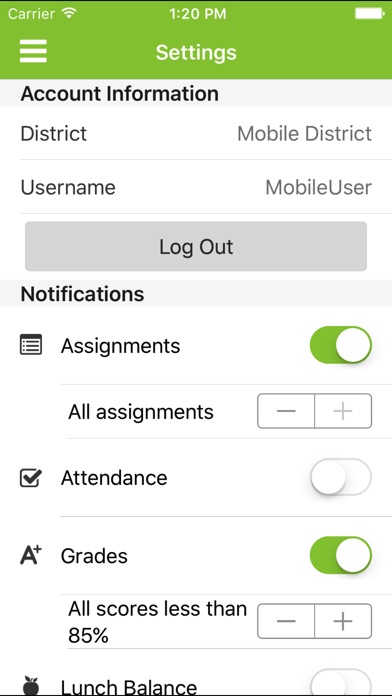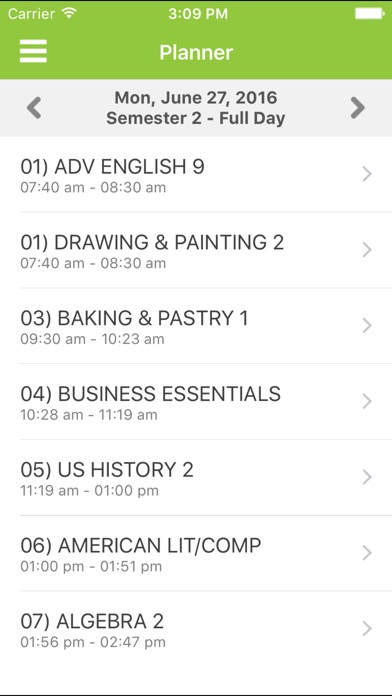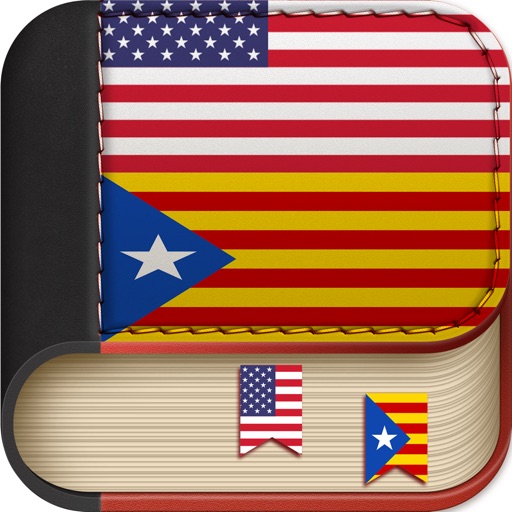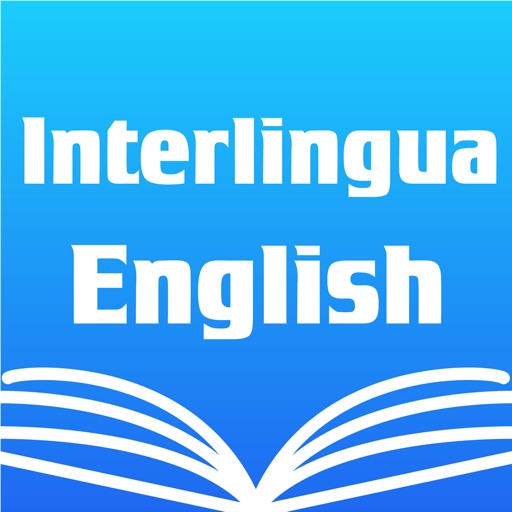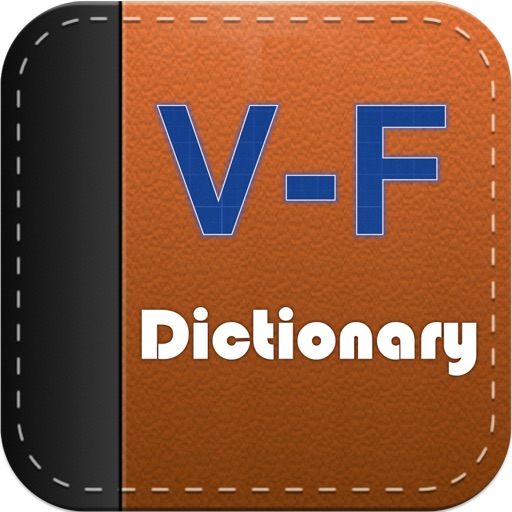Infinite Campus Mobile Portal
| Category | Price | Seller | Device |
|---|---|---|---|
| Education | Free | Infinite Campus, Inc. | iPhone, iPad, iPod |
Login Instructions
1). Find your District ID
Log in to your school’s Campus Portal via a Web browser. Click on the ‘Get Your District ID’ button. Enter this code in the District ID area of the app. If you receive a message that your District ID is not recognized, contact your school to get your new District ID.
2) Enter your username and password
This information is provided by your school/district.
3) Review your settings
Subscribe to ‘Notifications’ to receive alerts about grades, assignments and attendance changes.
Access Information
View assignments, attendance, planner, grades and food service information (Infinite Campus Food Service required).
Notifications
Receive immediate notifications when changes are made.
App Requirements
• Your school district must use Infinite Campus as its student information system.
• An active Infinite Campus Portal account is required (accessed through a Web browser).
Reviews
add google sign in?
msabatino.8
I used to use this app through 7th grade and then my district changed the sign in to google sign in because other students were forgetting their passwords. I really miss using this app, i’m in 9th grade now and I need it more than ever. So please add google sign in! Hesperia Unified School District will thank you!
Awful Compared To Computer
Ure Boi??????___
Sooo basically I looked at this you know when your not near a computer and when I looked at my computer my grades were different compared to PC and I felt like the trust between the this and the computer was not there soo basically what I’m saying is this app is not super reliable and always check your grades on the computer or something just not on this APP okay ?
Can’t find my district
xXJoyPlaysRobloxXx
i’ve tried putting in my city, school name, district name and neighborhood name but i literally cannot find my district. pretty sure it’s not even in the app. that’s just great
Terrible
paying_sucks
It never works and whenever I go to the councilors to try to fix it it still never works. Bad product.
Horrible App ?
Babygurlnyc
This app is terrible! It does not work properly and it is hasn’t even been updated in at least a year. If I took my precious time to say what all is wrong with this app, I’d be writing a book. Don’t waste your time downloading it! ?
Alerts open the setting page instead of the item
OWL[=
Click on an alert and it opens settings every time. Should open the assignment or grade. Then the alert is more current then what is in the item.
will not let me log in
ab.ca.ty
no matter what i do the stupid app always says “can not authenticate user”. i can log in perfectly fine on the website but for some reason it won’t let me on the app.
No Teacher Access?
teacher90998765551
IC has proven itself in its mediocrity once again. this app is useless to the teacher; I can’t even log in, lol. I would give zero stars if that were a choice