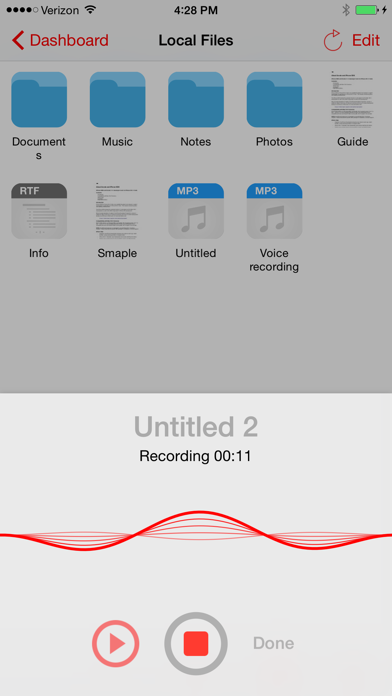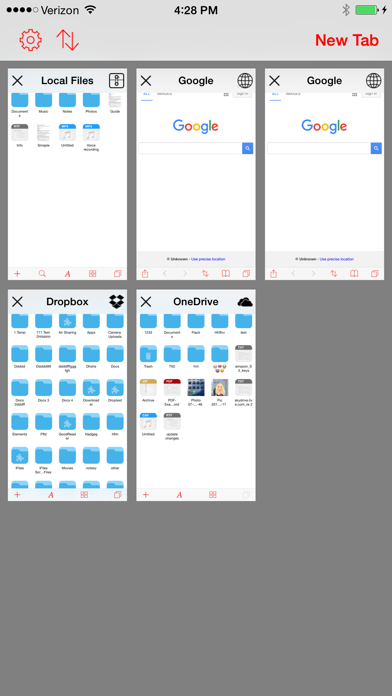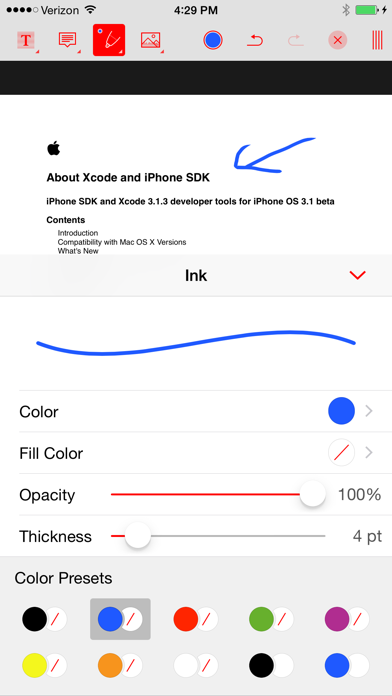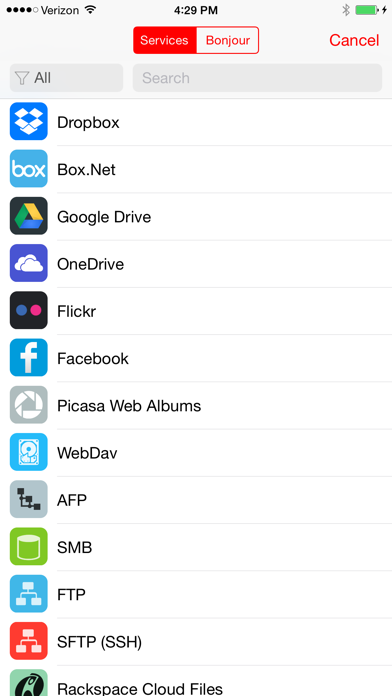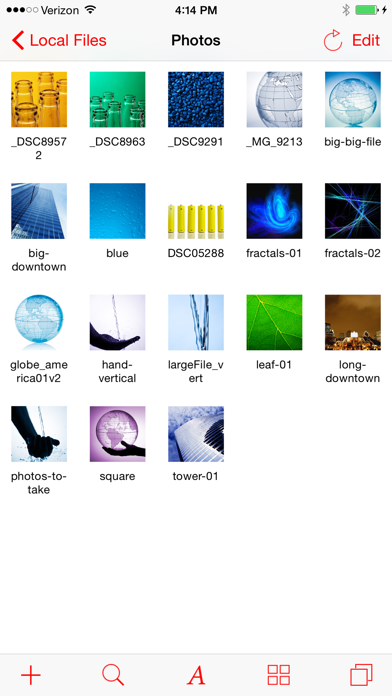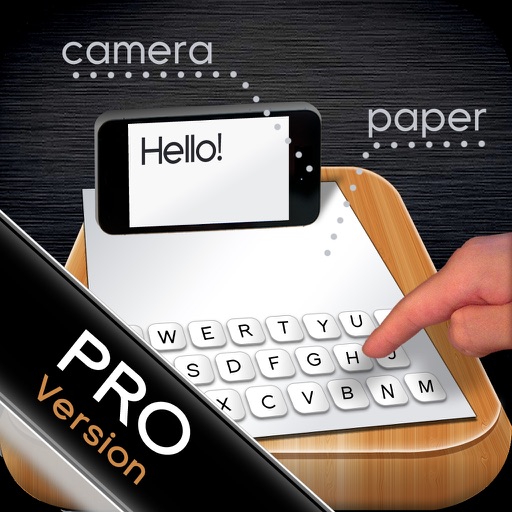iFiles 2
| Category | Price | Seller | Device |
|---|---|---|---|
| Productivity | $6.99 | Tom Biel | iPhone, iPad, iPod |
Whether you are looking for just a PDF Viewer with annotations and search, connectivity to many file cloud services, sharing file between your computer, voice recorder, web downloader or text editor, iFiles 2 is the only file manager you will ever need.
• Supported Online Cloud Services and Protocols:
Dropbox, Google Drive, iCloud, Box.net, OneDrive, SMB/CIFS, SugarSync, AFP (Mac), FTP/FTPS, SFTP, Flickr, Google Photos, Facebook, Rackspace CloudFiles, CloudApp, PogoPlug, WebDav, Amazon S3, ownCloud, 4Shared, also using Amazon S3: DreamObjects and UltiCloud.
• PDF Reader with annotations, exceptional speed, search, and customizable!
- The most advanced PDF reading engine with search
- Support for all common annotation types: drawings, highlights, notes, stamps, free text, images, sound recordings, and so much more
- Saving directly to a cloud service with offline support
• File Sharing
- Easily transfer files between your computer and iFiles using (SMB or HTTP) sharing or upload files over USB using iTunes.
- Export/import files to/from another app using extensions support
- Open In support to and from iFiles
- Email file or links for supported services
• New audio player/engine:
- Streaming - FLAC support - Inter-app audio, flexible audio bar,
- Equalizer build into audio bar for easy access
- Background audio
• File Manager
Intuitive and feature loaded; just tap and hold on a file for quick file operations, edit mode for multiple file operations,
easily change between icon and list view, convenient and powerful sort options, use two finger pinch to change thumbnails size in icon mode, support for iPad split screen mode.
- Unarchive common formats: Zip, RAR, 7-zip, Tar, Gzip, and Bzip2
- Create zip files
- File operations: move, copy, upload, download, rename, delete, email, compress, share, batch rename, share, export, open in
- Thumbnails: image, video, PDF, and all supported by given service
- Popup menu - Tap and hold on file to display context popup menu with file operations
- Edit mode for multiple file operation
- Properties - view and change folder and files properties: color label, icon, and rename. For services with supported API you can edit: comments, description, tags/keywords, privacy, copy/generate links
- Convenient add menu: new folder, text file, voice recording, import, copy from, from photos, camera, from clipboard
- Batch rename - rename multiple files at once
• Other features
- Tabs - Multiple tabs can be opened at the same time
- Web browser and downloader
- Voice Recorder
- Passcode lock
- Advanced transfer manager with background support
- Print files using AirPrint
- Create and edit text files
- Photo library Import
- Camera support
- Audio Player (WAV, MP3, M4A, CAF, AIF, AIFF, ACC, FLAC)
- Video Player (iPhone supported formats: MP4, MOV, MPV, 3GP, M4V)
- Image Viewer (JPG, PNG, GIF, BMP, TIF, TIFF, ICO, CUR, XBM)
- View RTF (Rich Text Format) and RTFD
- View iWorks (Pages, numbers, Keynote) ’08 and ’09 (with or without Preview)
- View Microsoft Office (Word, Excel, PowerPoint)
• We are constantly add new features, latest once:
Batch Rename, SMB/CIFS support, folder synchronization, tabs, new redesigned Interface, document provider extension support., iPad split view support, and more.
or follow us on twitter:
@ifilesapp
Reviews
Been broken for over a year
stoliosoda
Crashes immediately on launch. Appears to be abandoned by the developer
Google Drive now longer supported
engineer3003
When I try to add my google drive, google gives a message that this app is not yet vetted. Needs an update.
App freezing
بوفارس الشمري
The app view is kept freezing whenever opened without any response. Video content doesn’t have background playback feature.
Was great. Now it’s stuck and the company has disappeared.
Squareshot
I have 7GB of files in this app. Now it crashes upon opening, every time and apparently I’m s*hit out of luck. That’s unacceptable. Some sort of announcement would have been the decent thing to do: “sorry, we’re done with this, move your files to something else.” Instead I am facing weeks or months worth of time determining what files I have backed up, what I need to extract through the native Files app, etc. It is an absolute nightmare.
was 5 now 1
UAE devil
it was the perfect app when it started i been using ifiles 1 and 2 , but now none of the saved videos are working in the apps both of them hope to fix it soon it been a long time.
Hello?
Elotroencabronado
Wondering if this is even being updated. Currently on iOS 14.4 and this thing crashes when going into my freeNAS server
App is good was using it for a while but...
Kirill Sazanov
Was using this app with older iPhones and everything was good, now I downloaded it for iPhone 12 latest ios. The app was working fine until i set a password now it auto crashes every time, there is no way to get to the menu where you can enter the password it crashes right away, I’m pretty sure you can reinstall it but now I have data in the app that I don’t wanna lose. Fix this issue to fix this rating.
Used to be such a great app
C. Aiello
But it crashes so often that it requires routine deletion and reinstallation making it unreliable for serious use.
Music player
baran girl
Please complete the music player section and fix the bugs related to playing different formats. And the songs are not controllable on the lock screen ! Thanks for your good software