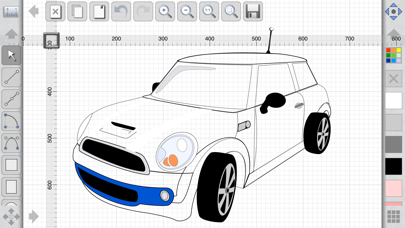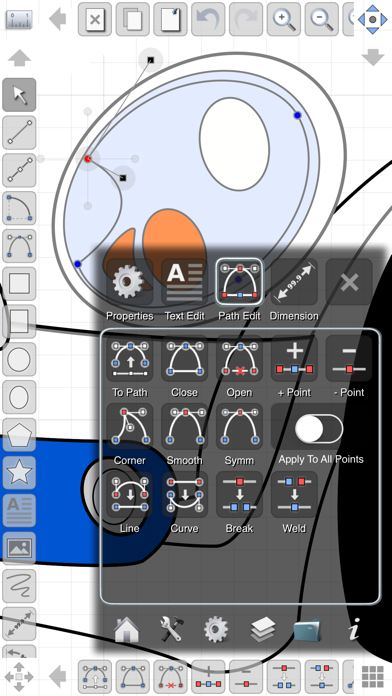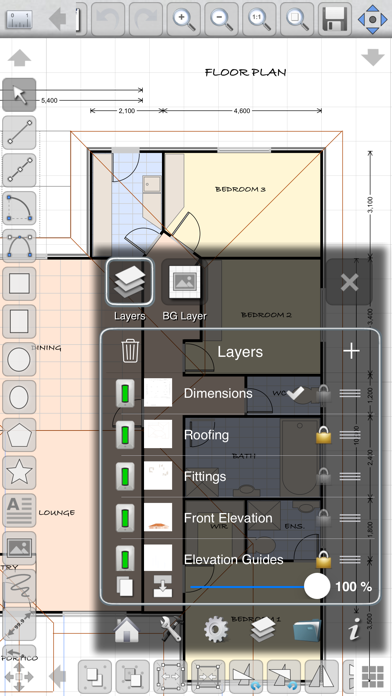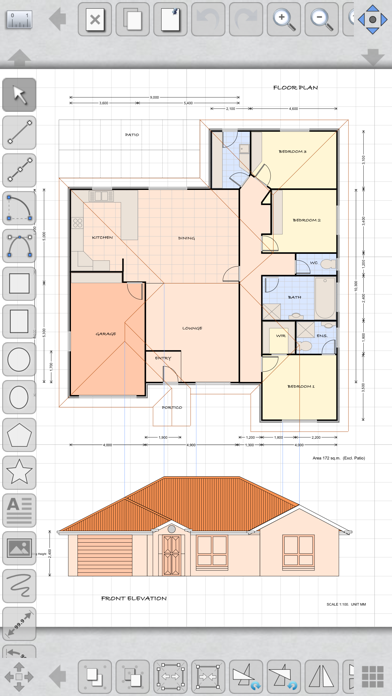iDesign
| Category | Price | Seller | Device |
|---|---|---|---|
| Productivity | $7.99 | TouchAware Limited | iPhone, iPad, iPod |
Make professional quality designs, illustrations and technical drawings on the move using your fingers at last! iDesign has unique features and offset controls which allows you to draw accurately with your finger not getting in the way or blocking your view.
Full feature compatibility and automatic sync of designs via iCloud with XDesign (Mac version), keep all your designs in sync automatically between your Mac, iPad and iPhone.
Check out the iDesign Product Tour (YouTube) & User Guide (PDF) - at www.touchaware.com.
FEATURES
- A universal app for both iPad and iPhone/iPod touch which adapts to the native screen size of the device.
- Full feature compatible with XDesign for Mac when you need the traditional keyboard, mouse and large screen of the Mac.
- An unobtrusive icon based visual and context driven user interface with a full screen board view
- Designs list with preview thumbnails to save and manage design files
- Toolbars and panels with easy access to frequently used functions for a fast work flow
- Unlimited fast and smooth multitouch zoom with sharp and clear images
Standard Tools & Functions
- Line, polyline, square, rectangle, circle, arc, ellipse, polygons, stars & path tools
- Copy and paste selected shapes and groups
- Group and ungroup shapes hierarchically to create complex designs
- Edit points, convert shapes to path, close shapes, add and remove points, break, weld, explode and join
- Keyboard input options for setting the shape attributes and dimension values
- Precise rotation with ability to rotate at user defined center
- Object alignment tools
- Fill color and pen color swatches with opacity controls, custom RGB mixer
- Stroke width, line style, line caps and corner join styles, arrow ends and dash patters
- Text insertion with fonts, styles, sizes, paragraph alignments, multilingual, rotate/resize
- Set a background image for tracing/marking over it
- Insert images, copy, paste, move, resize and position them accordingly
- Multilevel Undo/Redo for all edit operations
- Undo/Redo individual points
- Autosave for all operations to ensure work is saved at all times
- Create multiple layers to organize & separate design components
Unique Features for Touch Based Editing
- Offset handles for moving and positioning without your finger blocking the view
- Nudge controls, allows precise movement of selected shapes or selected points
- Delta transformations to apply incremental values by keyboard
Advanced Tools for Graphics Design
- Advanced path editing options for corner, smooth and symmetric control points, straighten and curve segments
- Text to path conversion
- Boolean operations on shapes, unite, intersect, subtract, exclude
- Freehand drawing, auto smoothened paths
- Gradients / color blends
Advanced Tools for Technical Drawing
- Circle and Arc tool based on center, start/end point, radius and angle of arc
- Dimensioning tools, length as well as angular with customisable settings
- Support for Feet+Inches+Fractions (U.S & older unit system)
- Architectural formatting option for Dimensions
- Dynamic grid supporting feet, inches and inch fractions at different zoom levels
Units & Board Setup
- Support for standard board sizes (A1 to A5, B4, B5, etc.) and custom board sizes.
- Set a drawing scale
- Full set of standard unit systems, Points, Inches, Feet, MM, CM and Meters
- Unit aware Grid with customisable settings
- Snap to grid, snap to object and points
- Unit aware rulers
Export/Import & Print
- Export designs to JPEG, PNG, PDF & SVG formats
- Import SVG files (from email attachments and also via Dropbox)
- Full iCloud support and automatic sync of designs between devices
- Share your designs with other iDesign users via Email
- Dropbox support for Export, Import
- AirPrint Support for iOS supported wireless printers
Sample designs included with the app.
Reviews
Great Mobile Design Tool
CaptZaldivar
Love having this on my iPad and with me at all times. Working in the field to get the concept down quickly with precision is awesome. Have never had any of the issues people mention in their negative comments. Maybe they have too many apps open when trying to use the app. This is a serious app and I have done serious work with it. I would imagine you have to have enough of your memory available to run it and not consumed by twitter and Facebook, etc. Can’t agree with the negatives.
Don’t Buy!
Jsapper1
App is very slow to start and crashes frequently on iPad Pro, don’t waste your money...
No line joining, no manual?
Zidara
I got frustrated when I drew a series of line shapes and couldn’t close them to make the shape i wanted so i quit using the app as soon as i’d started.
Great program
frogtoons1200
This program for the cost is one of the best deals out there. Took a little bit of time to get productive with the program mainly as I am used to working in a PC environment, not iPad. Manual covers everything. If you are familiar with a vector drawing program like Illustrator you will hit the ground running very quickly.
DOES NOTHING BUT CRASH
HappyHalligan
-Crashes constantly -Not user friendly -Not intuitive -Navigation around tools
Han hecho buenas mejoras
JMorenoNunez
Llevo uno o dos años utilizando este programa de diseño en mi tableta. Tengo que ser honesto en mencionar que al principio tuve varios problemas con el programa, sin embargo reconozco que han hecho buenos cambios que lo han mejorado. Soy artesano y trabajo en maderas y me ha servido de gran ayuda. En el pasado utilizaba Adobe Ilustrator para diseñar lo mismo que estoy haciendo ahora. Espero que los productores continúen realizando mejoras. I've been using this design program on my tablet for a year or two. I have to be honest in mentioning that at the beginning I had several problems with the program, however I recognize that they have made good changes that have improved it. I am a craftsman and work in wood and it has been of great help to me. In the past I used Adobe ilustrator to design the same thing I'm doing now. I hope that the producers continue making improvements.
Excellent 2D Cad, SVG app
I like to calculate
This is an excellent drafting / 2D-CAD app. It allows you to use your iPad for design work that not too long ago would have required a laptop or desktop computer. The designer has done a great job introducing clever UI (user interface) elements to enhance accuracy and improve productivity. This is important because, after all, you are often drawing with just your fingers. The manual is thorough and complete, and should be read by anyone interested in making this program work for them. I suspect the highly negative reviews are coming from folks who have not.
Wow!
Painting Kid
I just went through 2 apps to find this (Adobe Draw and Concepts). This is the only one that does what I need. My needs are simple. Draw vectors and be able to type their dimensions, that’s it. The interface is super easy to use and well organized. I got going in less than 10 minutes! Finally.
IDesign App
MISTERQLEAN
The app does exactly what I need it to do, which is be a mobile idea station for when I am traveling, the tools are good enough, my only issue is the constant crashes every 25-30 mins and many times the line tools begins to only want to create white lines that aren’t visible and the program will not let me change it. In order to make changes I have to completely turn off my phone and restart iDesign. I love this app but I’m almost to the point where I’m going to delete it if nothing is changed.