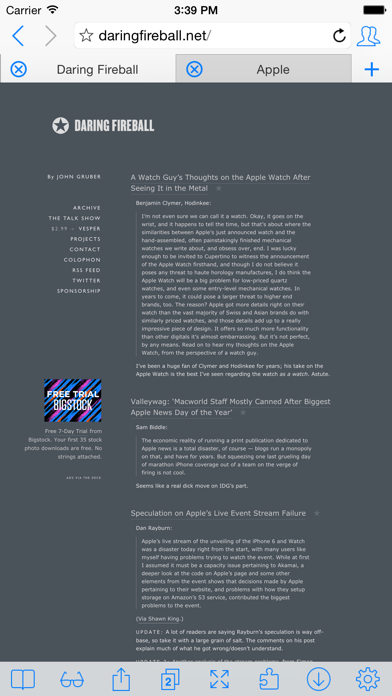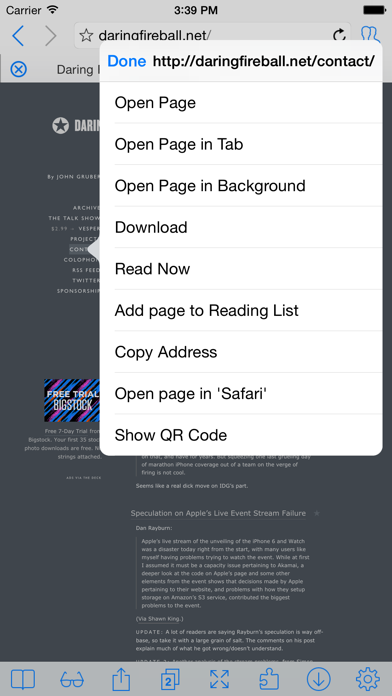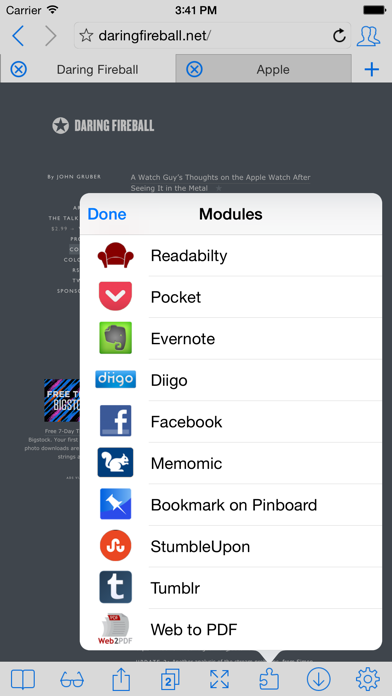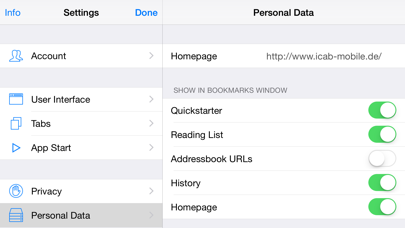iCab Mobile (Web Browser)
| Category | Price | Seller | Device |
|---|---|---|---|
| Utilities | $2.99 | Alexander Clauss | iPhone, iPad, iPod |
APPLE WATCH:
The Watch App is a remote control for iCab Mobile, so you can navigate, zoom, scroll, open bookmarks, links, the homepage, switch tabs or sitch on/off the fullscreen mode. it is also possible to let iCab read a web site using speech output.
FILE UPLOADS:
iCab Mobile can upload any files on web pages (Due to limitations of the iOS this does not everywhere, but it works fine on many web sites).
SEARCHING:
iCab Mobile comes with several default search engines you can choose from. You can easily add new search engines.
FILLING OUT FORMS:
iCab Mobile can save web forms and restore the form content later (manually or automatically). The saved forms data can be password protected. Supports many third-party Password Manager Apps as well.
FILTERS:
There’s a built-in fully customizable filter feature. It allows to block resources, ads, banners, user tracking scripts, cookies etc. Supports AdBlock Plus/EasyList filters as well.
TABS:
iCab Mobile supports Tabs, so you can open multiple web pages at the same time. Links can be opened in Tabs (in the foreground or background) manually or automatically.
BOOKMARKS:
Bookmarks can be organized in folders. You can import/export the bookmarks from/to your PC/Mac browser.
FULLSCREEN MODE:
iCab Mobile provides a fullscreen mode where the whole screen is used to display the web page. No screen space is wasted for toolbars.
DOWNLOADS:
iCab Mobile has a built-in Download Manager so you can download almost all files from the internet. The downloads can be easily transfered to a Mac/PC/Linux computer but also to other Apps on the device which can open these files
MULTIUSER SUPPORT
You can create multiple user accounts, each user has its own private bookmarks, filters, settings, etc.
DROPBOX
iCab Mobile supports Dropbox. Export/Import bookmarks; transfer downloads, images, files, web pages to your Dropbox account.
TWIN BROWSER:
In this mode, you can have two browsers side by side on the iPad. This is especially useful on the large iPad Pro.
VOICEOVER
The App is also accessible for visually impaired and blind users. If VoiceOver is enabled, the App plays soft ticks while a page is loading, so blind users are able to identify when the page load has finished.
OTHER FEATURE:
- Configurable multi-touch gestures
- QuickStarter feature
- AirPrint support
- Browser ID (UserAgent) is configurable
- iCab Mobile fully supports international domain names
- Cookie Manager
- Private Browsing (no history and no cookies are stored)
- Privacy settings allows to delete all kinds of private data (history, cookies, databases, saved forms, passwords etc.)
- URL autocompletion
- Simple built-in RSS reader
- Save images, whole web pages, PDF files
- Kiosk Mode - a restricted variation of the fullscreen mode for Kiosk environments.
- History
- Addressbook support lets you access the web pages from the addressbook.
- When launching iCab can either open an empty page, the homepage or restore the Tabs which were open the last time
- Page-Compression is supported to save bandwith.
- There are different color schemes and designs
- Document Sharing lets you pass downloads and files to other Apps in the device
The App includes a store providing several InApp purchases. These are meant as a tip jar. The InApp purchases are available for different prices, so you can pick the amount for the tip yourself. Doing so will unlock a few cool features as a reward, these are always the same, regardless of the amount of the tip. Users who have purchased the App within the last 12 months do get all these features for free, no need to buy one of the InApp purchases. Though they can nevertheless give me a tip, if they want to... ;-)
Reviews
Still the BEST!
Stevearcher
After relying on iCab as my go-to browser for years, I'm ashamed to admit that I've apparently never reviewed it on the App Store. It is simply the most feature-rich iOS browser available. And it seems to display as fast as Safari. (The only thing it can't do is automatically drag-and-drop web links into Notability, something Safari manages.) Otherwise, iCab is unbeatable! Before purchasing any add-on utility, be sure iCab doesn't already offer that capability!
Great browser , ugly icon
Undefined707
The browser works fine and I like the security features, but your icon is visually unappealing.
New bug
llavandula
I lost all my bookmarks. They just went “poof”. I’ve use it, for years and have never had a problem. Great browser, until just now.
New update ruined uploads.
Loknload/-/
I purchased this app to use the upload file function for engineering files. The app automatically updated and I can no longer upload any file to any site. Everything is grayed out. Terrible Ruined my work flow. Please fix
No more support for proxy. I will uninstall this app:(
Warserg
Main feature for me was proxy support. I see they removed proxy support. I will uninstall thi app now.
The most capable web browser on iOS
MICHAELG3000
I rarely write app reviews but this app has justified one because of how consistently helpful it is to me. Its features are so versatile and plentiful and I find myself using it when other web browsers including Safari and Chrome are unable to do something or it’s a hassle to do it on the other web browsers. For tasks such as saving images and videos, viewing the source code, viewing a website in desktop mode etc. this is the best solution for everything. Highly recommend!
Best iOS browser!
nickystar122
I've been using this since my first iPad 2 over 8 yrs ago. Want a hassle free way to download videos from YouTube, Facebook and probably others with no plugins or outside tools/websites? Just press and hold the video and you can save it to it's built-in files download area - which by the way has been active going back to at least iOS 8! From there you can share it to many other active apps on your device. Simply brilliant! Want to customize a website to a specific browser ID such as FF or Safari? There's a way to do that as well as view source, save to PDF, bookmark all tabs, block ads, open page in another app... These are just a few of my favorite features. There are tons more, so this app is worth every penny they are asking. I don't remember how much that was, but BUY it and reward Alex's genius! One request for Alex: Please add this most useful feature found in Opera: ability to reflow text based on zoomed area. This is extremely useful for readability in small text situations and especially on phones, since it eliminates the forced horizontal scrolling required when text is blown up. Good thing is you already have the ability to zoom most pages that are rendered "unzoomable" by the programmers. Kudos for that and the countless amazing features for this top browser.
Robust
espp
Browser with lots of deep & unique features. Installed this probably 7+ years ago (or whenever it first came out) and the developer is consistent in updates and refinements.
3rd-Party Logging
Alex Whatsisname
Great browser, but there was really useful functionality before: "third-party resources logging" on AdBlock [Filters (URL)] Tab, where is it now? :( Version 9.15.5 on iPhone had this tool. UPD: I got it. It only works with Classic Web Engine. Thanks.
Wonderful app
E1ven
In an era where every application is competing over how many features it can remove, iCab proudly offers you the ability to configure it however you want. Move menus, Set Filters, and use a browser that respects that its OK for us to have different preferences.