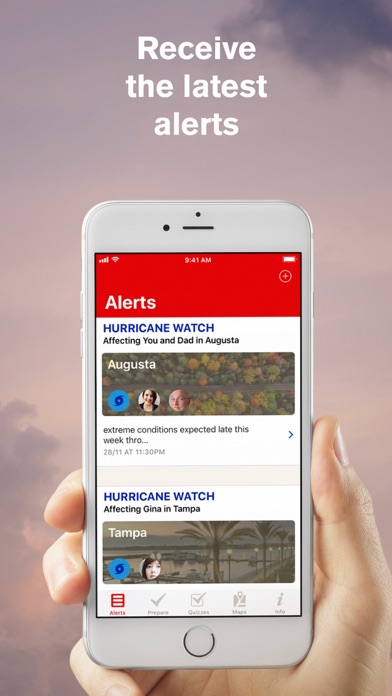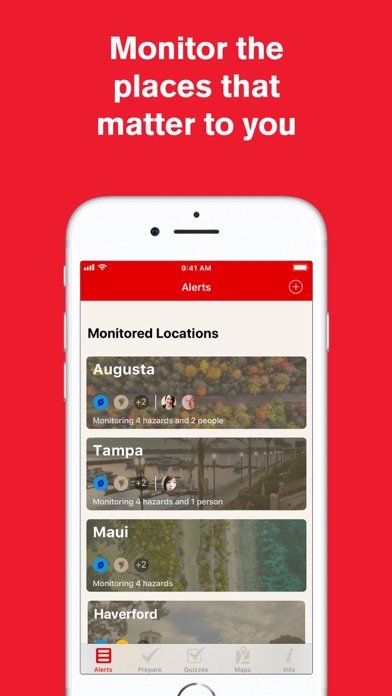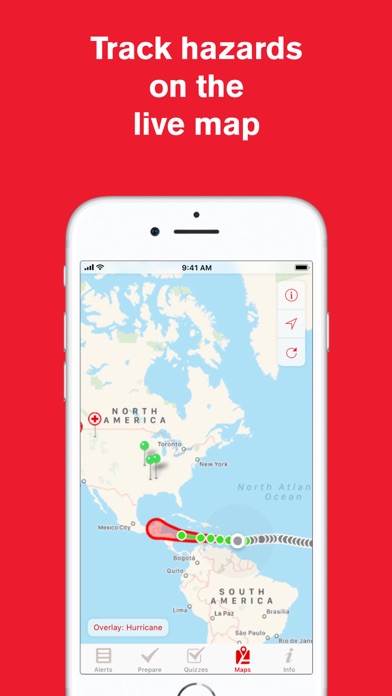Hurricane: American Red Cross
| Category | Price | Seller | Device |
|---|---|---|---|
| Weather | Free | American Red Cross | iPhone, iPad, iPod |
**Readers’ Pick: Most innovative and useful hurricane app – FastCompany**
**One of 5 apps to get you through a natural disaster – Fox News**
**Top Apps of the Week (11/3/12) – ABC News**
**Top Apps of the Week (10/29/12) - MediaBistro**
**Top App of the week (9/2/12) - Appolicious**
Be ready for severe weather with Hurricane by American Red Cross. Monitor conditions in your area or throughout the storm track, prepare your family and home, find help and let others know you are safe – a must have for anyone who lives in an area where a hurricane may strike or has loved ones who do.
Ahora disponible en español.
Features:
• Free and available in English and Spanish.
• Step-by-step instructions let you know what to do even before/during/after the storm, even if no data connectivity.
• Track the path of a hurricane with our interactive storm tracker displaying where the app has been and where it’s predicted to go.
• Monitor, hurricane, flood & tornado-related weather conditions in your area or those of loved-ones with various map layers and location-based notifications for the U.S. and its territories.
• Customizable alerting and push notification options.
• Easy to view alert feed with the ability to remove alerts.
• Let family and friends know you are okay with the customizable “I’m Safe” alert for Facebook, Twitter, email and text.
• Find open Red Cross shelters in your area when you need help.
• Stay safe when the lights are out with the Hurricane Toolkit, including a strobe light, flashlight and audible alert functions.
• Prepare for the worst by learning how to assemble an emergency kit for your family in the event of power outage or evacuation.
• Empower your family to stay safe and remain calm in an emergency by learning how to make and practice an emergency plan.
• Earn badges that you can share with your friends and show off your hurricane knowledge with interactive quizzes.
• See an illustrated history of hurricanes in your area.
• Learn the difference between a hurricane warning and watch.
• Know how to what to do about food and drinking water when your area has been impacted by floods and power outages.
Reviews
Multiple Apps that could be combined into 1
Travis
In theory a good idea. And I like the “I’m Safe” feature. Living in New Orleans, it would be nice to know that parents won’t worry. However, there are multiple apps that could be combined into one.
4 notifications that a flood watch ended???
mister zed
this is really dumb: they sent me 4 alerts in a row, late at night, to tell me that a flood watch was being downgraded. Time to dump a useless app.
Out of date & worthless
ReconMarine911
The preparedness information is out of date and this app does nothing. It's not interactive like 99% of the hurricane apps out there and appears to have been done by someone with less that a sixth grade education under American standards.
What Happened
getchagoat
This app used to be very informative. However, now is just a bunch of nonsense. Only exists to collect your information. Time was you could open it and bam! There it shows a tropical storm or hurricane and the possible route. Now it is filled with nonsense. Not helpful at all!
Does not work anymore
Notsettlinjen
Have used this app for years. Used to be the best. Now... they send you alerts but the tracker map does not show anything. Not even a tropical storm in my area. I contacted customer service a couple months ago. They said it wears working fine. So much for this Red Cross App.
Red Cross Hurricane app
Sal1mand3r
Overall the app is nicely designed. 1) I would prefer when a location and a person overlap that you choose to give one priority over the other instead of displaying two or more entries. This could be done by providing a priority value that could be set in the global settings giving location priority over person or vice versa. (X) Locations have priority ( ) Persons have priority 2) although it is nice to set locations and people objects, it would also be nice to have an option to show all active warnings. This could be defined And controlled by using layers. A) The "Location" layer could contain just the locations you specifically want to track. B) The "Person" layer could contain just the people you specifically want to track. C) The "All" layer would display all current warnings or watches. This layer would not filtered by location or person. Rather, it would be controlled by another settings page where one could specify the desired watches warnings or informational bulletins to be displayed. 4) I I would suggest adding another tab that says "All". Once in the "All" layer, you could offer sub level tabs for bulletin type. Warnings, Watches, Advisories, ...
Not working
Not enough coins
Shuts down every time I open it. Set off alarms all day but could open app to view information. HELP we are in the middle of a hurricane