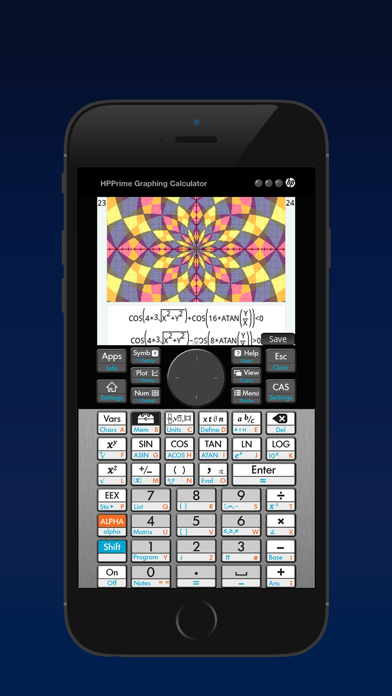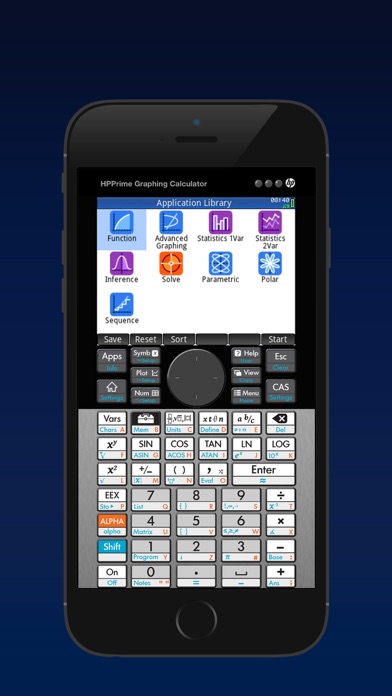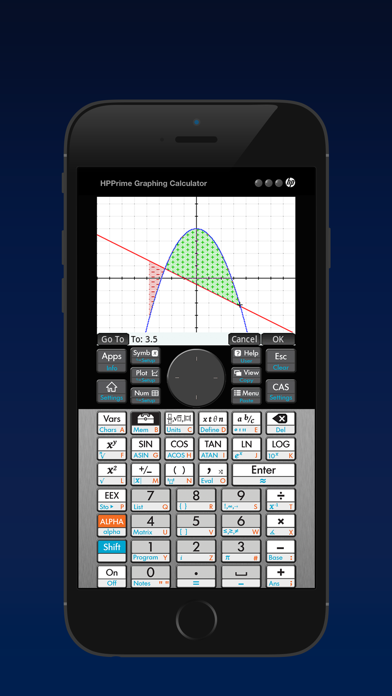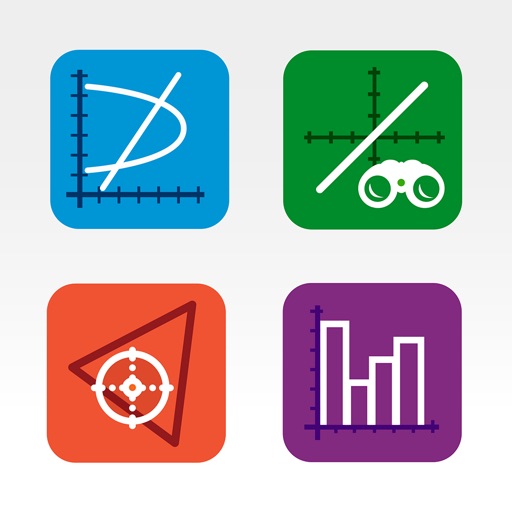
HP Prime Lite
| Category | Price | Seller | Device |
|---|---|---|---|
| Education | Free | HP Inc. | iPhone, iPad, iPod |
Designed with a similar layout to the College Board approved HP Prime Graphing Calculator, the app allows for flexible functionality.
FEATURES:
· Advanced graphing capabilities of implicit and explicit equations and inequalities, with the ability to trace or build tables of points of interest.
· Perfect companion for secondary and collegiate mathematics courses
· Just-in-time context-sensitive help built into the app
· Solve single equations and systems of equations (linear and nonlinear)
· Hundreds of mathematical functions and commands available for quick and easy problem solving
· Pinch-to-zoom and multi-touch capabilities
· Reduce keystrokes with optional Reverse Polish Notation (RPN)
· Customizable for individual user preferences
· Delivers a multidimensional Computer Algebra System (CAS)
· Authentic app, developed and supported by HP
Reviews
Why isn’t the calculator larger!? App needs an update!!
Rambo8649
Excellent, except for the fact that the calculator is a little small. I’m using an iPhone XS Max and there is plenty of empty space around the calculator that can be used to make the calculator larger, which makes it more usable. This kind of stuff frustrates me. The app should be optimized for my iPhone. Instead it’s optimized for an iPhone 8 or earlier. I want to buy the pro version, but I’m not paying for it until this super annoying issue is resolved.
Math
David loves math
Love the new free app... biggest plus is giving out to class for math anywhere. Students may forget calculators, but never forget phones or tablets.
Please fix
Parish99
It’s great that they have an app that matches my calculator, but please remove the side and top bars so it’s like the slim version on a pc. Total waste of valuable screen by displaying the physical calculator. Probably looks fine on a iPad but not on an iPhone.
No support for iPhone X
martind81
Great emulator! I'll put 5 stars when you'll add support for the iPhone X screen.
Nobody knows this exists.
REDACTED:/
Fantastic app that most people don't know about, and never utilize. Fantastic tool if a bit awkward for small screens.
Good, but has a few issues
ZDeigert
Update from original review: 6 months ago I posted a list of things that could make this app much better, but since this app is not been updated in over 7 months I have to say I am more than disappointed. The app does not support the iPhone X display, does not support iPad multi tasking, and you still can not use the calculator while on the phone. While the app runs fine, the lack of updates in inexcusable. Until this app is updated I do not recommend anyone buy the paid version of this application. Though considering how it’s been over 7 months, I highly doubt this app will get an update. Should this app be updated I will update my review, just don’t blame me if it takes me 7 months to do so ok? Original Review: First of all, I am just really happy that this app exists, I occasionally forget my hp Prime in my dorm, and this app is a lifesaver, but that doesn’t mean it is without its issues. The first issue this app has is when you are on the phone and try to use the app in portrait mode, the buttons mapping shifts downward (by the distance of the green bar) which means when I hit 1 it thinks I’m hitting 0, this is an issue that bugs me, but is fixed by going in landscape interestingly. Another issue for me at least is that this app is not optimized for iPhone X, it would be great if the app would fix that. Also, the bezels are kinda annoying. The app teases you when you first start it up by showing it without the black bezels, I’m not sure if the full version fixes this or not, but it would be great to have the option to remove the side bezels. Last, for iPad Pro users. Please update the app to allow multitasking support. My dad uses that feature all the time and it would be awesome if he could use the app in multitasking. Issues aside this is a great app, and would be even better should they fix these few things.
Crashes
BassaBoy
I installed this app on my iPhone 8 Plus running iOS 12.1.2. The app periodically crashes. The first time it crash, I was testing the draw command. And With the first line drown, it crash. The second time was when I was entering the example on page 14 (36 deg, 40 ‘ 20”) of the main user manual. It crash when I enter the 20 after the 40. The calculator is nice and looks powerful ( meaning it has a lot of potential) however, hp needs to update the app. I am sure hp engineers have this app running on the new iPhone, then I am sure it crashes as well. Or maybe they just can’t figure out the problem. I hope they can find a fix so I can make purchase. But then again will it be good idea to buy an from a developer who only update the app wince a year? Good Luck!
Won’t slide...
Li'l Boss
Cannot do anything with this app because it keeps asking me to slide a location in a variety of languages. However, nothing slides so that the app won’t work. There is an expensive Pro version that has many complaints. Won’t even go there in consideration of the Lite app. A fix would be great!