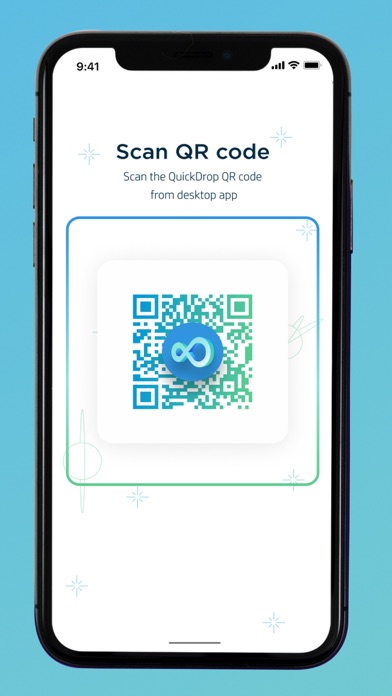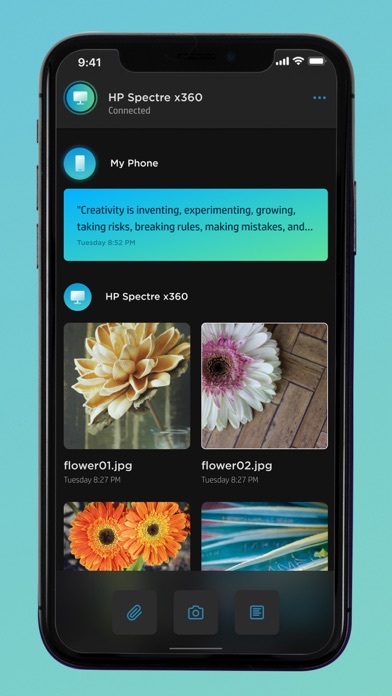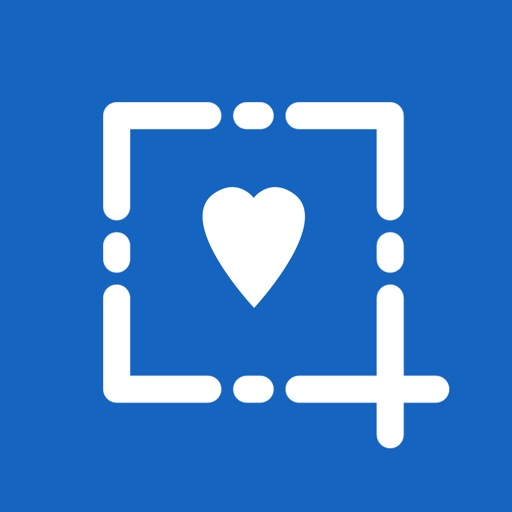HP QuickDrop
| Category | Price | Seller | Device |
|---|---|---|---|
| Utilities | Free | HP Inc. | iPhone, iPad, iPod |
Requirements:
• Requires HP QuickDrop PC companion app preinstalled on select HP PCs (2020 HP Envy Desktop, HP Envy All in One 32, HP Envy 15, HP Envy x360 15, HP Envy x360 13)
• Not compatible with HP Orbit
• Windows 10 Home edition, RS4 64-bit
• iOS 12.0 or higher
Features:
• Share across OS ecosystems (Windows, Android, and iOS)
• Send photos, videos, notes, files, PDFs, URLs, and more
• Easy, one-time pairing
• Quick and secure transfers, even of large files
• Enter a message to share notes, URLs, or addresses to your device
• Share photos directly to QuickDrop or browse your files to send
• Quickly share to social media without leaving the app
Questions? Visit https://support.hp.com/us-en/document/c06535756 for support.
Reviews
Good app but laggy
李興
I like the idea of being able to transfer photos/files across platforms. This app is great for transferring photos from iPhone to pc. But while browsing through photos on iPhone, it lagged and froze sometimes. It also auto-selected a few photos which I didn’t select and transfer to pc.
Quick drop review
1 USMC Patriot
So far it was very easy to transfer photos videos to my laptop perfect
Great utility! Can quickly transfer things back and forth from my iPhone
KaraTheValkyrie
This just works, and is extremely simple to use. I've made use of it daily since I installed to, to transfer things back and forth from my Spectre and iPhone. Nice app - well done HP!
Nice app
ldfallas
I send and receive photos, documents and others from my phone to the computer and vice versa, 100% recommended
Overall great
anomonuys88
I just think a couple things should be implemented,I think you shouldn’t need a note to send any type of file, what is the purpose ? What if I am just sending to myself and message has to be sent. Also if a device has this app installed I feel as if I send something without being on the app I get a notification asking if I should start up the app itself or an ignore option.... very minor things but this app is great you saved me a lot so thank you ?? hopefully someone reads this but I’ll never know ,but have a nice day! 2-20-21
Doesn’t work for me
Jesse42738389
It no longer lets me transfer photos or videos to or from my laptop which was the whole reason I had it. I’ve tried to fix it and I’ve reached out to HP but it doesn’t work anymore.
Fantastic App
amenter18
This app is amazing. The only problem is I have more than one HP computer and need to be able to connect both to the app without having to pair and unpair every time. Do this for the fifth star!