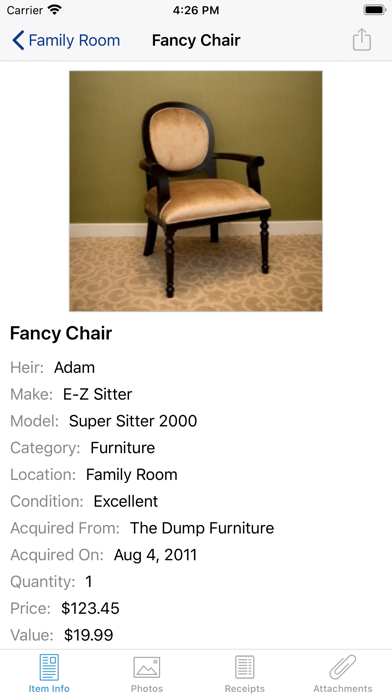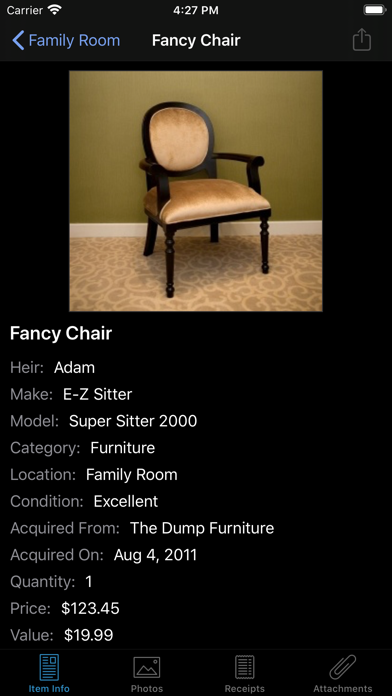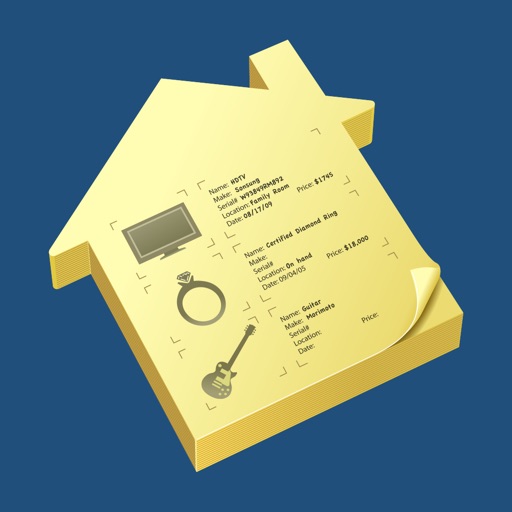
Home Inventory Mobile Backup
| Category | Price | Seller | Device |
|---|---|---|---|
| Productivity | Free | Binary Formations, LLC | iPhone, iPad, iPod |
With Mobile Backup, you can backup your Home Inventory files to your iPhone, iPad, and iPod Touch and view the items in your inventory while on the go. And, should you ever need to, you can restore your inventory from Home Inventory Mobile Backup back onto your Mac.
Features Include:
• Download inventory files backed up to Dropbox using the Backup to Dropbox feature in Home Inventory version 3.2 or later.
• Backup and restore inventory files through iTunes or over your WiFi network.
• View all of the items in your inventory right on your iPhone, iPod Touch, or iPad, including warranty information notes, photos, and receipts.
• View your policy insurance policy details.
• Email, print, and share item photos, receipts, and file attachments.
• Support for password protected inventory files helps keep your inventory safe from prying eyes.
***Home Inventory Remote Entry is available on the App Store for adding and editing items in Home Inventory on your Mac.***
Reviews
Stale
Seeemef
This application is unmaintained and unsatisfactory. It does not support modern screen resolutions. The All Items view is only alphabetical. Can the sorting of any view be changed? The Policy view has so many details missing from the Mac App. Search? The Mac app’s search is weak, but this app wholly lacks it. Remember your place when switching away and back? Nope you’re back at square one.
Great app but....
PLSpyv
Great app that works well with the desktop application. The but is... unlike the desktop application, the iOS app don’t allow for scrolling between items. When viewing an item, you must close item or go back then open a different item. Also, unlike the desktop app, the iOS app don’t not support url hyperlinks- even though you’re able to create the Field in the desktop application.
Great app
muckw
Does exactly what it’s suppose to. It backs up and makes available to view all of your entered data. It’s a free add-on app that’s a backup for the desktop program.
5 Stars for me
BaconUSA
Another great companion app to the main Mac app, “Home Inventory.” Love this mobile backup; it gives me a needed backup, plus allows me to have my inventory detail right on my phone. Great job developer Update 2021.04.17: Still using this app and still really liking it. One thing to consider, would be to allow sorting, ascending/descending on the mobile version. Thanks.
Long, long overdue
ITSMEE2
I have been using this Home Inventory for many years. I use it to inventory my collections. It is the best! When I have had issues or questions I go to the developers and they offer beyond belief assistance. If you realize it can’t do everything, but it can do everything you need to record your assets you will be quite satisfied.
Easy to use
muckw
I use this app and the mobile backup often. As a collector it helps me remember and keep track of the various collections I have. As a homeowner it records a lot of items I would probably miss if a theft or catastrophe occurred. The remote entry makes it easy to start or completely enter an item.
Great App
Eddzo
This app is beyond GREAT, I normally don't spend time writing reviews but I had to with this one. To be able to see all the money you have laying around with crap you never use, inventory it, manuals recipts, bldg owners can keep track of model/serial # parts and picture all on your phone, pad or MAC.... Buy this... Yes iCloud would finish it off but dam,,, that's just cherry on top as the cake is beyond good
Not Worth Purchasing
james10
App fails to utilize iCloud drive so inventory database can be used across all devices (iOS and Macbook).
No Option for iCloud Back-UP
bodezafa 88
Home inventory STILL has no option for iCloud Back-Up. Forces you to use Drop Box if you want a cloud back-up. SAD, I'd give it 5 stars if it did. I guess the developers are TOO lazy to foloow Apple requirements for iCloud Back-Up?
Great App!
Edinakiki
I’ve had both the mobile and Mac versions of this app for several years. When I retired in 2013, I decided my first project would be to document all our stuff, room by room. I was worried that our homeowner’s insurance was under-estimating our valuable possessions. I took pictures of everything (furniture, appliances, electronics, etc) with my iPhone, and uploaded them, along with any receipts, creating a database so detailed that our insurance company was very impressed. Edits are also a breeze. It’s comforting to know that we have this all documented and on file with our agent. I recently had a question about the app, and emailed customer service. I received an answer the same day. It’s hard to find such prompt service anymore. Kudos!