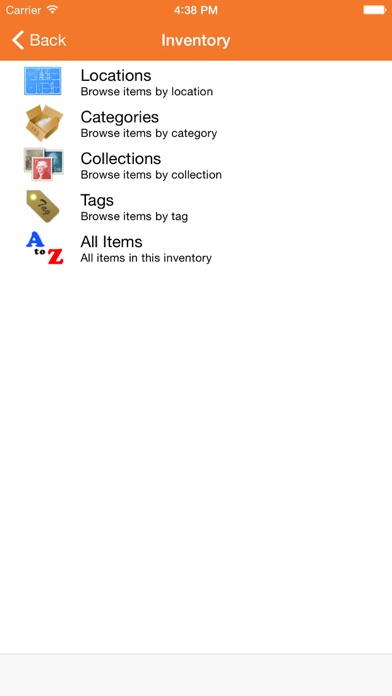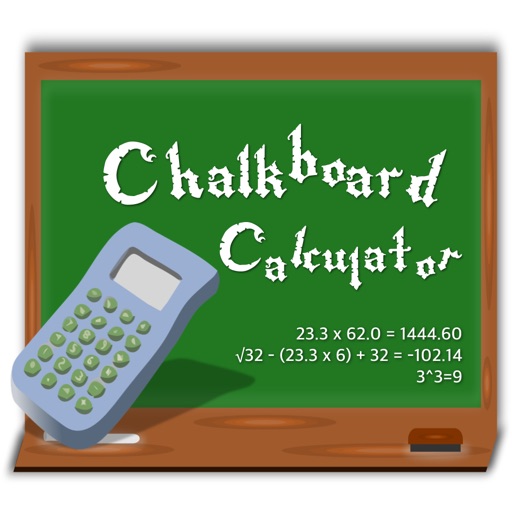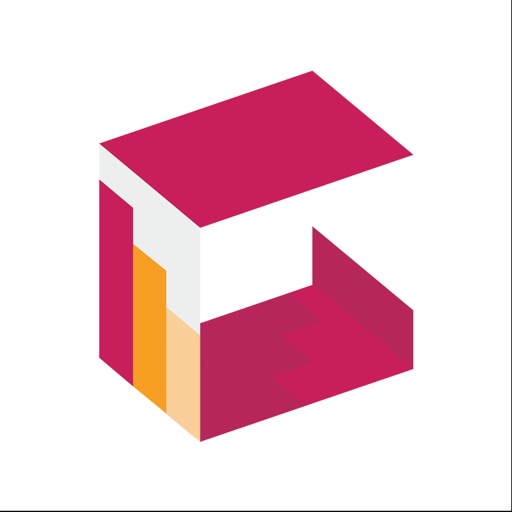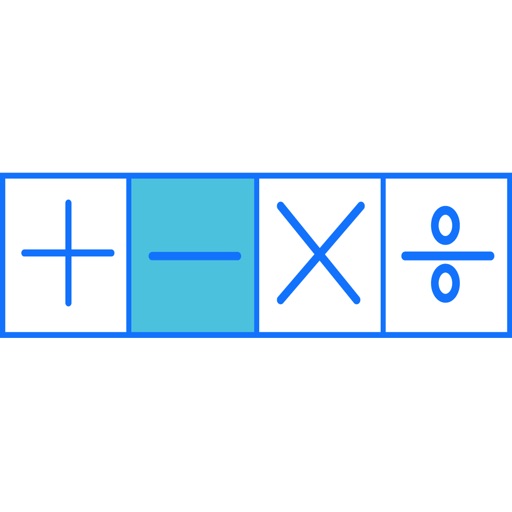Home Inventory Remote Entry
| Category | Price | Seller | Device |
|---|---|---|---|
| Productivity | Free | Binary Formations, LLC | iPhone, iPad, iPod |
Home Inventory Remote Entry frees you from having to sit in front of your computer to enter items into your inventory. Wander around your home, storage unit, or anywhere else, and build out your inventory using your iPhone, iPad, or iPod Touch. You can create new items, take photos of your items and add receipts. You can also add new locations, collections, categories, conditions, and tags.
Remote Entry replaces Home Inventory Photo Remote for Home Inventory (version 3.3 and later). Unlike Photo Remote, you do not have to be connected to your Mac via WiFi to enter new items. The items you created offline will be added to your inventory the next time you connect to Home Inventory over your home's WiFi network.
You can also scan information from QR codes, Aztec codes, and other 1D & 2D barcodes directly into item fields. This is helpful for entering serial numbers, asset tags, and other machine readable information quickly.
When connected to your inventory over WiFi, you can also edit existing items and use Remote Entry's built-in barcode scanner to add items to your inventory by looking up their UPC/EAN barcode online.
New Photo Entry mode lets you quickly build out your inventory by adding items with just a photo and a name in rapid succession. Photo Entry mode supports dictation so you can add new items and item detail using your voice.
+++ More Noteworthy Features +++
• Supports Home Inventory's custom fields and field layouts.
• Barcode lookup is available for products in the US, UK, Canada, Germany, France, and Japan (barcode lookup is only available when connected to Home Inventory via WiFi).
• Easy navigation through item fields.
• Add photos and receipt images to your items.
• Photo Entry mode lets you quickly build out your inventory by adding items with just a photo and a name in rapid succession.
• App icon badge displays the number of items added in Offline Mode but not yet added to Home Inventory on the Mac (notifications must be allowed to use this feature).
*** To backup your complete inventory to your iPhone, iPad, or iPod touch for viewing and recovery purposes, use our Home Inventory Mobile Backup helper app. It's available on the App Store http://appstore.com/homeinventorymobilebackup ***
Reviews
Checked out all of the other inventory apps
eightyanthony
Of course you pay for the mac os app and use this and the backup app in concert. So far I am very happy with the fact that a) I could buy the software out right, and b) the mobile app allows for me to add everything on the go and places like the garage. These developers thought of everything and I dont have to pay monthly. You can download the pdf manual/user guide on their website. I plan on reading it because this setup is simple if you want it to be but I want to utilize the full set of features.
3 years and still no update!
zxspectrum
Not even updated for the iPhone X from 2017...Looks like a dead app.
Great free add-on app
muckw
The more I use this free remote entry program the more I like it. I now use it almost exclusively for new acquisitions.
Love this companion app !
BaconUSA
I’ve had this companion app, as well as the main, “Home Inventory” application on my Mac and I continue to use this software. I’ve been using it for 3 to 4 years, and I can honestly say I love it. Well done.
Very Good Inventory App
RAA52
Works well in combination with desktop version, which is terrific. The mobile app makes it easy to enter items while walking around the house in wi-fi range. I’d prefer some type of cloud-based approach that would allow me to work on my inventory offline. But it appears this is intended to function only as a “helper” app to the desktop application. So long as that limitation is kept in mind, this is really a worthwhile program and highly recommended. Customer service is outstanding! Very prompt responses to email inquiries.
Excellent successor to HI Photo Remote
derring dodette
I’ve now been using Home Inventory on my iMac for over a year, having inventoried our entire home. With this recent update (to 3.3.0) and the transition from their helper app, Photo Remote to this Remote Entry iPhone/iPad app the ability to track and document items has gotten orders of magnitude easier. Rather than merely photographing your belongs as the previous app did (and believe me, that was a HUGE help!) this new app lets you enter new items, edit existing ones, take photos and document purchases either while connected via wifi to your inventory on the Mac or offline. This is a huge time-saver, and enhances the functionality of the programs tremendously. The developers have clearly re-written both programs from the ground up, and allowed us access to both of them as a free upgrade. If you have not yet purchased Home Inventory, I would whole-heartedly recommend you do so. Don’t wait until after a disaster to wish you had!
Poorly Implemented / Closes unexpectedly adding photos
jbp916
This app repeatedly closes unexpectedly every time it’s used to remote add a new item to a computer running the Home Inventory application and then add a photo to it… Both iOS, the iOS app, and the Mac app are up-to-date, and it’s a brand new inventory file. It’s also extremely clunky in the manner in which it offers connectivity between the Mac app and the iOS app, requiring that a special menu option be selected on the Mac to put the app in a special “mode” to allow remote entry. This should not be necessary at all and connectivity should be configurable in the Preferences and possible at the very least anytime the Mac app is open on the same Wifi network. Even better would be if the app supported the use of Dropbox for syncing between this helper iOS app and the Mac app (which many other apps, including many apps that are MUCH MUCH cheaper than the $20 Mac app, do implement.)
NOT WORKING
88-Keys
Hasn't worked yet. This stalls out when trying to add items from your iOS' app to the app on your OSX.