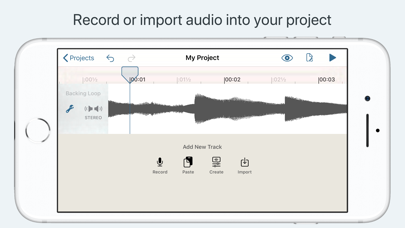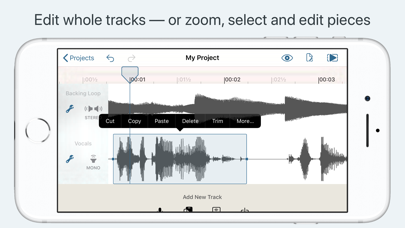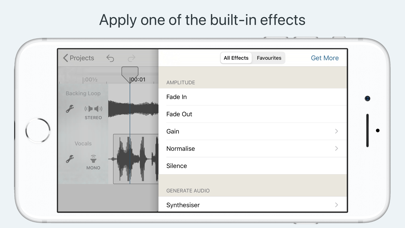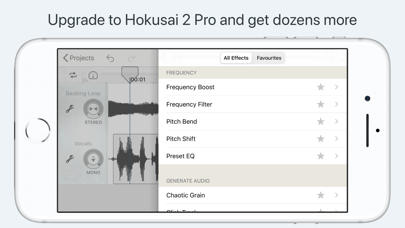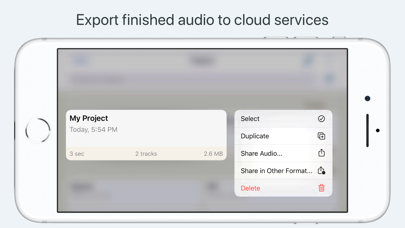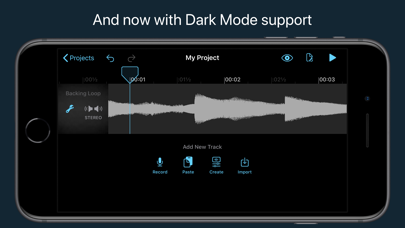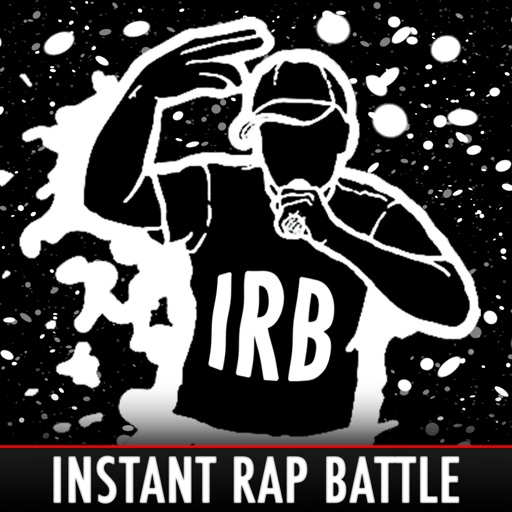Hokusai Audio Editor
| Category | Price | Seller | Device |
|---|---|---|---|
| Music | Free | Wooji Juice Ltd | iPhone, iPad, iPod |
"Hokusai will convince you that audio was meant to be edited with a touch screen — it's just so natural within this app that you’ll find yourself consistently coming back to it." — iOS Music And You
Hokusai is a multitrack audio editor for iPhone or iPad. Record or import a track, and make it sound the way you want it to: not just trimming the ends, but full cut, copy, paste and delete, and a suite of filters and special effects available.
Edit many tracks side-by-side, mix them together, and export to wave or mp4 format — then transfer them to your computer via USB or Dropbox, or send them to another app on your device.
Hokusai is streamlined to give you a clean, clear view of your tracks. Use the familiar pinch and swipe gestures to zoom right in and fiddle with fine detail, or step back to see the big picture. And just like selecting text in other apps, you can select pieces of audio. Live "scrubbing" means you can hear the sound under your fingertip as you make your adjustments. And you needn't fear a bad edit with our full undo/redo support: as many levels as space allows.
Hokusai comes free with a set of useful tools such as fade in/out, normalise volume levels, reverse time, and basic synthesis. If you need more power, you can upgrade from inside the app to add new tools and effects, including: AudioCopy/AudioPaste, Time Bar (time line/ruler), per-track volume/mute dial, grain synthesis, noise gating, time-stretching, pitch-bending, echo, reverb, modulation (AM & FM), resonance, distortion, grunge, vocal levelling, monster voice, high/low/band-pass/notch-cut filter and more.
Reviews
Add MP3 feature.
E2Jay
I’m writing another review because even after an update, there is no mp3 feature. It could be the best audio editor ever with that. I’m looking forward to see another app which will do exactly what Hokusai is doing and will add MP3 feature. I’ll stop using this app that day, if they are yet to add the feature. I do love this app and I’ve been using it everyday for more than 3 years now. But I have to take it out to another app to get it on MP3. Makes no sense.
Fantastic
mikim1987
I never have any issues at all, the app works great every time with everything I’ve ever needed to do. I use it to store the audios I get off of websites like YouTube. It doesn’t pull audios from those websites but I can send them over to Hokusai seamlessly. It imports audios straight from the Apple Music app seamlessly (don’t know about iTunes). It’s very easy to edit, copy, paste, silence, fade in or out, overlap multiple audios and more. I haven’t even used all the features yet but it has worked very well.
Has potential, but not good to get exact pitch value
Aladdin Wannabe
I bought this because I wanted to be able to down pitch my music to 432, but the pitch adjuster doesn’t allow you to type in the value. Instead, you have a knob that’s way too skinny to get the exact frequency you want. Please upgrade it.
Really good!
dpi222
It was the only audio editing app that was able to do what I needed. It works great and is easy to use.
Music Library won’t open
Speedfilm
When I press on the Library, it flashes for a second and then disappears. Makes the app useless for me.
Constantly crashes
efwejnfkejwnfkjwendfijekwk
Used to be a great app. Out of nowhere became completely unusable.
Great app
anickt
I use 2 different audio editors for different features each has. Hokusai with the pro upgrades is one of them. Love it!
So close to perfect
Judtananimefan
To get straight to the point, I love this app. Closest thing to Audacity on the App Atore, and meets all my audio editing needs, and I was really excited to move all my work over to my iPad. However, there’s one major thing holding this app back for me. The track limit. The mixing work I do and the projects I’m in typically require at LEAST 10 tracks, typically more. However the limit in the app is only 6 tracks, which I find very limiting. I’m on a 2020 model iPad Pro so I know it could very sasily handle much more. Please raise the track limit even if just for premium members to something like 20.
The only app I’ve ever paid money for!
GuitarUniverse
I’ve been in the music business for 50 years and I have produced major label quality CDs and worked internationally. I’ve been told that I have good years and know how to create unique sounds. I especially love to record out of doors and capture the sounds of the city or the songs of birds etc. this app has become my go to, and other than my DAW, most of my projects will start with Hokusai 2. It is absolutely intuitive, and with very few exceptions does pretty much everything that I wanted to. I do have big hands and sometimes I get frustrated with the size of my phone screen. But then I got an iPad and man oh man did I go to town. I started with a free app but then after about a week I was like “I must have more!” One of the more fascinating tools I use is the noise reduction where in you sample a tiny section of NOISE and then run it through the program and that noise is removed. It’s really fantastic and I’ve communicated with the developers and they’re really good about getting back to me. They’re very nice people and I’ve been sharing my ideas with them and one thing I would like to reiterate here is it be nice to have a return to zero (RTZ) function as well as a mute button on each track. With this app and the trio of aps from Amplify one almost doesn’t need a DAW to make great music.