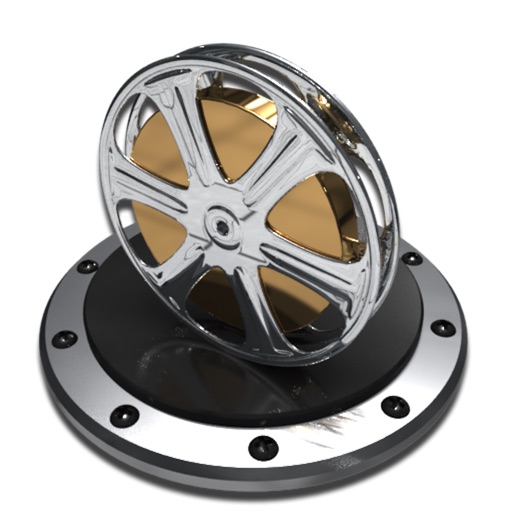G-SHOCK Connected
| Category | Price | Seller | Device |
|---|---|---|---|
| Utilities | Free | CASIO COMPUTER CO., LTD. | iPhone, iPad, iPod |
This is the basic application for connecting and communicating with a Bluetooth(R) v4.0 enabled CASIO watch.
Pairing your watch with an iPhone enables use of a variety of different Mobile Link functions that greatly enhance the iPhone experience.
The G-SHOCK Connected app also simplifies certain watch operations by letting you perform them on your phone screen.
Visit the website below for details.
http://world.g-shock.com/
We recommend using G-SHOCK Connected on the following operating systems.
Operation is not guaranteed for any operating system not listed below.
Even if an operating system has been confirmed as compatible, software updates or display specifications may prevent proper display and/or operation.
⋅iOS 10 or later.
Applicable Watches: GPW-2000, GST-B100, GBA-800, GPR-B1000, GMW-B5000, MTG-B1000, GR-B100
*Some watches unavailable in your region may be displayed in the application.
This application uses location information to obtain accurate time.
For "Location Service" in iPhone privacy settings, please "Always". If it is not "Always", the application will not work properly.
Continued use of GPS running in the background can dramatically decrease battery life.
Reviews
GMWB5000-1
شي
Works great on this watch. Sometimes world time settings don’t save but a workaround is to add an alarm after making a setting change and it should save. Not adjusting my world times after this one time so not an issue. The press to record gps location is pretty cool. Setting text reminders on a g-shock square watch is so awesome haha.
App crashes
Unknown 619858
I was so excited to use this app with my new watch. Unfortunately and it doesn’t work. After agreeing to all the terms and conditions it crashes. I’ve tried deleting and re-downloading. Please fix this
Incorrect day for activity
Me peepz!
Several reviews have already stated this: the activity appears on the wrong day on the calendar and the data isn't even correct. App crashes when trying to see "all activity." Step height displays nothing. My phone, the home screen of the app, and the watch all display the correct day, but on the "today activity" it always displays today's activity on the previous day. It's stupid and apparently has been a problem for a while, why hasn't it been fixed? I bought the thing to use it with its Bluetooth features, I'm disappointed now that it's just a watch with a phone finder. Someone else stated that it is not intuitive: I absolutely concur
Step dates are off
dmichaels29
1 Star because the app does migrate steps from the watch to the app. But the dates the steps were taken are off and this has been an issue for awhile. Very disappointing this hasn’t been fixed yet. If I want to look at steps for Saturday I have to look at the Friday before. On calendar mode it also doesn’t display the correct day on my app. I don’t know what the map function is supposed to do. Seems stuck all the time. This is a great idea for an app. I wish it would get fixed. Otherwise it’s a pretty useless, awful app
No tide and moon graph function possible
Estuardo_Roldan
On current version of app it is impossible to select location for tide/moon graph function. On settings, pressing the appropriate tab, a map is displayed, but no “buttons” or selectable items so as to transfer location data to watch. This renders the tide/moon graph function unusable on the otherwise-awesome new Rangeman (module 3452).
Reload the app every time I fly
Captgaston
I had the 6. Have the X max. Every time zone the app does not update location despite being turned on. Need to reload the app to get it to change the watch.
Needs improvement.
Jimmymjr
The watch is as expected for G Shock. Rugged and good looking with dependable functionality. The app is inaccurate on many levels. The step count on the watch is one number and on the app it’s consistently lower, not to mention a day behind. For example, Monday’s stats are on Sunday. When I set timers, the app says it is synchronized with the watch however, when you try to find them on the watch they aren’t there. I emailed tech support and they say “Japan is working on the issue”. Hopefully they will get it worked out.
Rangeman - Issues with regular and 3D map
MannyMexi
I don't know if it's just me, but with the GPR B1000 I can't seem to get the 3D map to work when I've made routes. I keep getting an error message. I also made a test route in the mall I work in, and I noticed that the app still uses the old map from before the mall did major reconstruction. Make your 3D maps work and make sure all your maps are up-to-date.
Step count inaccurate
MightyGD
Step count on watch is 23,000 say on Oct. 12th and knowing I walked a ton that day, the calendar on the app will say I did those steps on Oct. 11th when I know for a fact I didn’t because I hardly walked that day. On top of that the step count on the watch never reflects what the count is on the home screen of the app when I sync it, app says I have a lot less which always happens. Which one is accurate? Not really sure, therefore it can’t be trusted.
New Update. Same old problems.
DigitalH8
I’m happy that there’s a new update which shows you guys INTEND to continue supporting these Bluetooth enabled watches. But MY GOD, why haven’t you addressed THE MAIN PROBLEM EVERYONE KEEPS COMPLAINING ABOUT!? The holidays are coming up. I’m already eyeballing going back to FitBit.