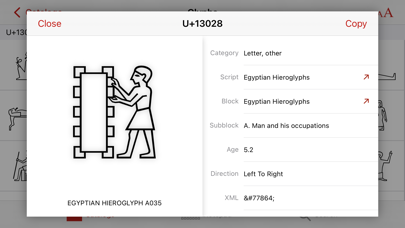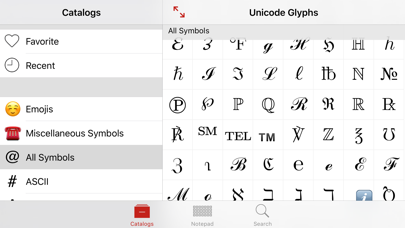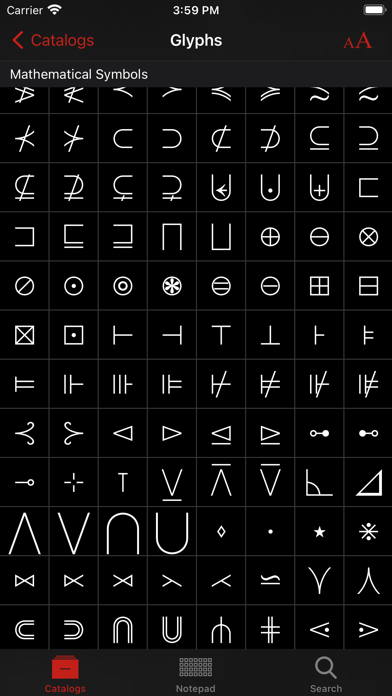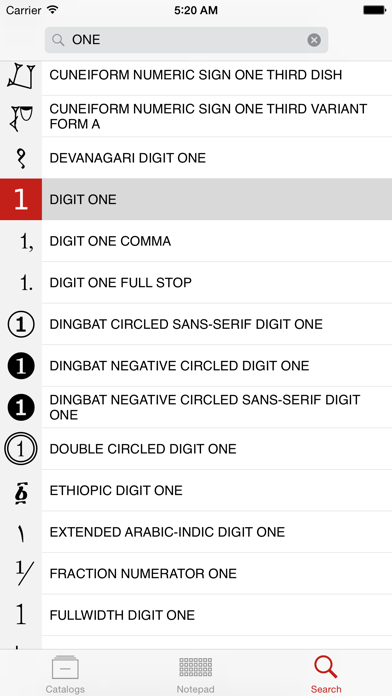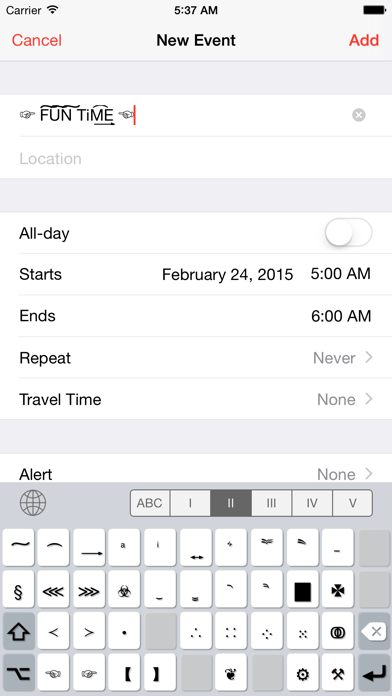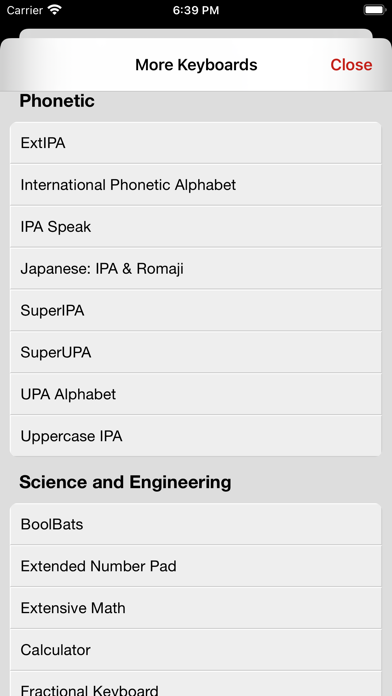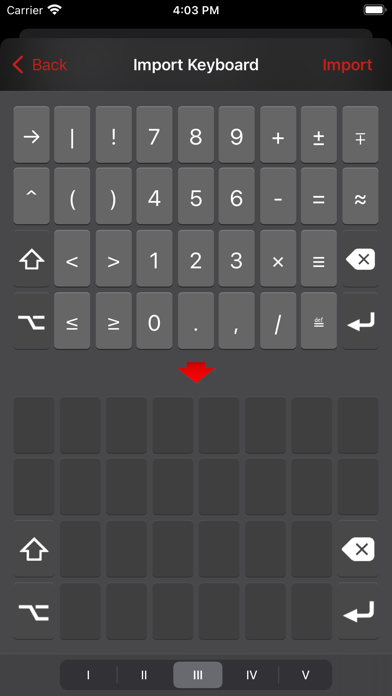Unicode Pad Pro with keyboards
| Category | Price | Seller | Device |
|---|---|---|---|
| Utilities | $6.99 | Ziga Kranjec | iPhone, iPad, iPod |
50% off the regular price, for a limited time only!
Characters can be put on custom keyboards, which can be used in any app.
Full support for iPad split screen multitasking and iPad Pro.
It also includes a text editor and a character search.
The finest Unicode special character map app in the App Store!!!
Features:
• Support for Unicode 9.0 standard, which has many new symbols.
• Huge selection of symbols (thousands), in fact all that are available on your device. Database itself actually contains data for all characters (over 128000).
• Fully tested on latest iOS, with support for split screen multitasking and iPad Pro
• Copy characters to clipboard for use in other apps, like web, mail, chat, notes... any iOS app!
• Notepad with customizable keyboards, for your often-used characters and for copying several characters at once. Great for casual writing, too!
• Share your custom keyboards with your friends!
• Quick access to many groups of commonly used symbols!
• Search for characters by name, hexadecimal codepoint or glyph! Find similar and related characters instantly!
• Streamlined design, specifically optimized for each device. Support for all device orientations and Retina display.
• Support for Backspace, New line, Shift and Alternate special keys on custom keyboards.
• Custom keyboard sizes up to 6x16=96 keys.
• View extended character descriptions on Wikipedia, unicode.org charts or emojipedia right from inside the app!
• Copy glyphs as PDF graphics or PNG images
• Sections of favourite and recently copied characters
• One universal application works on iPhone, iPod and iPad!
• Reference booklet of characters available on modern computers! Paper Unicode maps are over 1000 pages long!
• Developers: see which characters are available on your iOS device!
• Great for scientific, mathematical and physics notation, handles many superscripts, subscripts and other symbols!
• Excellent for phonetic notation!
• Perfect for writing Unicode poetry!
• Awesome for making interesting app names!
• HTML entity names for relevant characters
• UNIHAN english definitions for CJK ideograms for many characters
• Flick left and right for next and previous characters in detail view
Reviews
Useless for external keyboard
Any name will do
Useless for external keyboard, like Magic Keyboard. Why can’t the developer include one “empty” keyboard that matches the Magic Keyboard? It would make this program great.
completely great app just a few suggestions
88Scorpions
i would like to say that this app is great for custom keyboards but i would like you to add if the user wants to be with a ios layout or a custom layout and it should incude being able to hold leys abd add selections of more keys of what you need and have more columns and rows i also would like to add that if you could have more then 10 keyboards on here that would be great that is all i wanted to say thank you
Excellent!
CAS3000
Just installed the latest update and can see fonts I've installed in iOS through Apple's newer configuration profile process. This is GREAT! Thanks so much for the fix. Really appreciate it. Already a great app and now it’s even better.
Does not show all glyphs
StR3tCh_53
This does not show all the glyphs associated with a font. There are other Unicode apps for less that do a much better job at displaying and letting me put together a sample word the way I want. I give this 3 stars because the ability to make custom keyboards is nice, works, and is something others don’t have.
cannot switch to other system keyboards
Martin.mts
this app is great. one star down due to a big problem: I cannot switch back to other system keyboards after switching to Unicode Pro. The globe key that allows us to switch keyboards is not there.
If it does what it says—HELP
Fulan
This is an edited review, up from one star to 4. The implementation of the app is, let’s say, laconic. You pretty much have to figure it out UNLESS you discover (which I did in a promptly replied-to email to the developer) that “About Unicode Pro” at the very bottom left of what is functionally the home screen, is also where the documentation hides!! That too is laconic but using it, if you have a clue about unicode at all (and if not, why are you buying this app?) you can do pretty wonderful things. I have to transliterate Middle Eastern Languages, and with Unicode Pro, some time and some patience, I am now able to enter all the characters I need (and more!) via a custom keyboard. Since I also use a hardware keyboard, this means I can have the transliteration keyboard open on the screen, and type normally until I need some weird character or other, and then, boom! Brilliant! Five stars when the documentation is labeled “Help” or something similarly obvious. But an elegant little app, on the whole, and invaluable to me.
Almost Perfect
FooManShu
This is a great app, especially using the custom keyboard. It’s the only app I’ve found that does that. There is a bit of a bug though, I have an iPhone X Max, and when I click on the globe icon to switch over to my custom keyboards, the positioning of the entire keyboard is offset to the right by about 10%. There are 7 columns of buttons on a custom keyboard, and when the app glitches and shifts to the right, the furthers column (#7) is no longer visible on the screen. I’d love an update that resolved that. That’s really my only issue with the app, otherwise it’s amazing and really is a step above any other unicode app. Oh, actually one more request regarding the custom keyboards... Is there a way you have a custom keyboard with a more natural button layout like a standard keyboard? I’d love to be able to have a custom keyboard in standard “qwerty” style! Thanks!
Nowhere on website to request refund
Pamoola55
App Store “report a problem” says to go to app for help, but app support leads one to their website, which has no contact information. I’d like to request a refund, as I can’t figure out how to get this to work with Cricut Design Space.
Nothing better exists for unicode and custom keyboards
Critic 141
This is by far the best app for crating a custom keyboard that includes all the symbols you need, there is one minor thing that I would like to suggest which would make this app complete… I want the ability to combine keys together to make a long spacebar instead of a spacebar that is just 5 keys in a row. The spacing between these keys hurts my eyes. That’s it! That’s all this app is missing!
Essential
Lee Creighton
I have a PhD in Mathematics and an MA in French. Almost everything I type requires mathematical symbols or the International Phonetic Alphabet. You can add several math keyboards (by specialty, even) as well as several choices for IPA. It's also a top-notch character finder and works with every iOS app I've tried it with. You can use it like this--a UNICODE map--or as an additional keyboard to gain the capabilities I detailed above. Of course, you can design your own keyboards as well! Currently I use I abc keyboard II self personalized keyboard III fractions/superscript/subscript keyboard IV extended IPA V kamoji keyboard ...and couldn't be happier. ??◟(❛ᴗ❛)◞??