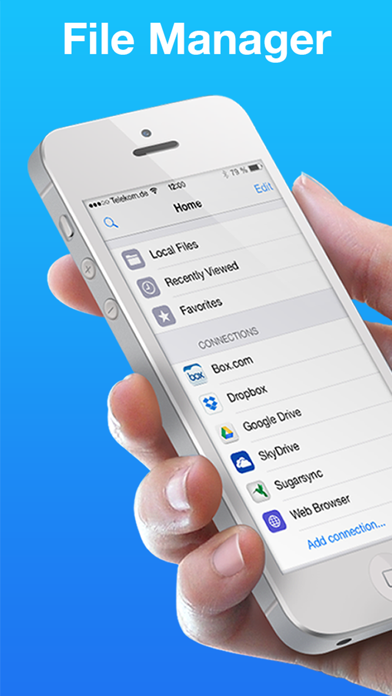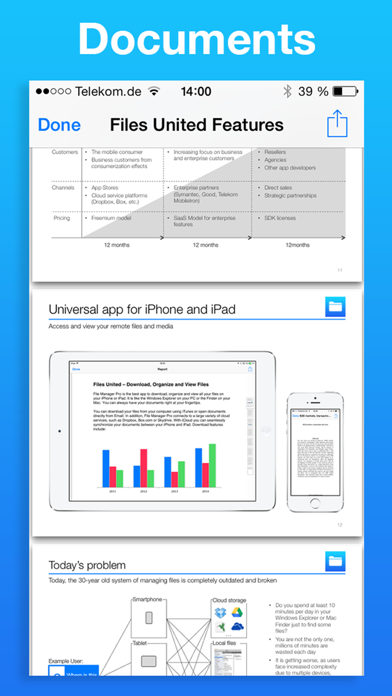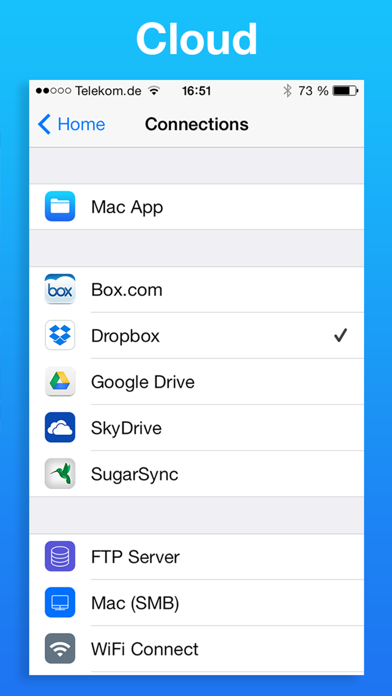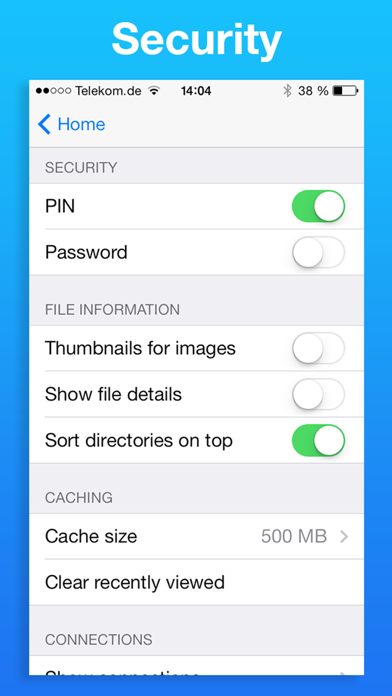Files United File Manager
| Category | Price | Seller | Device |
|---|---|---|---|
| Utilities | $4.99 | Zuhanden GmbH | iPhone, iPad, iPod |
ENJOY YOUR DIGITAL CONTENT
Enjoy all your digital content from just one app. The app gives you access to all your documents, images, music and videos. The document viewer and file manager supports most of the common formats, including:
-Microsoft Office documents
-PDF documents
-Images
-Music
-Video
-Websites
-Zip Files
ACCESS YOUR CLOUD SERVICES
Seamlessly access remote files from your cloud storages, such as Dropbox, Drive, Box or SkyDrive. Files United File Manager supports the following connections:
-Dropbox
-Drive
-Box
-SkyDrive
-SugarSync
-SMB
-FTP
-WiFi Connect
TRANSFER FILES FROM YOUR COMPUTER
Files United is also available as a Mac App on the Mac App Store. As a Windows user you can access your PC files through SMB protocol. Via WiFi Connect you can manage your files on your iPad or iPhone through the Windows Explorer on your PC.
-Mac App from the Mac App Store
-Drag and drop from Mac to iOS
-Access Windows PC through SMB
-Manage content on iOS device through WiFi Connect
MANAGE YOUR FILES
Finding, navigating and managing files will become extremely easy. Besides undertaking standard file manager tasks, such as creating new folders, you can also zip and print files. The file browser supports the following file management tasks:
-New folders
-Tagging favorites
-Copying and moving documents
-Open in other apps for editing
-Printing documents
-Sharing functionalities
-Zip and unzip
-Password protection
NOTES
Files United is purely optimized for iOS 7. Therefore older iOS versions are not supported. Files United is a universal file manager app. You only have to pay once and can use it on your iPhone and Pad. Get Files United - File Manager and Document Viewer today.
For feedback please contact us on [email protected] or check our website www.filesunited.com
Reviews
Very nice
New guy at this
This app does exactly what it promises. Simple, clean interface. Let's you manage different types of files with ease. Nice to be able to handle many different varieties of files and sources without having to open and close different apps.
6 stars
dcallen7
Love it! This is basically their iOS 7 re-do for their previous "File Manager Pro"app. Best file manager program out there
Files United
Ma4074
This is a wonderful app for those who need to organize documents into a variety of different folders (all of which can have sub folders), creating a digital file cabinet one can refer to either on an I-Pad or I-Phone. They can be password protected as well. I managed a very large staff before I retired and can’t tell you how much easier my job would have been if this app had been around then. I’ve waited a long time to rate it because shortly after purchasing the first version called “File Manager,” (which has been renamed “Files United”), the creators started making changes to it that vastly improved its efficiency. One of my first complaints about it was that one could not edit a document once it was transferred to the app. Now, however, they have made it possible to move documents into Apple’s Pages, edit them there, and move them back to Files United. Nirvanna will happen when one can do that in the app itself and hopefully that will happen some day. What has kept me in the game with this app is that from my first e-mail to the creators in Germany, I always got a response to every question—and I had many. I use the app for Recipes (I have a small baking business) and for Bridge, which I have seriously taken up. Being able to quickly refer to a bidding rule or convention on my I-Phone or I-Pad has been so helpful. As bridge players can imagine, trying to organize the many bridge bidding and convention rules in one place is beyond fabulous. But it was also important to be able to edit them as well as so often, particularly as one progresses, bidding and conventions changes. I’m still on a learning curve with some of the app’s functions, but I really love it and know that they are always listening “over there” to suggestions and requests for help. That is huge.
Useful! For saving data in iphone
Rangza
it is useful when I need to save data in iphone locally, not temporally download data.
Hope they upgrade it because...
kkereta
It looks nice but the inability to connect to Airport Extreme connected disks is a must for 5$ (it has connect to Mac SMB but it doesn't connect), while a few other apps are capable of connecting And also, please redo the music player so it opens in the same window, not in a separate one with so much space for nothing Hope they fix it soon Then it goes to five stars
Lacking search function
TomnTN
The file works very well. I can't search long PDF files for specific words.
Awesome!!
Deakor
This is an awesome app. Keeps me organized and makes finding files efficient. I love efficiency. Keep up the good work.
Consolidation
cheesie2
This app lets me get rid of multiple apps that I had in a folder. Now I just have this app that can access everything plus more.