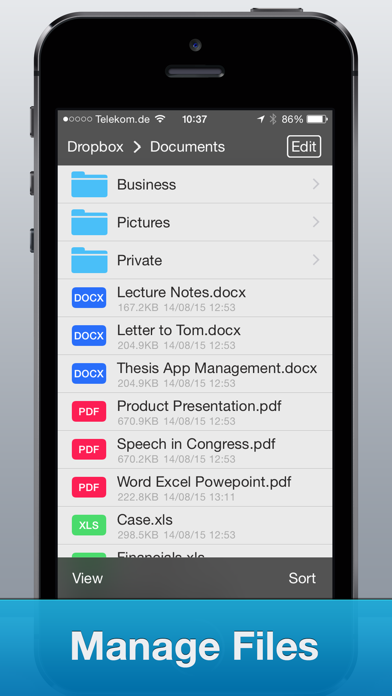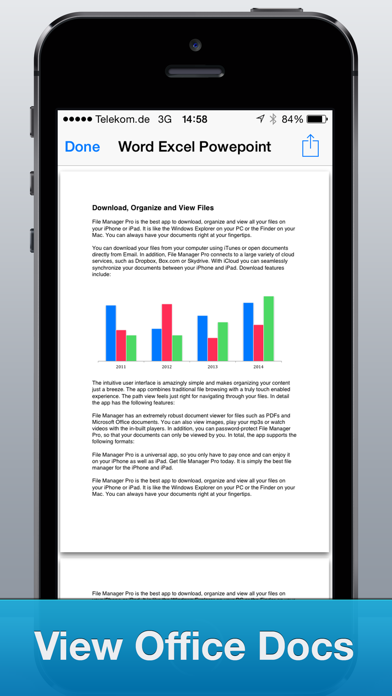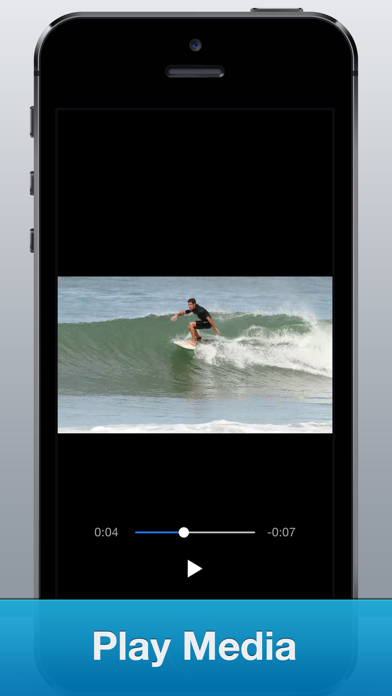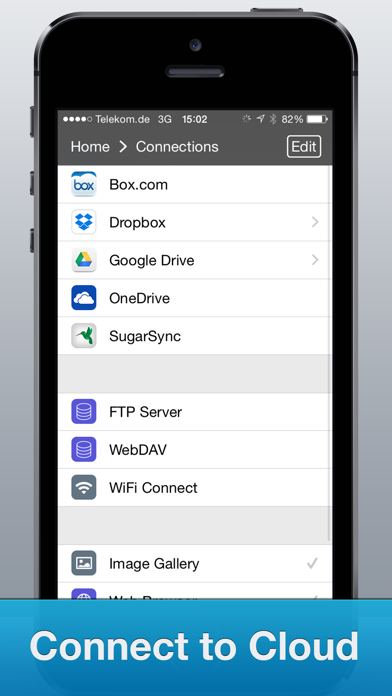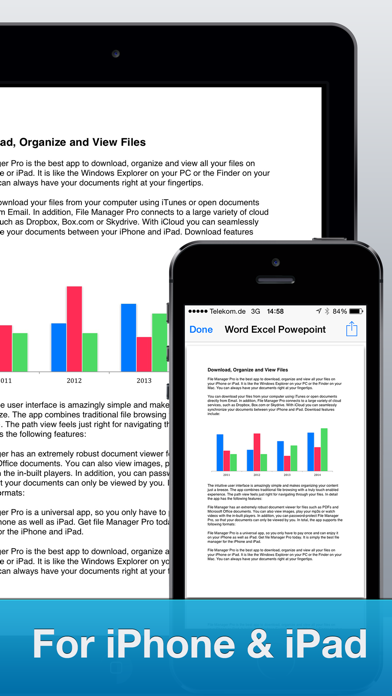File Manager Pro App
| Category | Price | Seller | Device |
|---|---|---|---|
| Business | $4.99 | Zuhanden GmbH | iPhone, iPad, iPod |
File Manager Pro is the best app to download, organize and view all your files on your iPhone or iPad. It is like the Windows Explorer on your PC or the Finder on your Mac. You can always have your documents right at your fingertips.
DOWNLOAD & SYNCHRONIZE
You can download your files from your computer using iTunes or open documents directly from Email. In addition, File Manager Pro connects to a large variety of cloud services, such as Dropbox or Box.com. With iCloud you can seamlessly synchronize your content on all your iOS devices. Download features include:
-iCloud Synchronization
-Google Drive
-Dropbox
-OneDrive
-Box.com
-SugarSync
-WiFi Connect
-Browser Download
-Open from Email
-Open docs from other apps
MANAGE & ORGANIZE
The intuitive user interface is amazingly simple and makes organizing your content just a breeze. The app combines traditional file browsing with a truly touch enabled experience. The path view feels just right for navigating through your files. In detail the app has the following features:
-Create new folders
-Mark favorite files
-Copy and move documents
-Open files in other apps
-Print documents
-Rename files
-Zip and unzip
-Email files
READ & VIEW
File Manager has an extremely robust document viewer for files such as PDFs and Microsoft Office documents. You can also view images, play your mp3s or watch videos with the in-built players. In addition, you can password-protect File Manager Pro, so that your documents can only be viewed by you. In total, the app supports the following formats:
-Powerpoint
-Excel
-Word
-PDFs
-Keynote
-Numbers
-Pages
-Images
-Web Files
-Audio
-Video
-Zip Files
File Manager Pro is a universal app, so you only have to pay once and can enjoy it on your iPhone as well as iPad. Get file Manager Pro today. It is simply the best file manager for the iPhone and iPad.
Reviews
The App Just Works
Don Stewart
I have had this for years, and don’t use it that often, but it works great when I need it. Most commonly, I use it to access files on my network server, and it does this flawlessly.
Best app
Sirivarin
I’ve been using this app for years, and I still continue using the app. By far, it’s the best app to sort/file your e-documents.
The best
Gigiyk
I’ve been using it for at least 2 years, I think, it’s just the most convenient. WeChat sometimes cannot send to mail, I just open from here and send via mail. I have it on my iPad too. The best to present. Every time the app asks me tho if I’ll rate the app, I’m always busy and choose later. This time, since I do have some time, I have to really rave about it and give it a 5 stars rating for saving me so many times, and so much time
Great idea, just not trustworthy — use at your own risk!
WannaDIY
Not a bad user interface, a much-needed utility. But this one just isn’t reliable. File operations fail without warning. If you are moving files, you MUST double check and verify that what you intended to take place actually did. Large file will fail to copy. If you select 10 files to copy or move, only half of them might actually be moved. *** If you assume the app worked properly when you copy data to a new location, then delete the original files, you will lose data!***
A.B.
PoppeeAB
File manager pro is a great product and I give it five stars. However, I wish App would allow you to name a file to store a new file at the time file manager is open to import a new file. In other words, when a new file is selected to import into FileManager a prompt will allow you to name a new file folder or select one to store the new imported file.
Poor Execution & 1/2 Baked App - at best
KnotLeft
Paid for an app that does not deliver what is promised in the description. When copying to the ‘Local Drive’ it will stick at a certain % and not move. When copying to the ‘Local Drive’ the app does not copy all files. Example: tried 1 album with 9 songs, abbrittraily copied half, and not in sequence. Tried a folder of documents with 5 files, small in size- no larger than 1 megabyte, only 1 was copied. I plan on opening a report against the developer and this app. There is no reason that any money, no matter the amount, be spent for apps that do not work as described.
Still Not there
HelpMakeTexasBlue
Close but no cigar! Keep working on it.. maybe see if IPad IOS might be interested in upgrading the IPad into a better platform for not just play but school and maybe even work..