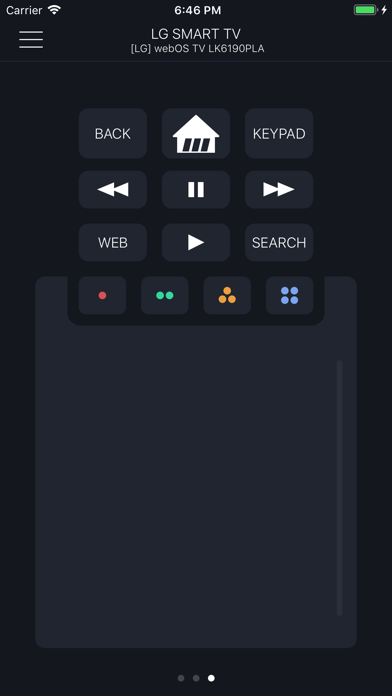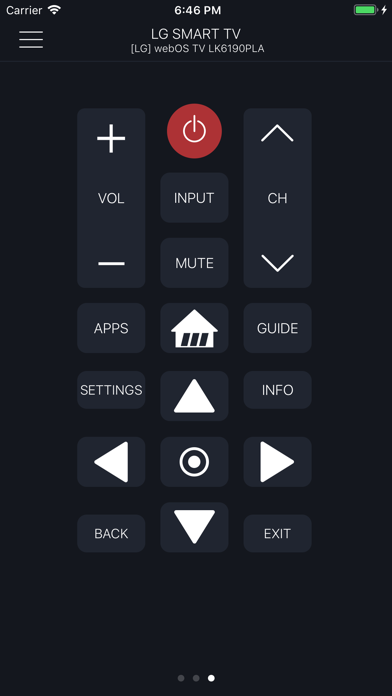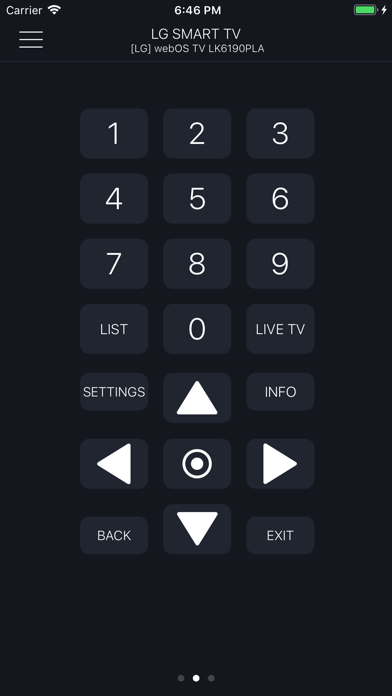Smartify - LG TV Remote
| Category | Price | Seller | Device |
|---|---|---|---|
| Utilities | Free | KRAFTWERK 9 LTD | iPhone, iPad, iPod |
Compatibility: the app supports all WebOS models of LG Smart TV as well as Netcast models of 2012 and later.
Features:
- Support of Smart devices with WebOS (all versions) and Netcast OS (released in 2012 and later);
- Fully functional remote control for Smart TV;
- Customizable remote control with unlimited number of buttons;
- Large touchpad*;
- Keyboard*;
- List of channels with customizable channel icon*;
- List of favorite channels*;
- Automatic connection to devices;
*Keyboard, touchpad and channel list are available after upgrading to the Pro version.
Text input limitations:
Text input is only available in the TV apps which support LG keyboard. The keyboard will appear on mobile device screen automatically after you activate the input field on your TV screen. Some services, like Netflix, YouTube and others, have their own keyboards and are not supported by Smartify.
Disclaimer:
Kraftwerk 9, Inc is not an affiliated entity of LG Electronics, and Smartify application is not an official product of LG.
Reviews
Would give it 5 but only works when it wants to
mimijeanf
Ads are annoying and it stops working sometimes. Had to delete the app and re download it.
Waste of time
Rafish07
I liked it for the first ten seconds. Then an ad popped up immediately and I had to wait forever until I could finish selecting my movie on Disney plus. Then I couldn't even work the play, pause, fast forward buttons without subscribing to the app for a year. For $20 I would just get a new remote for the tv.
Too many adds
Waleska2205
I know it’s free and it works well but so many adds in the middle of trying to do something or searching for something on Tv can get annoying but other than that great app
Clearly a money grab
tye_tye
These TVs are great for well, watching shows. Navigating the “webOS” of your near or over $1000 tv is horrendous. Compared to using a mid 90s computer in terms of speed. Now we add this app as an external way to control your TV. Idea is great, yet upon opening the app I’m already blasted with “BUY PREMIUM”
It’s a good app could be better
Ihsan029
I got this app because my own remote wasn’t working at first I’d give it 5 stars and for awhile it was doing great until recently it would take so long for the remote to connect to my tv and wouldn’t connect at all I know people would say well it’s probably your wifi but that’s not the issue In this situation my wifi is fine so I got kinda upset and found 6 more apps just like it and they all don’t work but now the remote will connect sometimes and half the time I have to delete it and re download it it’s just I’m amazed how it won’t connect like when I connect my Ps5 to my wifi is says I have a strong connection but still won’t connect