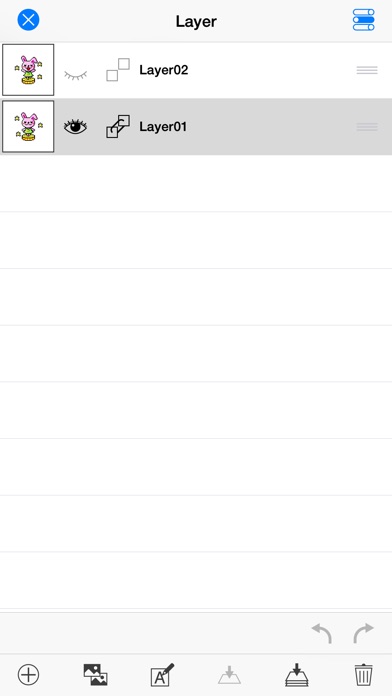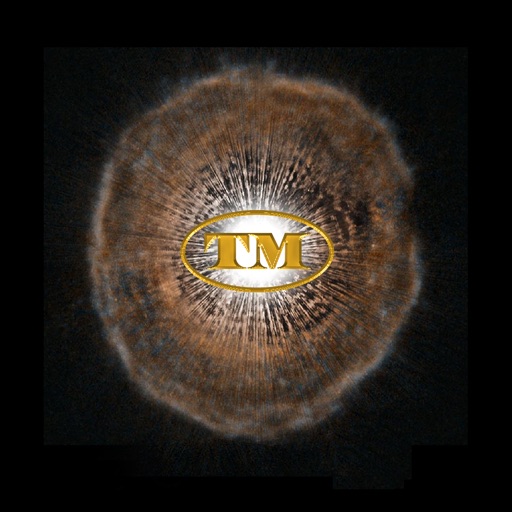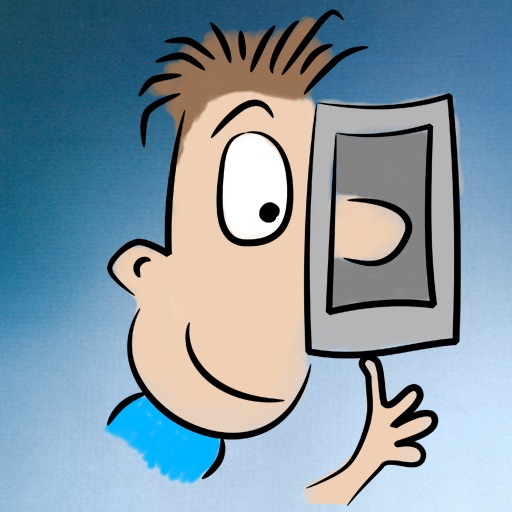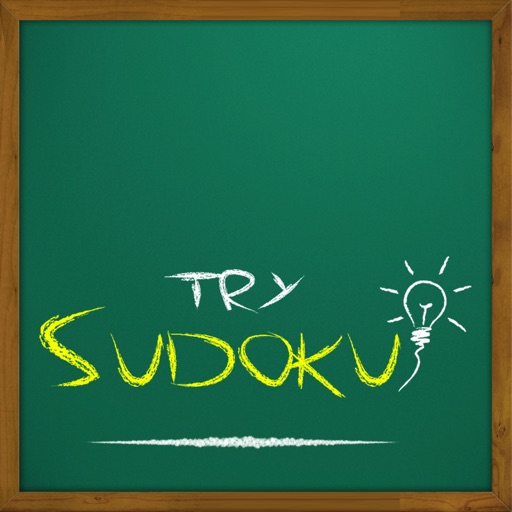EDGE touch (pixel art tool)
| Category | Price | Seller | Device |
|---|---|---|---|
| Entertainment | $2.99 | Takashi Iida | iPhone, iPad, iPod |
touch.
Pixels can be drawn directly by tapping. It makes creating pixel art
enjoyable and easy anytime, anywhere.
Main Features:
- Supports from 1x1 to 320x480 pixels
- Basic drawing functions like freehand, straight line, square, ellipse, etc
- Tap & hold to copy colors like an eyedropper tool
- Cancel actions by tapping with a second finger while drawing
- Undo and Redo
- Grid display (configurable)
- Adjustable RGB and HLS color space in the color palette
- Layers
- Layer link, for editing two or more layers at the same time (move, copy,
paste, etc. within the range of selection)
- Two views at the same time: one actual size, the other zoomed in
- Animation
- Onionskin (Tracing)
- File Sharing (PNG / GIF / Animated GIF / EDGE touch file format)
Reviews
Clean, straightforward and full-featured pixel art tool for iPhone
now_its_dark
It's the only pixel art / animation tool without bad UI or "deal-breaker" feature omissions that I've found after trying many— UI is clean and the basics are covered elegantly! Four features that would elevate this to a 5 star app in my opinion: 1. ability to hide the color palette bar while drawing, 2. A floating or docked mini preview panel that could be quickly toggled on/off while working zoomed-in, 3. A gradient tool with different dither algorithms and 4. Ability to save and load from iOS files rather than the old iTunes method. Even so, it's my go-to now. Would be great to have an iPad version with pencil support ??
Only app I use.
DOMhugs
This is the only app I use for my pixel art. I’ve been using it for years. I’ve tried several other apps, but they were either too complicated or far too basic. Edge Touch is just right. It’s super easy to use with a friendly and easy to learn UI. It’s a shame more people don’t know about it.
This app is amazing!
Connor_XYZ
This has everything I’d ever need! ...except for a way to change the opacity of the layer. Just add that, and it’s a 5 star from me!
Great App will be outstanding with updates
gl0tch
Seriously, this is THE first real and fully featured pixel editing app on the iPhone. Since it already has layers built-in, all it needs is the ability to import images from your Photo Library for tracing/pixelating in Edge. For example: Loosely sketch your drawing in something like Brushes, then import the image into Edge for spriting/cleaning up. PLEASE make this happen and soon!
Pixel artist? This is your app.
8bitglitch
Best pixel art app out there. Has color, copy/paste, etc. I was looking for a portable version of mspaint or grapicsgale to create pixel art on the go. This app is perfect for the job. I didn't see many/any ratings when I took the plunge on this app. I wanted to let others know how good this is.
Excellent
SpeedGamer
The best pixel editing software I've used, and I'm including desktop! Such a quick convenient interface. I wish there was a mac data tool though.
Features +, Accesibility -
emerazea
This is a typical case of attemting to do too much and making the app less fun to use in the process. The basic screen's interface has menus on three sides of the screen, which limits the amount of space you have to actually see and edit the picture. The interface itself is designed rather haphazardly-it's ugly, but it works. Well, after you figure out what you're doing. For instance, I want to size the picture to be around 8 pixels wide and 40 tall. Impossible. It doesn't inform you of this though- it just alters the pixels of H or W to coincide with the number you most recently changed... So say I type in 8 under width. Cool. 8 is there. Now I type in 40 for height. Cool. My 8 is still there. Hit okay. And it resizes the picture- not to my specifications, but to the nearest pixels possible in it's set aspect ratio, according to the number I more recently altered. That's one example of the oddities behind what you'll learn about how this program works. I guarantee you'll find others. If you want to edit pixel by pixel, you need to be zoomed in very close- to the point in which you only see about 30 pixels total on screen. That's just a limitation of the device, not a problem with the app, but the app doesn't do the best it can to circumvent the issue. A different app gets around the issue of hitting intended pixels by making you tap each individual pixel- tap on to place color, tap again to erase. I find this superior because it allows the user to move the image by dragging one finger rather than using two, which is convenent seeing as you'll need to do this a Lot because you can only see and accurately tap on around 30 pixels total. With this app you'll be doing a lot of two finger scrolling. This app lacks a lot of polish, but it definitely has more features than any other pixel editor I've found on the app store. However, I find it's overall clunky interface far too inaccessible to continue using personally. Ease of use is far more important to me than the myriad number of features offered.
Been waiting a while for you
Mica-Nui
This is a really great app and I have been waiting a long time for one like it. It has many of the functions I have been looking for to create custom sprite work on the go. A side note to neoREgen: You are right about the app resizing the canvas when given a designated custom size, however that being said it is not impossible to correct this, all you do is resize the canvas. I did this with your designated dimentions and got the results you were looking for... So my point: I think it is a bug, but not impossible to get around. Again this is a wonderful app if you are looking to do custom sprite work
Pixel Perfect
thoughtsfreeflow
Edge Touch has every feature I could want in a pixel art program. It is easy to use, has tons of features, and it ain't bad to look at either! You can set up a canvas of any size you like, use pencil, bucket, elipse, rectangle and line tools to place colors from preset palette or using colors you created via RGB and other sliders. Those colors can be saved in numerous slots, and then ported from one image to another. You can select areas or color spaces using magic wand, selection marquees, or lassos. You can cut, copy, and paste, transform and manipulate. You can zoom in and out, view your canvas with and without a grid, and save and export your images in multiple formats and via a couple different means. There's an animation functionality, which I have not yet used, but if it's anything like the rest if the app, it should be great..! Overall, a great pixel art application with tons of features and ability.
Great pixel drawing app
Reaction Formation
This app exactly what I was looking for. The only thing it could use is a dropper tool to take colors from a Trace image (maybe using the copy&paste functions in the RGB menu) for convenience.