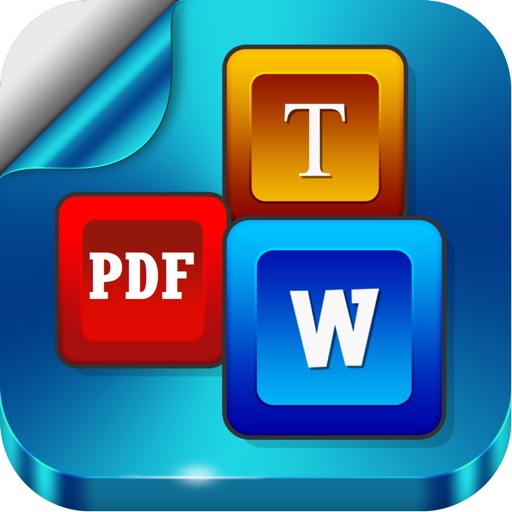Document Writer for Microsoft Office - Word & PDF Reviews – Page 9
4/5 rating based on 172 reviews. Read all reviews for Document Writer for Microsoft Office - Word & PDF for iPhone.
Document Writer for Microsoft Office - Word & PDF is paid iOS app published by Mindspeak Software (Pvt) Limited
Exactly what I was looking for
CrystaBella
This app is exactly what I was looking for and more. It's easy to use and has a lot of really great features. I'm able to download any PDF from my Dropbox, and everything looked exactly how it should. Being able to draw on my PDF is a great feature. The drawing function really impressed me because there wasn't any delayed response as I was drawing. There was also a great variety functions for drawing, like being able to choose your pen thickness, or color, or even texture. Being able to take a picture and write notes on it was also very handy. Sometimes it's just easier to take a picture and circle what is important. The best thing about the app is the fact that I can take it anywhere. I have a functioning office program in my purse at all times for any spur of the moment inspiration. I don't have to lug around a huge bag for my laptop and all it's accessories. Perfect for work, school, and competitive games tic tac toe.
Super convenient
Emianthea
This app is great for on the go writing. Interface is big and bold, with every option available at the start. You don't have to go searching for your documents, every folder and document is readily available when you start the app. Great for notating on the bus or getting a head start at work throughout the day.
Unbelivable power of editing!!!
Nenad Jokic
Designed from the ground up for cloud-based storage and collaboration. Clear, up-to-date interface. Unmatched power for editing, viewing, sharing. Document writer for Microsoft Office - Word & PDF is an applications that run on your iPad or iPhone, You can add cloud based services and that way you can access remote data, collaborate on files, and exchange information. Whenever I need to share a document with co-workers who would input their own data into it, I just uploaded it to Dropbox, Google Docs, or Box for sharing on elegant and effortless way. The browser-based Template interface can provide you with hundreds of templates for your daily work! This app is fantastic, for a price of 5$, it makes my everyday job easier, and more productive in every way possible! 5 star rating!
Amazing!
jonnhyG
Document Writer for Microsoft Office is a very useful app! I’m a student and this app is the best I could find. With this app is possible to write/edit txt file, csv file, make a draw, record a memo voice and scan your document. Now thanks to the integration of Google Drive and Dropbox I can edit my documents everywhere. Very useful the section “Document Template” where you can find a lot of different model: Certificate of Recognition, Birth Announcement, Happy Anniversary.
Great App for Professionals On the Go
avecclase
This app contains all of the tools that are essential in my line of work. It allows for me to create and edit word documents on my iPad. In addition to the ability to convert these documents to PDF form. In this app I can also scan documents and wirelessly transfer them onto my MacBook Pro or fax them directly to my colleagues. Along with all of these seamless abilities, I can also upload these documents to my Google Drive and Dropbox. This app has enabled me to get numerous tasks done on my iPad without me having to turn on my laptop. I would highly recommend this to anyone seeking an alternative to their laptop.
Great app for business and personal daily use
Ayushv4r
I found this app to be great for business use and personal use because I found that you could use templates for things like a resume. That was really useful for me since I'm applying for internships next summer and hope to create my resume ASAP. With this app, you can also create or import documents/files from Google Drive, Dropbox, etc. and use them right on your Ipad(3rd gen for me). The docs and files are very simple to use, especially you don't feel like getting up and using your laptop for the same functionalities you can do on your IPad. You can also sign documents without having to import or download them to your computer and you can email the signed doc right back or even print it if you need it for physical use. Lastly, I want to talk about the UI(user interface). While it is simple, I do think it could look a bit better and modern, but it definitely gets the job done and works good for those who aren't that technologically compatible. All in all, great app for working on documents(import or new) and good templates for use such as resumes and letters.
Wonderful help for on-the-go document collaboration?
Mechlordx
Finally one app to access and manipulate multiple file types from multiple locations. As a software engineer it is always a hassle working through multiple apps (google drive, dropbox, etc) to collaborate on different projects, but this one app can access them both and more! The local drive has folder manipulation as well, extremely helpful for managing multiple files of drafts, notes, professional documents, and everything in between. The app can also work with more file types than I've seen in one document app. This is so helpful for being able to scribble notes into a drawing, make lists in plain text docs, or send out professional work in rich text or PDFs. Nothing is left out of the rich text editor for simplicity either, you can create complex diagrams and have access to as many fonts and options as you'd expect from a desktop application. Highly recommended for working in documents on the go from a mobile device. Get work done during your commute or at lunch!
A wonderful App for getting work done.
Dunkthedood
I enjoyed every feature in this app! To exporting, writing, making folders, and even changing fonts and colors, Everything stood out to me. I have never seen an app with so many features. The manual is also handy with lots of information. But I didn't need it because it's so simple! This is a total must to anyone who loves to write, work, and get things done at anytime of day, anywhere! A must buy in my opinion.
Files, Organize, Create, Study, All-In-One
Avery4444
This app has found the sweet spot of the ability to have on the go files yet easily transfer them back to desktop applications. You can log into your Dropbox and your Google Drive accounts for super-fast and easy transfers to this app. A few great stand out uses for this app, - Rich text documents to write whatever you want - Blank writing pad for notes/art - Make folders/documents - Scan images - Voice memos - Templates for affidavits, sale of motor vehicle, house budgets, and so many more You can create and annotate on PDFs while being able to view all PDFs and other documents. This app suites those that need everything document related, a super organizer, or free write capabilities at their fingertips. I highly recommend this app and if you have not already, read the entire description of the app to see all the features.
Really Useful!!
jdiggle1535
This app is very useful to me. I did not believe how useful it would be before I started to use it!! I especially love how I can connect it to google drive and my Dropbox, as well as being able to easily transfer it to my Mac and Windows PC over the network! I also love being able to convert the Office Documents to a PDF format, as it helps especially for tax returns and things like that! Furthermore, I love the ability to transfer using a USB stick! Overall, this app has been extremely helpful for me and I would DEFINITELY buy it if I had not!!