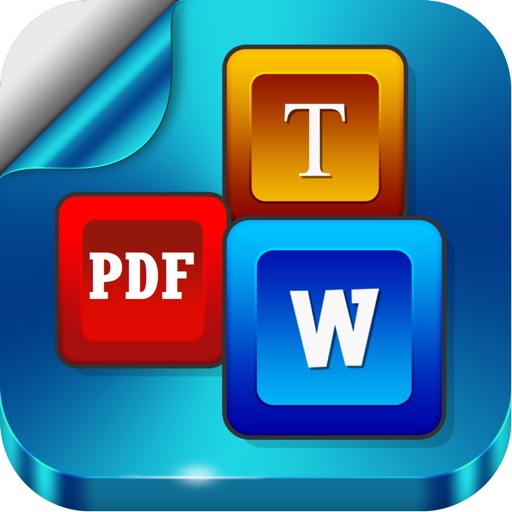Document Writer for Microsoft Office - Word & PDF Reviews – Page 12
4/5 rating based on 172 reviews. Read all reviews for Document Writer for Microsoft Office - Word & PDF for iPhone.
Document Writer for Microsoft Office - Word & PDF is paid iOS app published by Mindspeak Software (Pvt) Limited
Great convenient app!
Gage Nichols
As a student I have a constant need to transfer my files across different web services namely google docs and drop box, this apps makes that incredibly easy. I am often required to scan documents to turn in online so the added scanning feature is a big plus! All of your document needs are addressed and met in this app, no more switched from app to app or website to website, because all of the features you’re looking for are now all conveniently located in this one app!
Great Tool
Tilesentik
The app has a well built design and offered many features to enjoy. Simple to use and easy navigation created a rich experience for me. As someone who likes to get work done on the go, with a few bugs that need to be fixed, and some small improvements. This application would be a great fit in my everyday routine. With features such as document editing, templates, google drive connectivity, and folder management, this is a must have utility.
Great App for organizing
Bigs bash
This is a very great app and very helpful. It is nice you can create so many documents within one platform and not have to change tabs so often. This would be a very helpful app as a college student with being able to organize everything. My favorite feature is the annotation screen for writing on scanned documents.
Great
Cara12141988
I love this app! It’s great to share and create documents. It keeps you organized and it’s simplicity makes it so easy. You can use Dropbox, Google, and a few other doc sharing programs within this app which is so helpful. It’s wonderful!!!
Very simple and easy
Sertadudnemmm
Interface is welcoming and easy to use. They provide a help/quick start guide that is very useful and easy to understand. Text documents are simple and work as intended, though they dont scroll like you would expect. CSV spreadsheets work nicely and feel like a simpler version of Microsoft Excel. Sadly, I could not seem to get the “format cells” option to work. Rich text documents work great, much like Microsoft Word. I did find a minor bug where if you save or cancel when selecting text color, the app would crash. The drawing pad works great, sadly the colors are limited to black, red, blue and green. The voice recorder is as simple as that, nothing special because there doesn’t need to be. The document scanner just takes a photo of whatever document you have and crops it. Not to great but not terrible either. One option says “scan image” but what it really does is allow you to take a photo, circle the part of it you want to keep, and it will cut out the rest. Now this is pretty cool and could be very useful. I tried the “send files over wifi” option, and it worked great. Extremely useful. You have the ability to move files to your dropbox. This is very helpful, I am very happy it was included. There is also some document templates that are quite helpful. Overall, I found that this app was very user friendly and would definitely recommend it! In fact, this whole review was written in a rich text document within the app!
Wow such a powerful app, all in one!
Chrisjc
It was a little confusing at first but after reading the faq, it can do waaaay more than just some edit a few words or highlight a few changes, this app can replace everything else (document-wise lol). It also has a file manager where I can make edits on stuff. Full control over my docs, on an iPad!? Awesome! My favorite is that they make signing PDFs and sending them back really easy. Adobe still hasn’t figured how to make that work well.
Great for bloggers!
BlackSage
This app is very useful and effective, and provides an intuitive interface for document writing. I came across this app during my search for a blogging template to create rough draft posts, and I found that and much more! Everyone has used Word to create resumes before, so I had to take a look at the resume templates available. They were well-designed and easy to use. Plus, no in-app purchases. Everything was included for one small price. Definitely worth it.
Simple and Powerful
Zengra007
The app has a simple UI with all required settings and options on the Homepage. It was easy to create various documents and was also easy to create drawings. But, The app lags sometimes and there are some typos in the text, it also blocks the toolbar sometimes while editing a Rich text document and some options didn’t work for me. Overall, This app is really good and simple for daily editing!
This App is Fantastic!
Apple App Critics
I am blown away by the ease of access and functionality of this app! I just got the iPad Pro, and I felt the Apple Files app was lacking. I began browsing the App Store for alternatives but didn't find many good options for all-in-one document apps. I ended up trying this one and love it! It is super easy to use and I haven't had any problems with it. I truly enjoyed the functionality of this app when I had a business meeting and a colleague sent me documents last minute. I had no access to a computer, but thankfully, I had this app and I was able to access the file, as well as edit it. All in all, this app is definitely worth the money and will help anyone needing a file solution!