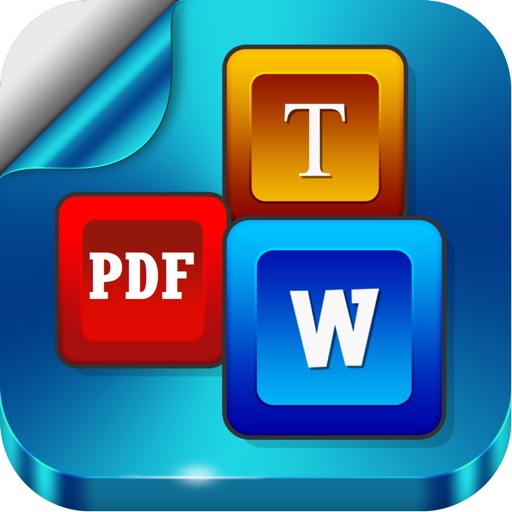Document Writer for Microsoft Office - Word & PDF Reviews – Page 7
4/5 rating based on 172 reviews. Read all reviews for Document Writer for Microsoft Office - Word & PDF for iPhone.
Document Writer for Microsoft Office - Word & PDF is paid iOS app published by Mindspeak Software (Pvt) Limited
Useful for many things
RichardSpeedboat
This app is great! I like being able to download documents right from my email and edit them with the app. Being able to make corrections (like highlighting and adding text) to a document and email it or send it to Dropbox is extremely helpful. Definitely read the user guide before using this app- it will help you navigate and do what you need more easily. I will be using this app for work and for signing personal documents on the go!
Great app with a few bugs but lots of potential
Beastsbbccxdff
This is a great app that is very user friendly and overall easy to use. First off I love how it comes with the help file that shows you how to use everything and the sample email and letter formats. The way the app is laid out makes it very easy to upload and edit documents along with annotating them and adding photos. Below I will put all of the issues and bugs that I encountered while using the app and all of its features. The app crashes when switching pages of a document after annotating a different page. It is possible that when you try to choose a highlight color the color drop down menu will cover the entire screen. The only way to exit this screen was to restart the app. When trying to use google drive from the app I got an error 403, not sure if its the same for everyone though. When I tried to make a voice memo it seemed to work fine but when I played it back there was no audio the first time, but I tried again and it worked the second time. About half of the times I would press fx then sum in a csv document it would crash, no matter what I had put into the document and even when I left it blank. Lastly when I tried putting an image into a plain document it wouldn’t let me save, exit, or really do anything else to the document, I also had to restart to fix that. That was all of the issues that I had run into while testing the features. I think this app has lots of potential and I will personally continue to use it for my own work. If I run across any further issues I will make sure to add them on to this response.
Great app for on-the-go editing
jmsutherland
This app has it all! Sign pdfs and other documents easily with one tap, upload your documents from virtually anywhere and annotate them easily. I like that you can create a document directly in this app and save it as a pdf. You can also take a picture from your phone camera and convert it to a pdf –great for documents that need to be signed in person and uploaded/emailed. This will be very helpful for signing and updating documents when I’m traveling for business. Often, I am at the airport or somewhere that is not convenient to pull out my laptop and edit or sign a document, this app allows me to do that directly on my phone. The app is laid out very well, but does take a minute to get used to where everything is located and how to use it. I definitely recommend reading the Help guide that comes with the app when you download it.
App is a jack of all trades
young-lyfestyle
The interface was very straight forward and easy to use . A lot of apps these days confuse you and have a lot of moving parts . But this app is like a Swiss Army knife . It has to much to offer from voice recording to transferring files over WiFi . This is very good I can honestly see myself using the document writer and scanner for my pictures and writing up information for my business on the go. The scanner would we to scan photos or documents I like and send them to people . Overall the app is definitely worth it ??
Interesting app
flodeg
This is a great app with really useful features. First we have the getting started guide that is a file to help you get to know the tools available and where to find what in the app. It’s a really colorful well designed with pictures file for people who have difficulties holding their attention when it’s plain text. The other thing I found really cool was the ability to open files from various platform like DROPBOX, BOX, GOOGLE DRIVE or the local drive. You have a tab for template as well. The app is really fluid regarding regular use. I tried typing some text in it for work and it went smooth, and again you have multiple tools to help you design your files. There is a hidden menu that you can make constantly visible or just hide it when working on the go. At last the app design or interface in itself was kind of rigid or not too modern but the overall experience was great. I recommend this for any use but mostly fun for business users who need a workplace on the go or want to work in a place or in an Uber.
Alright
DestinyKellie
The app is nice and works very well. It’s a very simple app and they have a very good help guide in case you’re confused and/or having trouble. Though it’s a good app it’s not worth $6. It’s more around the $3 price range. It helps keep all your documents organized and you can even separate them into different folders. There are a lot of bugs though. I’m sure with due time they will fix these bugs and when they do I will change my review. I love the app and it’s very nice and easy to use but it’s a little too buggy for $6 at the moment.
Great app
Irondude15
compare to the Microsoft words for iPhone or portable devices this app is way easier to use. The instructions are simple and concise and you can not get confused in the vast variety of tools because they have just enough : not too much, not too little, to help you get great quality writing and projects. It’s a must have on you for busy professional on the go.
Super Versatile App!
Turtlebarf11
This app is perfect for everyone! The many features on this app make it perfect for anything. You can access almost any file from this app. Not only that but you can edit these files in this app. You can create documents using their easy to learn interface, scan documents and turn them into a different file type, make drawings and then add them into your documents, make and edit spreadsheets, and my favorite part is that this app is also connected to google drive and Dropbox! With this all in one app I don't have to worry about transferring files from different apps. I would recommend this app to everyone. If you have trouble learning things fast you don't have to worry because there is a super helpful guide which can help you. Also ontop of that there is also an amazing customer service option. If you want an app that can do everything and is very reliable I definitely recommend this app.
Well versed app
Serena Kashmir
I love that the very first screen you see is a help.pdf that is visual, simple, and a quick way to learn how to see the application. Clear tabs on the left side allowed me to connect to my google account, Dropbox, and box accounts. The list of templates is extensive covering everything from “budgeting” to “way to go certificate.” I was pleased to find customer service was easy to find and reach (not all apps are like that). They offered the pdf, an email correspondence, or other similar apps along with their pricing. This app is a great way to create documents on the fly and then email them to your computer for later use. It can be taxing to work on a tiny screen if you have a lot of data to work with however. Also, using WiFi to transfer files involves a numeric key typed into your computers web address box. The process is not very user friendly. Email is the best way to transfer files. The app includes document writing, handwritten drawings, scanning,sharing and printing capabilities. Spreadsheets, certificates, letters etc. If organized well this app can be the hub of all of your documents across various platforms.
Great app, no iPhone X support
hunterdonahue
Hi! This app is fantastic! I love it! I use it everyday! I use it as my mobile office for my business! Perfect for the on the go business man/woman. I have the iPhone X and it works fine, it does not utilize the enter screen though. I expect an update to bring support soon. Great app!