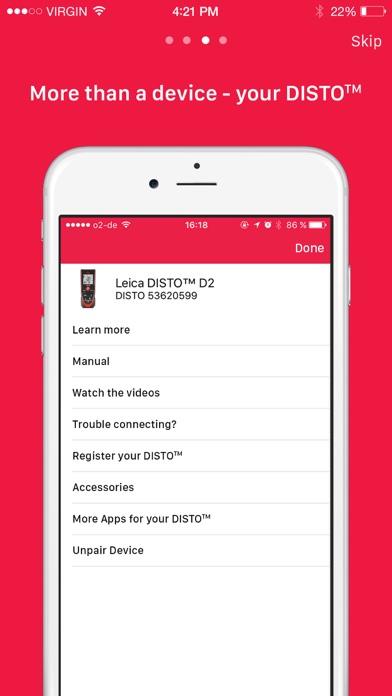DISTO™ sketch
| Category | Price | Seller | Device |
|---|---|---|---|
| Productivity | Free | Leica Geosystems AG | iPhone, iPad, iPod |
With the new sketch gallery you have all your sketches at a glance.
- experience your sketches as easy as a gallery
- with time stamps you can see when you created your sketches
- with geo-tagging you can see where you created your sketches
Bring your DISTO™ to the next level! Once your DISTO™ is paired to the app, you can get more information about your DISTO™, such as:
- videos
- user manual
- extend your warranty
- find accessories
- more apps supporting your DISTO™
The DISTO™ sketch app in many cases, replaces the classical note pad. You can easily draw sketches (e.g. layouts of rooms) and apply measuring results to them. Each line can be named and you can even add comments as needed.
Use the sketching app to take photographs of the object you are measuring. With this functionality, you have an ideal tool to record your daily work.
Create as many sketches as needed and add titles to them, making it easier to apply the measuring results after returning to your office. You can also email sketches directly from the job site to the office for further processing. This increases your productivity, saving you time and money.
Supported Leica DISTO™ devices:
• Brand New Leica DISTO™ D1
• Leica DISTO™ D110
• Leica DISTO™ D2
• Leica DISTO™ D510
• Leica DISTO™ D810 touch
• Leica DISTO™ S910
Reviews
Disto Sketch: D8-iPad BT Pairing is a non-starter
Waloch
Sketch is a nice iPad app, however it is rendered a novelty with iPad BlueTooth seemingly unable to discover the Disto D8. (McBook Air does discover the D8 as does Windows 7. iPhone 3GS does not.)
Not for D8
CadDesigns
From Leica's website it looks like this was only intended for the 510, only discovered this when trying to figure out why my D8 and iphone 5 would not communicate
Okay but needs work
Adqews
This app is okay but so much could be modified. If you can change meters to feet, it's to difficult to figure out or find info on the net about it
Sugestion
Yarahn
I love the app enjoy how easy it connects to the Disto. I would like for the app to export the file in a vector or drawing format! It would be more useful.
Scale feature is broken from wall to wall.
Josh0261
Hard to use and draw an accurate floor plan with. Surprised how bad this app is for the price of the disto.
Very useful in the field!
carlosanayagrande
I'd give it 5 stars but it needs more features to speed up drawing. - ability to make end arrows smaller transparent and different shapes like a hollow circle or cross hair. - units! when entering units manually there's no way to change the default metric units.
Can't seem to get it to work
brockway
I can't seem to get it to work. I also have a Disto laser measure. Still can't get it to work with the app.