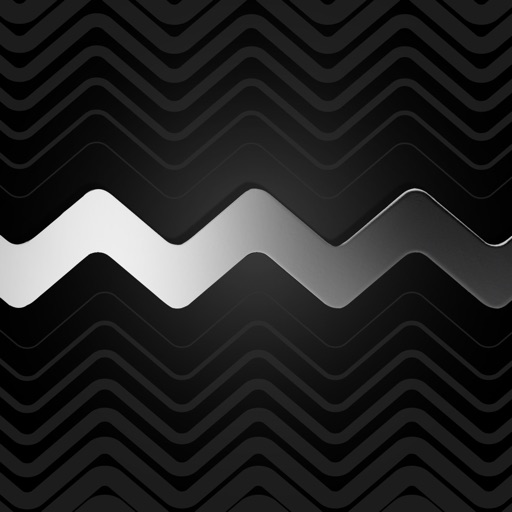Cut and paste photos – funny stickers photo editor
| Category | Price | Seller | Device |
|---|---|---|---|
| Entertainment | Free | Alejandro Melero Zaballos | iPhone, iPad, iPod |
Are you looking for simple photoshop tricks, photo montages and face swaps? Cut and paste photos – funny stickers photo editor let you create your own personalized or customized fun photo stickers. Import your personal photos or pictures and start to decorate your images with fun stickers. Create fun photo montages and enjoy these funny pictures. As simple as cutting one side of a photo and paste it into another.
With this fun app, swap sides, cut and paste into another photo you want. You can also remove background image, change background image or add background photo. You can cut people out and put them on another background as well. Cut and paste photos – funny stickers photo editor is very useful to remove people who do not want to be in the photos. Before using photo filters or effects on your photos, you can create fun custom stickers. This application is a great tool to cut and paste photos on your mobile phone without needing a complicated photoshop program.
A quick, easy and simple way to cut and paste to create fun photo montages or collages:
Choose pictures from your photo gallery or take a new one and outline the image you want to convert into a sticker, delete the part that you do not want.
Click on a corner and frame the image with your finger.
Your sticker has already been generated and your sticker is saved in the gallery of stickers.
SAVE your frames and SHARE it on Facebook, Whatsapp or Instagram with your friends!
If you like our app, please rate and comment to help us improve!
You can buy a version without ads.
Reviews
Not a favorite
Potato_Rat
I’ve been using it for a while, and when you choose how much of the picture you want, it won’t let me choose the box. It keeps giving ads every second and then would constantly have pop ups, Annoying much
HORRIBLE
Cotnu!
Omg I still can’t even figure out how to use this and when I put in photos it doesn’t work
Omg no just don’t like what...
bellaeeeeeeeeeeeeeeeeeeeeeeeee
This app is really...just...no don’t get it I have had it for three months know still trying to find out how how it works it is horrible
Very Bad
grandmasterapp
This app does not allow me to cut or crop any photos. They show a scissor tool which implies that you can cut out a shape but it only allows a square shape to be cropped.