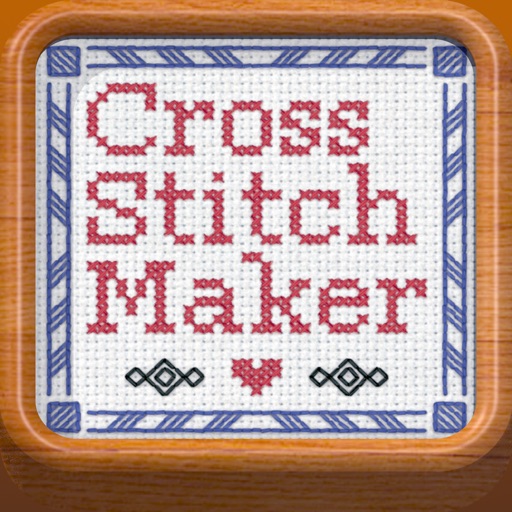
Cross Stitch Maker: Draw Realistic Embroidery!
| Category | Price | Seller | Device |
|---|---|---|---|
| Entertainment | $1.99 | Sarah Pierce | iPhone, iPad, iPod |
Now you can make realistic embroidery on your iPhone or iPad! Create beautiful pictures fast by typing a message and using the built-in library of borders and clipart. Or take some time to create your own drawing using the 100+ thread colors and five stitch types.
You won't believe how realistic your finished picture is! It looks just like a real framed cross stitch hanging on a wall. The "Share" tool lets you easily send your creation to friends. A great way to send Birthday, Mothers' Day, and other holiday greetings. Your friends might even think it is a real cross stitch!
Project Ideas:
★ To make an eCard in a snap, type a custom message, then add a border from the clipart menu. Great for Birthdays, Mother's day, and other holidays.
★ Give your tweet or Facebook update extra punch by saying it in cross stitch. Built in Twitter and Facebook sharing makes this easy.
★ Use a mischievous phrase in your design. Drawn in the sweet innocence of embroidery, this can be hilarious!
★ Use the app to plan a real cross stitch project. Your design looks so real in the app, you will know exactly how it will turn out.
★ Design birth announcements, party invitations, place cards, and other fun stuff!
★ Print your creations on real world items such as mugs, t-shirts, greeting cards and more!
★ Make pixel art inspired by your favorite video game.
Features:
★ Photorealistic results
★ 100+ thread colors
★ Five stitch types
★ Seven fonts
★ Seven frame options
★ Lots of clipart borders and pictures
★ Built-in Facebook, Twitter, and email sharing
Reviews
No zoom, only for small patterns
SharksRNm1
Wish I had read the reviews! No zoom. Cannot even do a simple figure pattern with sizing that would actually be used on a project.
Spacing
pinkytoenails
Why can’t I type my entire needed pattern text and have it spaced correctly? I have to eyeball my spacing because you can only add one or two words in each box you create. Too hard!
Fun, but needs some work
Holyterror44
I’m enjoying this app so far, but immediately ran into problems with the lack of options to resize. It would help also if there were a “fill” option so that, for instance, the background color could easily be changed.
Nice for play, not for pattern making
kaysee12
This is a nice little app to play with. With a few extra features, it would be a nice app for pattern making. Suggested improvements: change fabric size/type, erase single/multiple stitches to correct mistakes or make changes, instead of undo, more fonts that are adjustable in size, cut/copy/move elements to allow repositioning. Right now, it is a toy for the kids.
Good but has great potential
Iamcookiehead
Just used this app. Very difficult to design a pattern using your finger. Would a stylist work on an I pad? My fat fingers had a hard time with a specific design. Spent a lot of time undoing stitch placement. I would like to have been able to enlarge the fabric size, especially for counting the rows. Maybe the app has the ability to do this and I haven’t figured it out. I look forward to using it more and discovering its capabilities Thanks
Can not zoom
lpb444
I’m using my iPad to create the pattern. It doesn’t let me zoom in a bigger area since my finger is bigger than the design. Hard to use
A Pleasant Challenge
Big Meadows
I have only good things to say about this application. It doesn't require wi-fi, never plagues me with ads, and is very logically designed. Even if you never intend to stitch any of your designs, you have the mental and tactile challenge of drawing something, or charting letters on a grid. My only wish would be for more colors. Thank you for this delightful diversion!
Need to make it bigger
Mum0f3
It’s very limiting. You can only do simple designs. The canvas should be at least 14ct. An option of 16ct or even 18ct would be good too..
sneaky app, tricks user into spending money
billy58188
very sneaky app. tricked user into spending money. the in-game "purchase" button has a misleading design, I only realized I was charged when checking emails from Apple. other users should be careful downloading this app.







