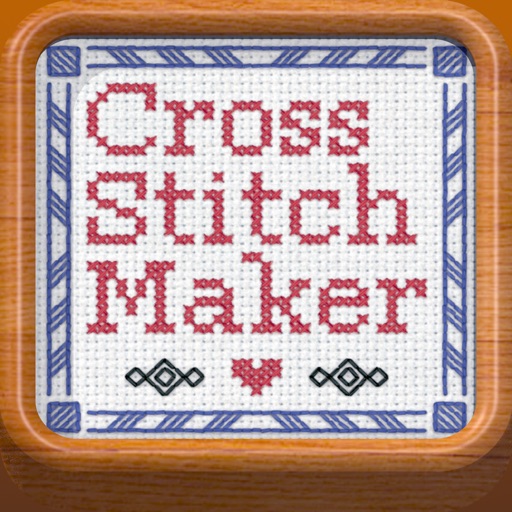Cross Stitch Maker: Draw Realistic Embroidery! Reviews – Page 5
4/5 rating based on 49 reviews. Read all reviews for Cross Stitch Maker: Draw Realistic Embroidery for iPhone.
Cross Stitch Maker: Draw Realistic Embroidery is paid iOS app published by Sarah Pierce
A Brand New Update!
sorry4ever
I was very surprised to see that this app got a new update. I've owned it for a long time. I deleted it back when because I found it tedious to use. I like the new update. However, it still needs some basic improvements. The frame hides the edges of the canvas and my work gets cut off at the edges making the artwork uneven on the parts where the stitches get cut off. I think it would be helpful if there was a way to move the canvas, or move the frame out of the way. Or, maybe a zoom feature would help? Also, you have to have a very steady hand to create even lines - that's the part that I found tedious the most. Other than that, I think the app has a lot of potential. I like the Zazzle thing, but I am not understanding why there is such a close link with the website when I haven't authorized it. I guess I'll have to check that out further. Thanks for the update. I'm very happy that the app is still alive. Good work!
Very nice!
llbinct06
I love the look of my completed project! It looks so much like a real cross stitch project! The app is easy to use, not too complicated. So it's perfect for me except it would be nice to be able to do a bigger project on my iPad mini. That and one little button for a super small stitch in case of a split. I'm so glad I found this app and thank the developer so much!! Update: Thank you for the update! I haven't checked it out fully but very much appreciate the refresh. Can't wait to try it out. I still love this app!!! It's just a fun way to pass the time and create little pieces of stitchery. One change that will be nice is the ability to put on Zazzle products without the fabric background. That will be nice. Thank you again!!!
A Pleasant Challenge
Big Meadows
I have only good things to say about this application. It doesn't require wi-fi, never plagues me with ads, and is very logically designed. Even if you never intend to stitch any of your designs, you have the mental and tactile challenge of drawing something, or charting letters on a grid. Thank you for this delightful diversion!
Great little design app, but...
Miz Costumer
The interface is quite charming and attractive. It's very easy to use but the fact that you can't zoom in and out is frustrating. I would love to be able to design closer-up and be able to create bigger images in different sizes and ratios. If you could pinch and spread and work on any size canvas you want that would make this a pretty perfect cross stitch design app. Until then 4 stars.
A Must Have!!
Hbird14
I never pay for apps - but when I saw this one I decided to because the apps that are similar interrupt you with ads which is super annoying. And the quality of those apps are just not as good. This app, however is also the only one that offers various types of stitches and diverse colors! I love it so much. I would recommend it for anyone who is a visual person and likes to lay out their design before they stitch it! Thank you for creating such a wonderful app!
Rip off!
ZenaStarfish
Why on earth did I pay $2 for a cross stitch app with not even 150 colors? It sounds like a lot, but it's reeeeally not. I would expect an adjustable color wheel for that much money! Not to mention pinch and zoom, and maybe adjustable canvas sizes.
Fun To Create
BarbaraBoomBoom
I love creating with this app, I love making Frames for greeting cards and frames. I can't stay away from it!
Please expand the Canvas
L=MC*
I have been trying to find an app that would allow me to create some Romanian cross stitch designs and this is the only one that comes close to what I would like to have. But it is far from being perfect. I really don’t care for the frames this app offers. However I would like to have a canvas that can be adjusted to the size I want my design, which in my case would need to be twenty to thirty times the size of what your app provides. Don’t fuss with anything else, just expand the canvas to whatever the needs. Oh, and of course make the cut, copy, stamp window adjustable. That’s all. I would pay more money, if it comes to it.
delightful
fndrexel
This app would be super delightful if I could increase/decrease the size of the lettering and stamps, be able to "flip" the stamps so I can have a unicorn bloodbath battleground and be able to turn stamps and lettering so I can put it at an angle.