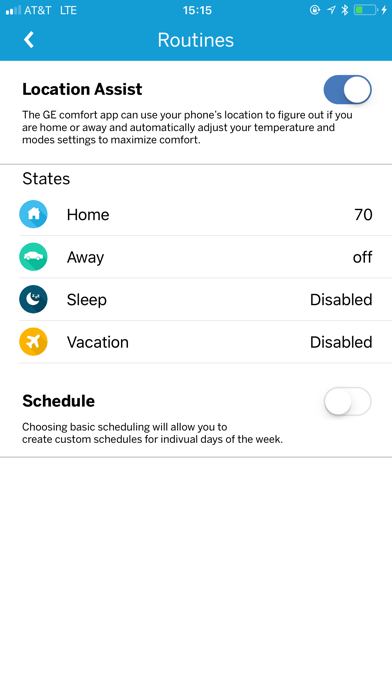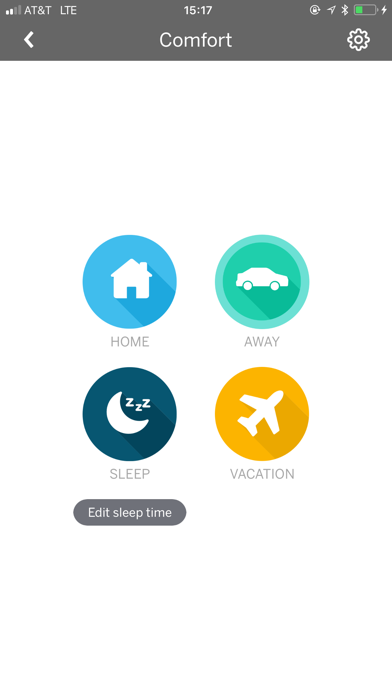Comfort - GE Appliances
| Category | Price | Seller | Device |
|---|---|---|---|
| Lifestyle | Free | HAIER US APPLIANCE SOLUTIONS, INC | iPhone, iPad, iPod |
Please Note:
- Requires a Wi-Fi router with internet.
- Requires a compatible GE Appliances Window Air Conditioner or GeoSpring Hybrid Electric Water Heater
- User Interface is optimized for iPhone 5 & 6.
Features:
- View status of your Window Air Conditioner & GeoSpring water heater from anywhere on your iPhone.
- Start your Window Air Conditioner from anywhere.
- Change Window Air Conditioner mode and fan settings from anywhere.
- Change GeoSpring mode and temperature from anywhere.
- Get timely notifications related to normal user maintenance.
- Create a 7 day cooling schedule for Window Air Conditioners.
- Get WiFi software updates.
- And more...
Please contact us at:
1-800-220-6899
Hours: M-F 9am - 6pm EST
[email protected]
Reviews
Load of crap app
Keeki86
This app is useless. It connected once. Our power went out from a storm and now refuses to reconnect to the air conditioner. Piece of trash.
Works good
AmberN1027
I had no problems whatsoever setting up this app to my A/C. I had it set up within minutes. The app is simple and easy to use. I love the convenience of being able to operate my A/C at the tip of my fingers.
Does Not Work!
Bdhjr
A/C unit was easy to install. Not unhappy with the product. But connecting to the unit is impossible. Tried all the troubleshooting. WiFi with this 11,900 btu unit is not going to happen with this app on my iPhone. 3 hours later- I’m done
Why the different names?
aep1191
The setup within this app was quick and easy. The only problem I have is that there is no clear reason why, while adding this device to google home, the name of this app and the service you select through google home (U+Connect) don’t have the same name. I had to look up online what service to use because the name doesn’t show up in the google home list. This app should just be called U+Connect...once that headache was dealt with it’s been solid so far.
Wont connect
Barmarsanjr
Wont connect to app or wifi. The manual has 3 simple steps and I’ve been trying this for about an hour now to no avail.
Wasn’t going to use it anyway.
Cie_lab
Just hangs on “App is getting information from the appliance”. I can see it in the list to connect, but it won’t go past that initial message.
Works great
mitzoid1
I didn’t have any problems with set up and I love being able to shut my ac on and off from my phone. And also Setting up schedules.
Absolute trash
Kagey743616
This app is completely useless. Once you create an account it doesn’t let you sign into it. Even after you recover the account credentials 3 minutes after creating the account and try to sign in, it still doesn’t recognize the account credentials. The app is absolute garbage. Update: Now they want to contact me to “reset” my account. I’m not a noob. I know multiple programming languages and use them daily. While my major wasn’t computer science I have several credit hours of advanced networking classes. Just short of obtaining my CCNA. No. I will not provide feedback. In this situation I’m the end user. Your app should work most of the time for the average user. Do your job or quit lying on your resume. If you can’t make an app solid enough that it works, in most circumstances, for a narrow product range, you aren’t an app developer. Quit misrepresenting yourself as such. Even if you have a degree, you are incompetent.
Perfect
medude99
If you’re to stupid to configure a app for a internet based appliance, don’t bother buying one. This app works perfectly and is actually better than any control app I’ve had.