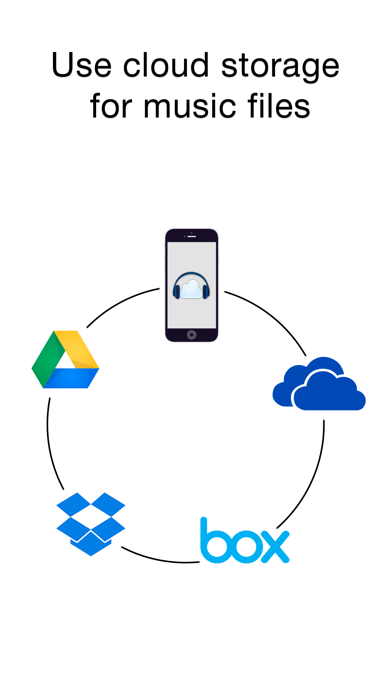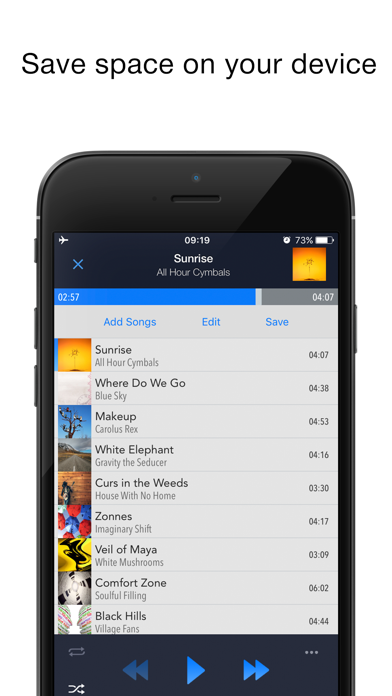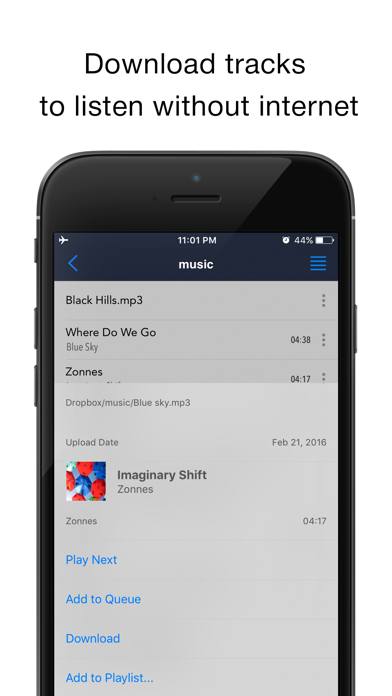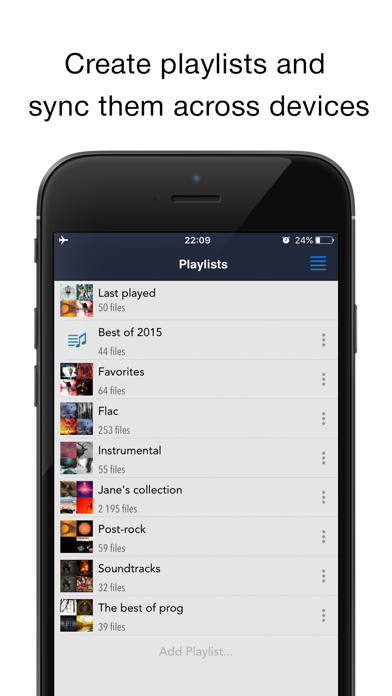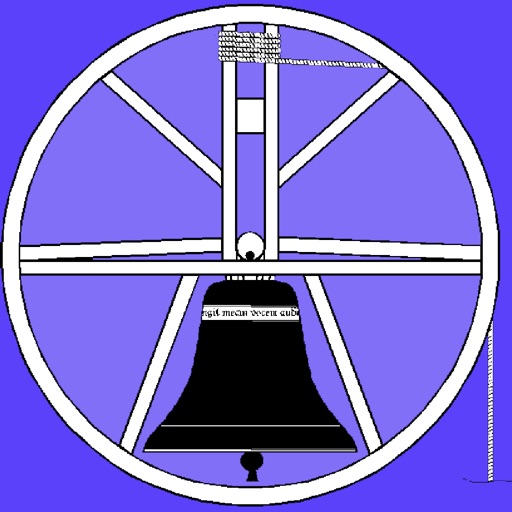CloudBeats: Cloud Music Player
| Category | Price | Seller | Device |
|---|---|---|---|
| Music | $8.99 | Roman Burda | iPhone, iPad, iPod |
CloudBeats was created to give you a seamless music listening and syncing experience.
We've got free CloudBeats app for you to try before making a purchase.
FEATURES
・ supported clouds: Dropbox, Google Drive, OneDrive, Box, Mediafire, Amazon Cloud Drive
・ stream from personal clouds that support webDAV, including ownCloud and Network-Attached Servers (NAS) by Synology, QNAP, WD and others
・ download albums, playlists, folders or files onto device for playback in offline mode without internet
・ connect to shared folders in the cloud
・ create multi-cloud playlists and synchronize them between multiple device
・ access library by Artists, Albums and Genres
・ last.fm scrobbling
・ shuffle entire library or just one folder with Radio mode
PLAYER
・ plays mp3, m4a, wav and FLAC
・ plays audiobooks and podcasts
・ repeat all, repeat one and shuffle
・ background playback and locked screen controls
・ album cover art
・ gesture controls in the player
・ narration speed control
・ bookmark for audiobooks listening
・ sleep timer
・ embedded lyrics display
・ plays via Airplay and Bluetooth
* Please note that the app cannot play drm protected files purchased on iTunes Store.
** Google Music service is not supported
Reviews
Better than Google Play
Darrenishere
Some of us have our own music collections and I loved Google play as I could load all my music in the cloud and stream it on my phone. Well Google killed Google Play and YouTube Music is a joke, so I moved all my music to OneDrive. Now to find a decent player. Cloud Beats is perfect. It streams perfectly. All my music was tagged correctly with ALL THE ALBUM ART. The app also allows select songs or albums to be down loaded for offline play. Simply Perfect. Look no futher
Very good app!
Ricardo Remis
I downloaded this app as a substitute to Microsoft Grooves. Important downside -in my opinion- is that the app is not capable of automatically sync the new files you upload to the cloud, so you need to scan your cloud again. There is an option to scan only a specific folder but this is not reliable, at least with One Drive.
Latest version 2.36.0 a piece of crap
BooFud
Allowing Dropbox access doesn’t work just loops around authorization over and over and goes no where. Customer support just as bad as app!
Awesome app!
Mikeyboards
I was really happy to find an app that allows me to access all the music files that reside on my iPad, and play them, shuffle them, sort them, create playlists, etc. I assume that most people want to stream content, instead of taking up space on their device. (And it has tons of options for doing so!) But I have lots of space to work with, and am happy having my collection reside on my iPad and being able to listen Offline. Works well being controlled by wireless earbuds, too. Support from the developer is fabulous; very responsive and helpful. Even though the free version of CloudBeats worked well for me, I was more than happy to purchase the paid version. (Thankful I don’t have to maintain a subscription; just a one time purchase, at a great price, with no ads or in-app purchases to deal with.) I’m still discovering features and choices in CloudBeats that I hadn’t noticed at first. And the only hiccups I had turned out to be due to some improper file types and naming errors in my source folders, which I should have cleaned up beforehand. It turns out the app was behaving exactly as it should. Highly recommended!
Best out there!!!
tenberg
CloudBeats with OneDrive is the option if you are remotely an audiophile! I spent more money on Flacbox and it didn’t work at all. I couldn’t get it to load all of my songs because it would keep timing out. Decided to buy CloudBeats and couldn’t be happier. I like to shuffle songs and the radio feature on this is killer. Don’t waste your money on any other app that can play FLAC files!!!
Song search
cya3679
I love love love the app. I used to have a Samsung phone before I switched where my mp3 files that I had on my phone would appear on my YouTube Music App. Doesn’t do that on iPhone, had to find an alternative to listen to my mp3 files. I just wish there was a section where it shows a list of songs I have saved on the app in alphabetical order
What a great app!
TropicalJeremy
Let’s you play any folder from the cloud (Dropbox, G Drive, etc.) without adding it to a library or anything like that - streaming one file at a time in order - can download for offline or not. Seems simple but so hard to find an app that would do it. And when I had a question, support responded within an hour on a Sunday. Cheers Roman!
Awesome App
PrabhcharanGill
I have used it for years and it is flawless. Often updated. Thank You. Q- can you add option to play through SONOS SYSTEM on to my big speakers. Many people have SONOS for music streaming.
Terrible app decades back thinking
rsu65
Cannot even sign in as it takes you in endless loop Passwords facial recognition all broke with MS apps